Gesturefy is a Firefox extension with which you can execute gesture commands with your mouse.
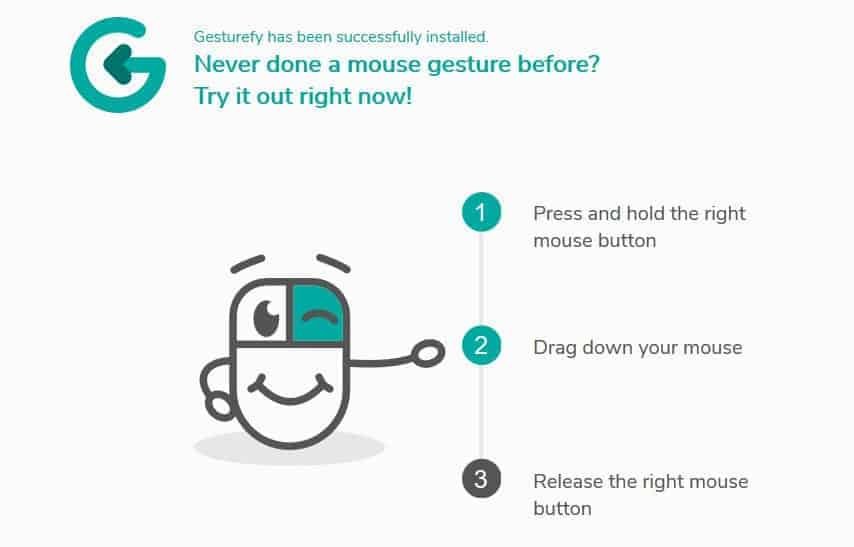
Mouse gestures were a popular feature in the old Opera, when the Opera browser was still based on its own Presto engine and Chrome did not even exist. These simple shortcuts can save you a few clicks and therefore time. Firefox in turn can give you the ability to gesture through the Gesturefy extention.
The additional Gesturefy Once installed in Firefox it starts and educates users on how to use mouse gestures. More specifically, it tells you to right-click, hold the button and drag the mouse down. This gesture executes a command and specifically so you can go to the bottom of the page.
When a gesture is performed three visuals appear data. One is a small line at the cursor position, called a gesture trace, that shows the movement of the mouse. The other is an OSD (on-screen) text that tells you what the gesture does. For example, when you enable the aforementioned gesture, you'll see text that says “Scroll to the bottom” and you'll also see some arrow symbols representing it.
You will see similar things for the "Page Back" gesture, where you just need to right-click and move the censor to the left.
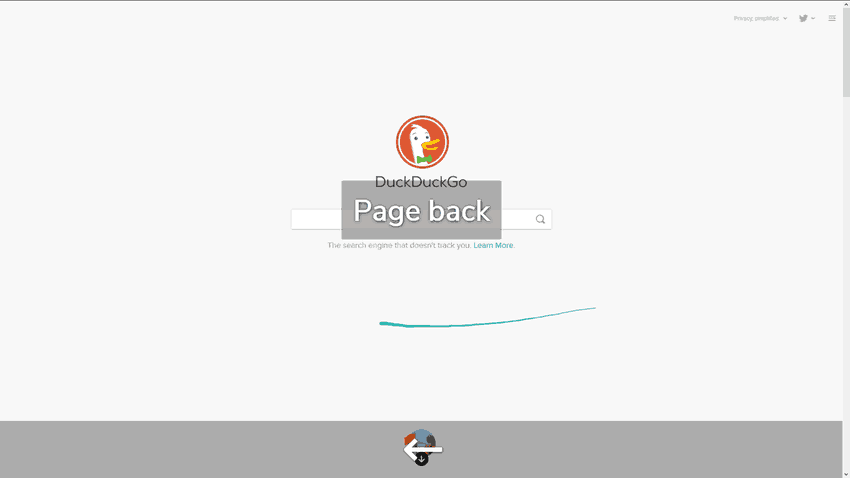
Of course there are many more gestures available in Gesturefy. The additional it doesn't show a button in the browser, but has an options page that includes all the moves. Here's what you can do with it:
- Create a new tab
- Close tab
- Tab Reset
- Reload tab
- Go one page back
- Go one page forward
- Go to the top
- Scroll down
- Focus on the right tab
- Focus on the left tab
- Open the Gesturefy settings
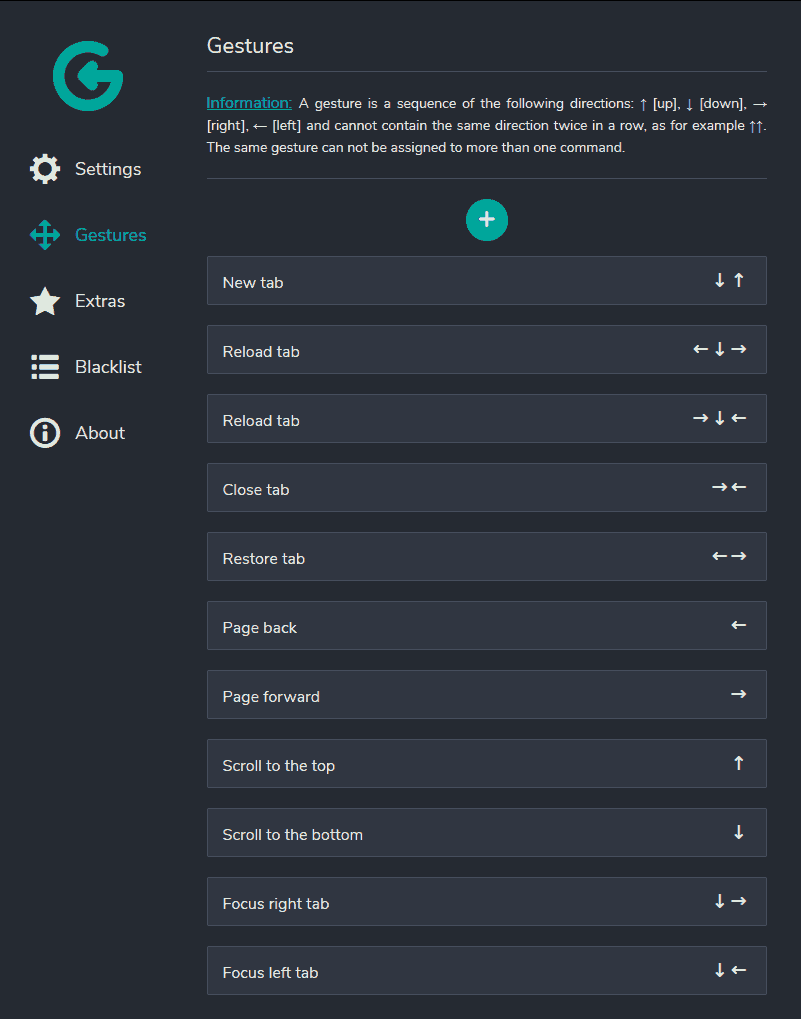
Some gestures require multiple actions, which must be done in a sequence, while constantly holding the right mouse button. For example, to open a new tab, right-click and drag the cursor down and then up without releasing the mouse button. It may sound difficult at first, but you can make it easy if you do not drag it too far. When you make the gesture as short as possible, you will realize how convenient it is.
Adjustment
You do not like any gesture you can create your own using the + button or you can change an existing one by clicking on it. The creation process consists of three steps: command, gesture instructions and label.
Gesturefy lets you customize it Colour of the line, opacity, width, thickness, command font color, size and direction color of the gesture. The Blacklist option can be used to add sites to disable gestures.
Rocker gestures
In addition there are some more advanced gestures and they are disabled by default. Go to the Extras menu on the plugin page to enable them. Rocker gestures use both two mouse buttons. For example, right-click and hold the button, followed by left-click to execute a command. Or use it the other way around (left click and hold right click). Of course, this is limited to 2 combinations, but the good news is that you can customize them.
Wheel gestures
Hold down the right or left mouse button and use the scroll wheel to make a gesture.
In conclusion
Gesturefy is an open source code add-on for Firefox. The extension provides a very aesthetic way of browsing web pages and with it you don't have to move the mouse to the tab bar every time you want to switch, close, open tabs. Especially those who use gestures to navigate on a mobile phone will find this plugin very familiar.





