Everyone knows that the free upgrade offer for Windows 10 it ended on july 29th 2016 right?
Then Microsoft officially completed the Get Windows 10 program and stopped promoting the GWX tool on the computers of unsuspecting users who were totally happy with the older version of Windows they used and did not want to upgrade.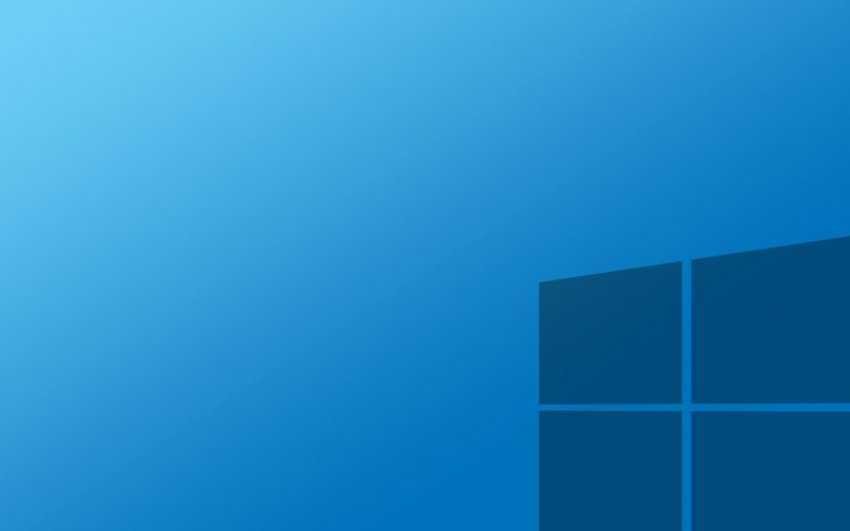
From July 30 2016, upgrade notifications were stopped and the GWX application started to disappear. Theoretically, this means that the only way to upgrade to Windows 10 is to pay a license.
The joke is that up to now, you can upgrade to Windows 10 from Windows 7 or Windows 8,1 and claim a free license without any difficulty.
You can also upgrade Windows 10 Home to Windows 10 Pro using a key product from a previous version of Windows 7, 8 or 8.1 (Pro / Ultimate), which can save you $50 to $100 in OEM upgrade fees if you buy a new PC with Windows 10 Home pre-installed.
Before we find that Microsoft continues the offer, we have reported through iGuRu.gr that we do not believe Microsoft is stopping the mood of the Windows 10 operating system, as it is more damaged than earned, with the price of licenses.
Why
Remember that Microsoft's goal with Windows 10 is to offer an operating as a service (as a service). What does this mean; No more big releases (as we knew them) with names like XP, Vista, 7 and 8.
Windows 10 is an ever-evolving system that will have many cumulative updates. This means large single patches that include updates for all components of the operating system. Windows 10 as a service will be regularly updated with not only fixes, but also new features, as it was developed in a very different way than its predecessors, and is still under development.
The "transfer" of all users to the model of Rolling Release or Windows as a Service of Microsoft, means that the development team will deal with the creation of updates only for one operating system and not for all older versions.
Whenever everybody uses an operating system, the labor hours of growth are plummeting.
As we had he says in a previous publication the company seems to have turned into a huge playground for testers. It has different tiers of beta testers for Windows products: There are the internal beta testers, through Microsoft for example, but also all the Windows Insiders in two different rings, who test the Windows 10 beta builds, before their official release on the fixed channel.
Users of Enterprise (Windows for Business) versions can completely block updates, while Home and Pro users have to install them.
All Windows 10 users are a bit like beta testers testing "free" Windows for Enterprise Edition customers.
How to Upgrade an Old Computer to Windows 10
If you have a computer with genuine copy of Windows 7 / 8 / 8.1 you can follow the steps below to upgrade it to Windows 10.
To get started, you need to go to Windows 10 Download Website and click the Get Tool Now button. Once the download is complete, run the media creation tool.
You can upgrade directly with this tool or create a media installation (DVD, USB).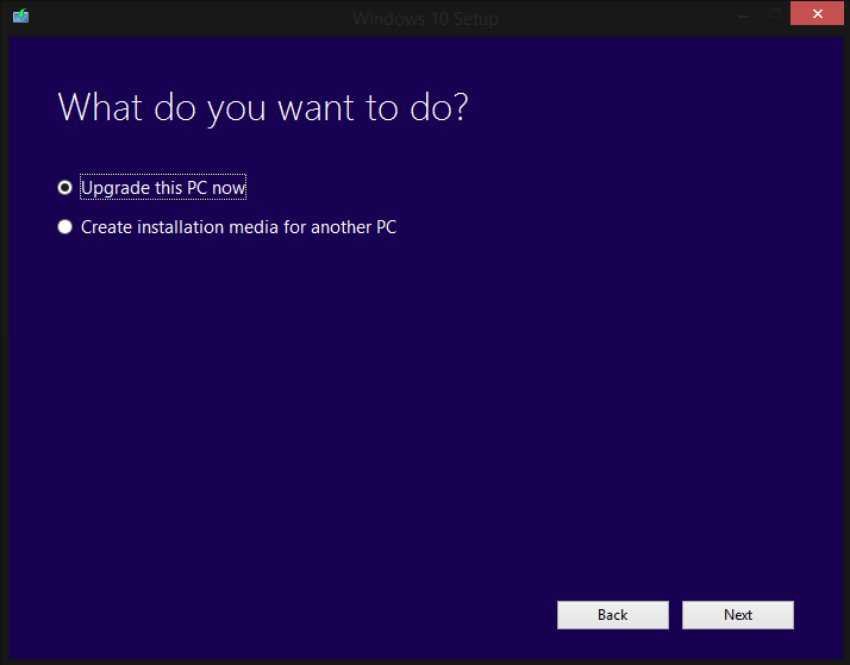
You can simply select the Upgrade this computer option now.
If you want to upgrade to another computer, select the second option and save the installation files to a USB or ISO file.
Then follow the instructions to complete the upgrade. You will not be prompted for a product key, and when the upgrade is complete, if the older operating system was legal, you will have a digital license in Windows 10, which you can confirm by Settings> Update & Security> Activation.
The digital license will be attached to this device, which means you can make and format the disk by making a clean installation of the same version of Windows 10 at any time. You will not need a product key and activation will be automatic.





