At the RSA security conference, the National Security Agency (NSA) released Ghidra, a free reverse engineering tool (reverse engineering tool) that the organization had been using internally for over a decade.
The tool is ideal for software engineers, but it will be especially useful for malware analysts.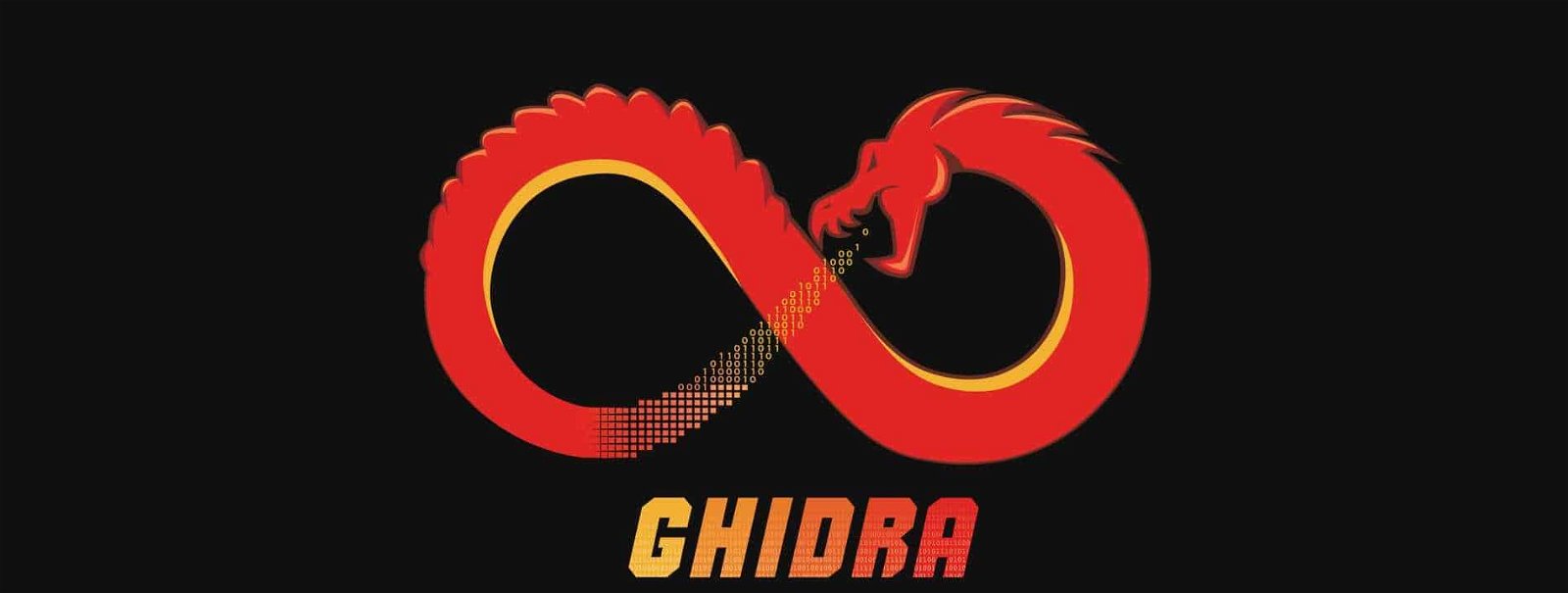
The NSA plan was to release Ghidra so that security researchers can get used to working with him before applying for positions to the NSA or other government intelligence agencies with which NSA has previously handed Ghidra.
Ghidra is currently available for λήψη μόνο μέσω της επίσημης ιστοσελίδας του, αλλά η NSA σχεδιάζει επίσης να κυκλοφορήσει σύντομα και τον πηγαίο κώδικα υπό την permission open source at GitHub.
The NSA notified it launching the tool for the first time at the beginning of the year, and many were waiting for it. The reason is that Ghidra is a free alternative to IDA Pro, a similar reverse engineering tool that costs thousands of dollars a year.
With the free NSA application, most expect that Guidera will take a large part of the market share of reverse engineering tools within a few weeks, as the first reviews by users are very positive.
As for its technical specifications, Ghidra is Java coded, has a graphical user interface (GUI) and runs on Windows, Mac and Linux.
According to Rob Joyce, senior national security adviser and NSA employee who announced the release of the tool yesterday at the RSA conference, Ghidra can analyze binaries written for a wide variety of architectures and can easily be expanded with even more.
The installation of the application is very simple and the only requirement is a version of the Java Development Kit 11 or a newer version needed to run the application's GUI.
In addition to an installation guide, the app's manual also features beginner, intermediate, and advanced tutorials to help users get used to the graphical interface of the tool, which is very different from any other similar tool.
Already an IDA Pro user? There is no problem, there's a guide for that too.
Do you need a cheatsheet keyboard shortcuts? There is no problem, there is one that is hosted online, here.
Don't like the bright GUI? no problem, there is one dark theme which can be changed from the settings.
More information and downloading the app
_________________





