Extensions in all browsers are a double-edged sword. While they improve their performance and your browsing experience, they can also cause your entire system to crash. See why you should clean up quite often.

Whether you only use a few program extensions browsing, or your list is incredibly long, it's a good idea to clean up your browser extensions every now and then.
Organizing your extensions will keep your browser tidy and reduce the risk of your systems being hacked.
Let's take a closer look at the above conclusion and the reasons to clean up your browser extensions.
Better organization

Removing old browser extensions is like cleaning out your bookmarks. Getting rid of old extensions reduces clutter in your toolbar and shortens the right-click menu click, making it easy to use the extensions you really want.
Resource consumption and volatility

But there are reasons to arrange extensions that are more important than organization. Each extension requires e.gconditions to run, so it's common for your browser to crash when you run too many of them. Badly written or old extensions could cause stability issues.
The developers of browsers such as Chrome, Firefox, Edge, Brave, Opera etc. do their job responsibly trying to deliver you a browser that works flawlessly under all conditions.
If you now add third-party software, which may not show the same care when building it, don't expect the browser to remain as stable as before.
A basic tip when you see your browser crashing is to disable all extensions and see if the problem persists.
An example is the Videostream for Google Chromecast extension for Chrome browsers which is supposed to show you a video on your TV via Chromecast. If you go to page on the Chrome Web Store you will see that it has been updated since May 2020 and its reviews report problems. It doesn't make sense to still keep this extension enabled.
Safety

Since most extensions can access everything you do in your browser, they also pose a security and privacy risk. Old extensions left in your browser that haven't been updated in years could expose you to an attack.
Other times, extensions are sold to spammers who use them to collect tons of data about you or overload you with ads.
Therefore, it is in your best interest to only use good extensions that you trust. But check them every now and then if their developer still supports them with updates.
Remove or disable?
In most browsers, you have the option to disable an extension instead of uninstalling it. These options are both useful, in different situations.
When you disable an extension, it no longer runs, but remains in your list of extensions. You can enable it later by re-enabling its slider.
Disabling extensions is useful when you want to see if one is causing a problem or if you only use it at certain times. For example, an extension you use while working on spreadsheets on the first day of the month might be disabled for the rest of the month.
Removing an extension deletes it from your browser and deletes its data. If you want to use this extension again, you will need to reinstall it from the web store. If it is no longer available, you will not be able to use the extension again unless you find a copy of it elsewhere.
If an extension doesn't work or you don't use it, you should remove it. There's no reason to keep it in your browser.
Deciding which extensions to remove
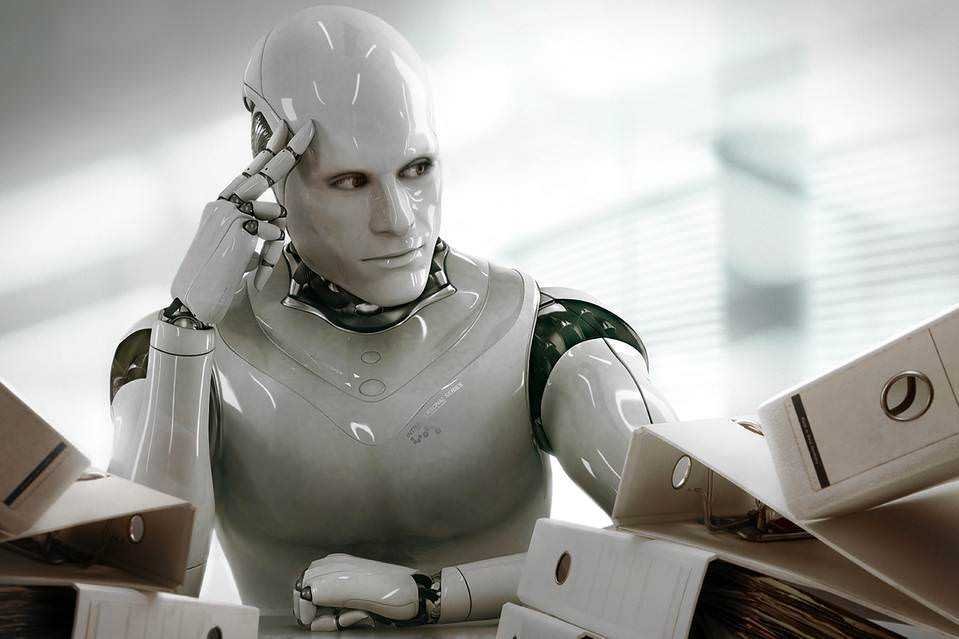
To figure out which extensions should survive and which shouldn't, ask yourself a few questions:
-
Do I use this extension regularly? If you haven't used it in the last month, uninstall it.
-
Does this extension do what I need? Sometimes extensions can become unnecessary if an update of your browser includes this feature and has it built in. Other times, an extension can break due to lack of maintenance or major browser revisions.
-
Are the benefits of this extension worth the potential privacy risks? Having an extension that saves you a click a day in exchange for access to data on every site you visit is not a worthy compromise.
-
Do I trust this extension? If you don't remember having a plugin installed yourself, or you've heard that it isn't safe, you should remove it immediately.
How to remove extensions in the most popular browsers
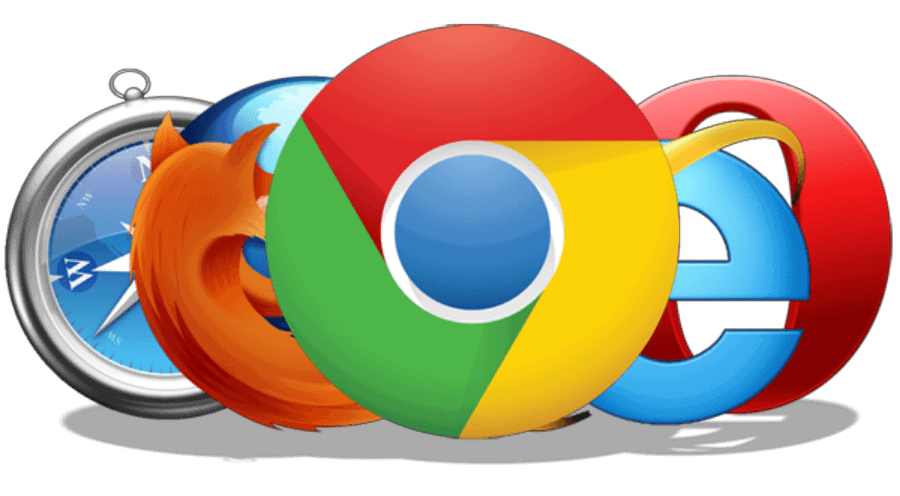
Below, we'll show you how to access the extension menu for each master Browser.
Chrome
To remove an extension in Chrome, click the three-dot menu button in the top-right corner of Chrome, followed by More tools > Extensions, to manage all your extensions. To disable one, disable it with its slider. To uninstall it, select Remove.
You can also manage how extensions run in the Details menu Use the Site Access field to control which sites the extension runs on (if any). There is a slider that allows the extension to run in incognito mode as well.
Firefox
As in Chrome, click the Menu button (three horizontal lines) in the top-right corner of Firefox and go to Add-ons and themes (or press Ctrl + Shift + A ) to see everything you have installed. You will see the Enabled and Disabled sections. Use the switches to enable or disable an extension.
Microsoft Edge
Since Microsoft Edge is now based on Chromium, the process of removing extensions is very similar to Chrome. Click on the three horizontal dots at the top and right and select Extensions.
In the small window that will appear, click on “Manage extensions”. This brings you to a menu where you can disable an extension. Select Details to make changes to what it has access to, or click Remove if you're ready to uninstall it.
Opera
Like Edge, Opera uses Chromium as its base, although its extension menu looks different. Click the Opera logo at the top left and go to Extensions > Extensions (or press Ctrl + Shift + E ).
You will find the Enabled and Disabled tabs at the top to filter. Like other browsers, click the slider to disable an extension. Click the X to remove it.
Brave
If you are using Brave click on the three horizontal lines at the top right and from there on “Extensions”.
To disable an extension in Brave, click its checkbox. If you want to remove an extension, click the ¨Remove' button.
Clean your browser extensions often
Now you know why and how to clean your browser extensions, no matter which browser you use.
It's easy to do, and it's wise to make it a routine in your digital life to keep your browser running smoothly.





