The default layout στο inbox του Gmail σας εμφανίζει το όνομα του αποστολέα στην αριστερή στήλη. Ακολουθεί το theme και την ημερομηνία του μηνύματος. Τα μηνύματα ηλεκτρονικού post officey are sorted in reverse chronological order with the most recent messages appearing at the top.
The problem with this layout is that you can not figure out who the real sender of a message is without opening the message. For example, if you receive an email from George of Secnews.gr and a second from another George who works at Google, Gmail will display "George" as the sender of both messages.
To solve this problem, you can use a Google extension Chrome which detects the company from the sender's email domain and will display it in your Gmail inbox.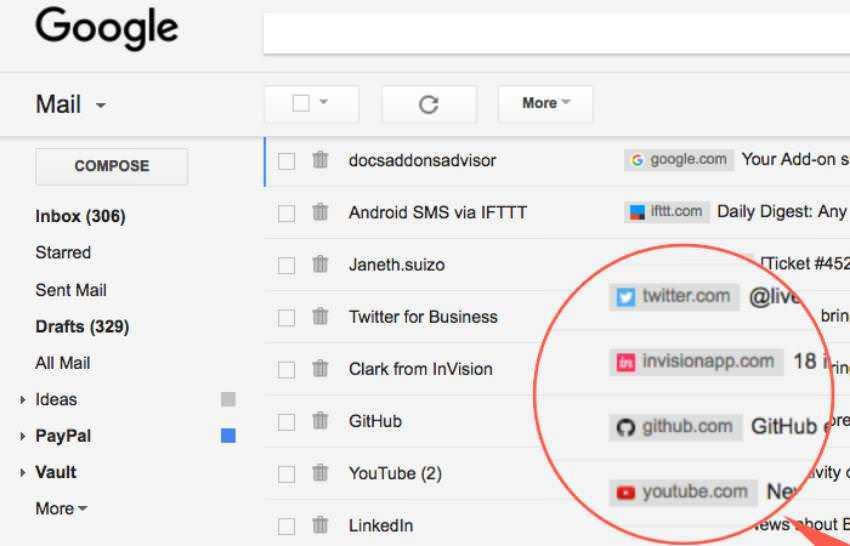
The add-on finds the e-mail address of the sender, analyzes the domain of the web page from the address and pulls the favicon image often the logo that the domain uses. It then adds the logo image and the company domain as a label containing the subject of the message, as shown in the above image.
This will make it very easy for you to quickly locate the sender of the message.
The add-on runs entirely in your browser and won't share a single byte of Google data with anyone else. The Chrome extension uses the bookcase InboxSDK to parse messages from the client side.





