Gmail virus? Not exactly: An alarming phishing scam has started spreading on the internetnetwork from Wednesday in an effort access to Google accounts via email with a fake Google Docs file attached.
This does not mean that you will be infected by the "destructive" virus as we read on major Greek websites when you open the email. Of course you should not fall into the trap and open a link, or an attachment, as we often mention from this site.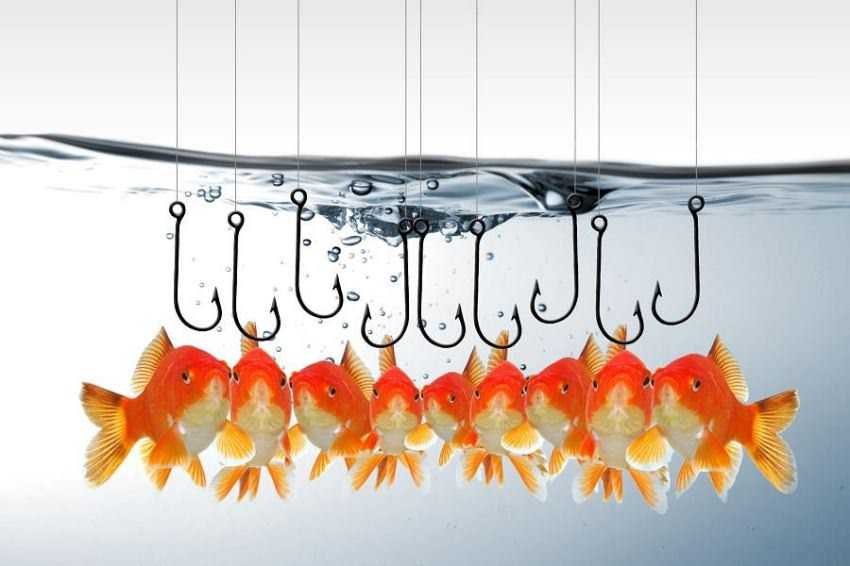
The scam appears to be more convincing than most, as the Link it contains takes users to a legitimate Google login screen to grant permissions. So it's no surprise that we're seeing widespread reports of the attempt hacking on many social networking platforms such as Twitter.
What happens if you open the Google phishing link?
Clicking on the file contains you will be taken to a real Google login page where you will be prompted to select an account to continue. If you grant rights to the next screen, your email will start sending messages to all of your contacts and the circle continues.
The email with the Google Doc comes from a 'Mailinator' address. What is this?
Mailinator is an email service that allows users to access emails on Mailinator without having an account.
One of the main benefits of using this service is that there is no connection to the actual email address of the user, making it difficult to track any emails sent by Mailinator.
What should I do if I open a phishing email with Google Doc?
As with any hacking case, you will want to change your passwords immediately to secure any sensitive personal information. Google is working to fix the problem, according to a statement released via tweets:
Official Google Fishing Email Statement:
We have taken actions to protect users from a message email reminiscent of Google Docs and we have disabled the affected accounts. We removed fake pages, pushed updates through safe browsing.
We try to prevent this type of forgery from happening again. We encourage users to report phishing messages in Gmail.





