Email encryption is the disguise of content to ensure that only the recipient sees it. By protecting your emails in this way, you keep your data safe from hackers and more.

An encrypted email is sent using the Public Key Infrastructure (PKI) and is opened using a unique private key that decrypts the message.
There are several types of encryption tools, namely symmetric or asymmetric data protection.
Asymmetric encryption is the most common type of encryption, also known as public-key encryption. cryptography). Two separate keys are needed – one private and one public.
Your public key can be shared with others so that specific messages can be encrypted for you. The private key is the one you use to decrypt a message when it reaches your inbox. The private key must be kept secure, as it allows your messages to be unlocked and read.
Symmetric encryption is a secure and simple encryption method that uses a single cryptographic key, referred to as secret-key cryptography. With this type of encryption, you will need to send a key to the recipient to unlock the message.
Gmail (and Outlook) uses the Transport Layer Security (TLS) protocol to keep messages secure between mail servers. Although it keeps messages private, it does not offer end-to-end encryption.
With end-to-end encryption, the message is encrypted when it is sent and decrypted as soon as it reaches the recipient's device. With TLS, the message is encrypted by the sender and decrypted on the server. This is why some email service providers require additional third-party applications to improve email encryption.
As a precaution, it is recommended that all emails sent and received be encrypted.
How to send secure messages with Gmail
You can secure an email by requiring a password or setting one date expiration.
Gmail's confidential mode requires authorized access to protect information by setting expiration dates for emails or having the option to revoke access at any time.
Recipients will not be able to copy, receive, forward, or print these messages. The settings completely affect the content of his email, that is, the text message and any attachments.
Click New Mail (Compose) to create your email.
In the lower right, as shown in the image below, select Turn on confidential mode.
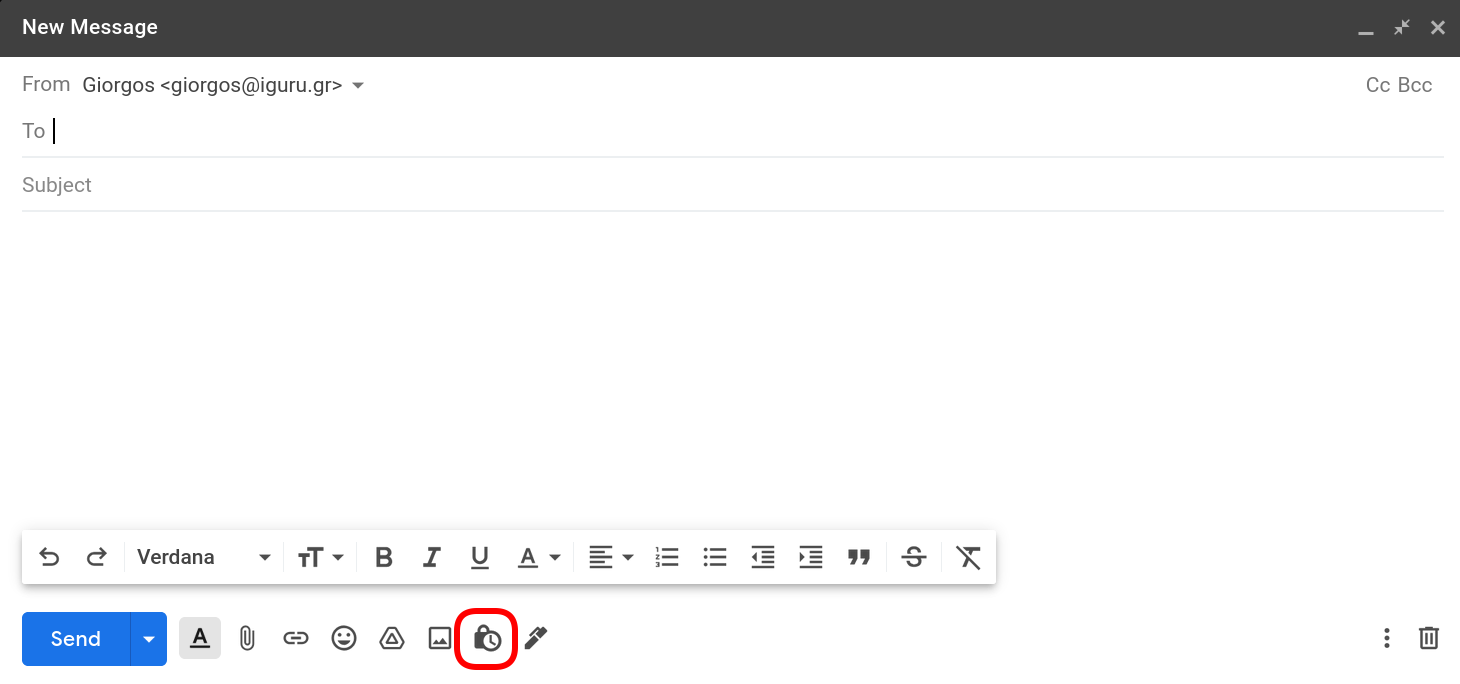
Set an expiration date for the email and password. THE Password can be sent by text message to the recipient's phone.
Click Save and Send when you are ready.
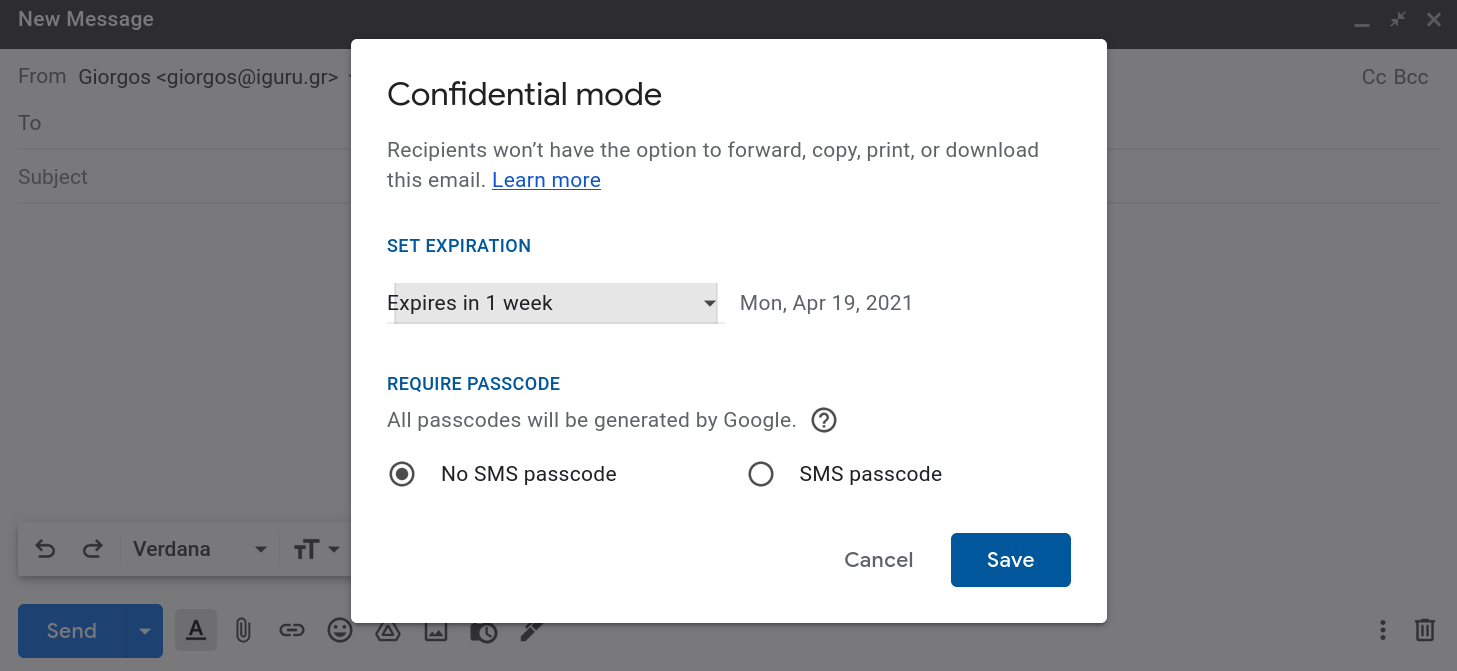
If you want to stop access to the mail you sent, click on the email in the "Sent" folder and click Remove access).





