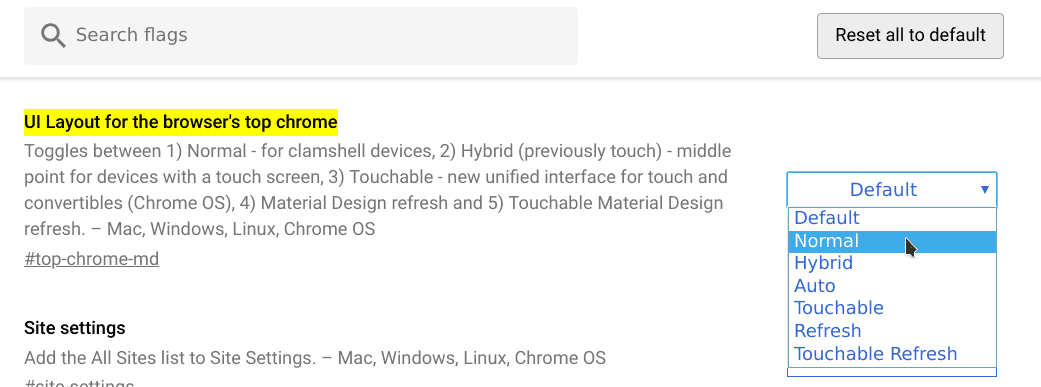Google has released the new Google Chrome 69 for all supported systems. The new version of the browser was planned for the 10-year anniversary of the browser. Although Google's release notes are usually short and not at all descriptive, this time the company followed a different method of announcing the new version.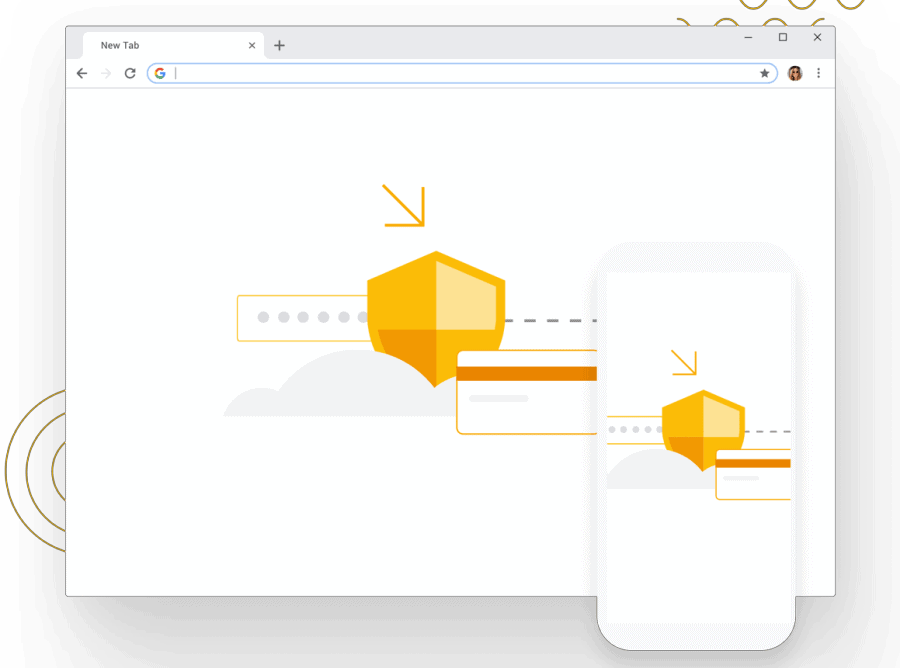
The company published an entire article on the official Chrome blog, reporting some of the changes to the new version (read our morning paper).
Google Chrome 69 is one of the few versions that brings changes to the app's UI. Yes Chrome brings a new look to all platforms – desktop, Android and iOS. But in case you're not thrilled with the company's changes, for now, it's possible to revert to the old design in Chrome.
You can do this with an experimental flag, but you should know that these flags can be changed or removed at any time.
Let's see how it works:
Open the internal address in your browser:
chrome: // flags / # top-chrome-md
From the drop-down menu next to the flag name, find Normal, as you can see in the image below:
Restart in Google Chrome.
You can experiment with other UI options, just remember that these options may be removed by Google at any time.
________________________
- Google Chroma Do you know all internal hidden functions?
- Strict Site Isolation Enable Chrome on 63
- OneDrive Enable Envelope Protection