Google Chrome is the most popular browser, with fast rendering mechanism, simplified user interface and extension support that allows additional features to be added to the browser.
Google is constantly adding new features to its app, along with some experimental features, which may or may not be included in the stable version of the app. One of them allows us to add a "real" search box to the news tab.

Chrome displays a "fake" search box on the New Tab page, which redirects user input to the address bar. This can be easily changed by teasing a flag. This will process your searches instantly, with search suggestions and more available when you type in a search query.
Ο Google Chrme as mentioned above is accompanied by many useful options, which are experimental. They are not supposed to be used by regular users, but those who like to try new things can easily turn them on. These experimental features can greatly enhance the Chrome browser experience by enabling additional features. To enable or disable an experimental feature, you can use hidden options called "flags".
So to get the "real" search box on the new tab in Google Chrome, you need to enable a flag. Follow the steps below.
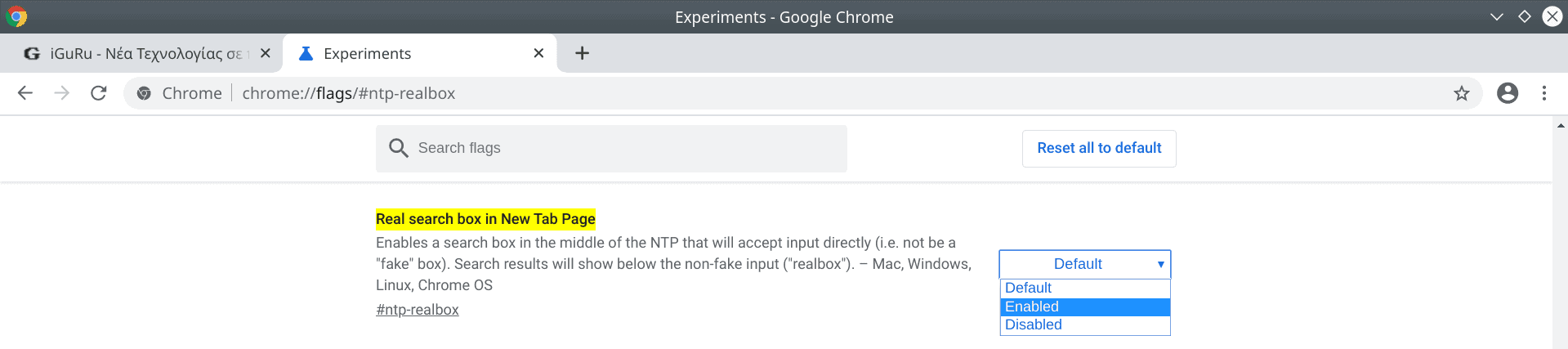
Open the Google Chrome browser and type in internal address in the address bar: chrome: // flags / # ntp-realbox.
Select Enabled from the drop-down list and rebootmovement browser when prompted.
That was it, enjoy the new search box.





