The Google Google Docs is one a great way to share documents. Sometimes, however, you want to give someone a PDF instead of a simple editable document.
Below we will see how to share Google Docs in PDF format without writing a PDF.
Note: The following procedure works for Google Docs and Google Sheets. It will not work on Google Slides.

Open the document you want to share, and click the “Share” button in the upper right corner of the screens.
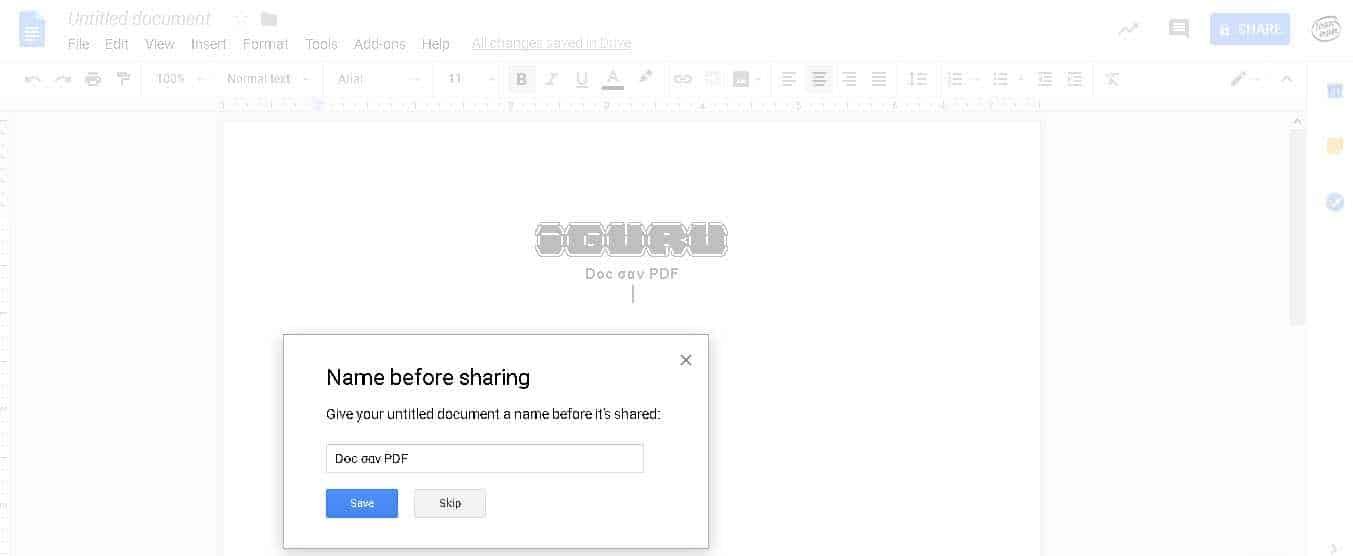
In the "Share with others" or "Share with others" window, click "Get a shareable link" or "Get shareable link" in the upper right corner.
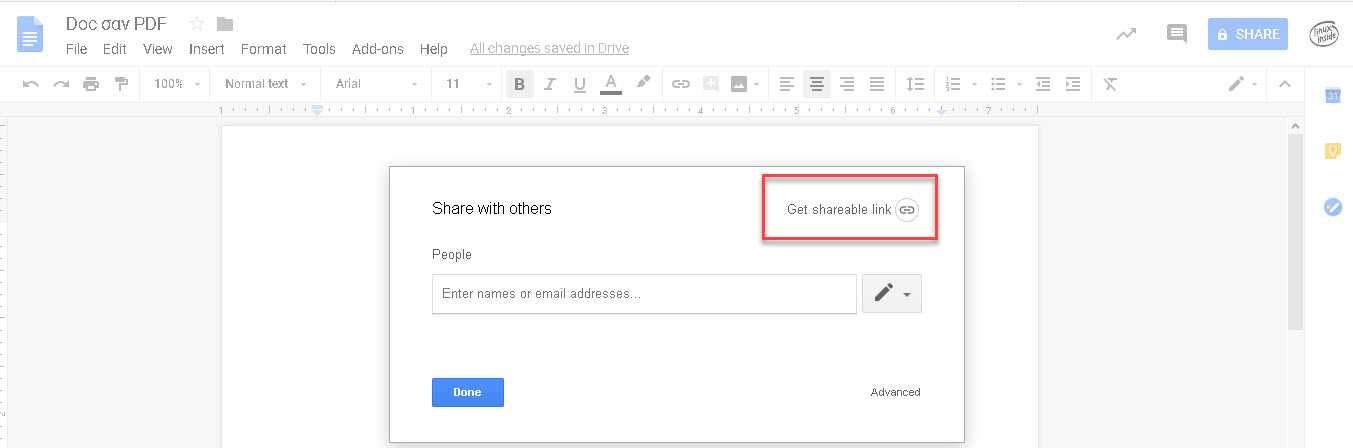
You will see a message informing you that the link has been copied to your clipboard.
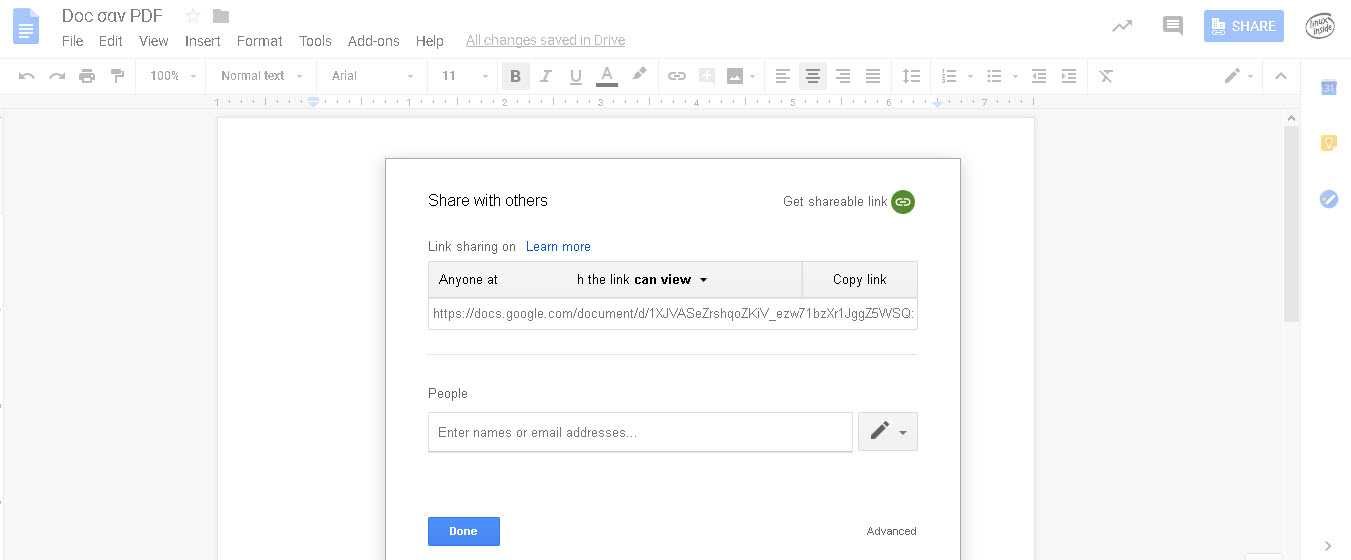
When will we get to the conversion?
Just arrived: If you wanted to share the Document you created as a simple Google Doc you can send the link that was automatically copied to your clipboard to the interested party.
If you want to send it as a PDF of the document, you need to edit the link a bit.
The following link leads to the simple .doc file
https://docs.google.com/document/d/1XJVASeZrshqoZKiV_ezw71bzXr1JggZ5WSQzDLXj8I4/edit?usp=sharing
But if you change the “edit?usp=sharing” at the end of the address with “edit? Usp = sharing” with “ export?format=pdf”, whoever opens the address will download a PDF.
That was it, you can try it yourself or with your friends.
______________
- Google Drive or OneDrive: What do I choose and why?
- Deep Learning who I kill in the event of an accident





