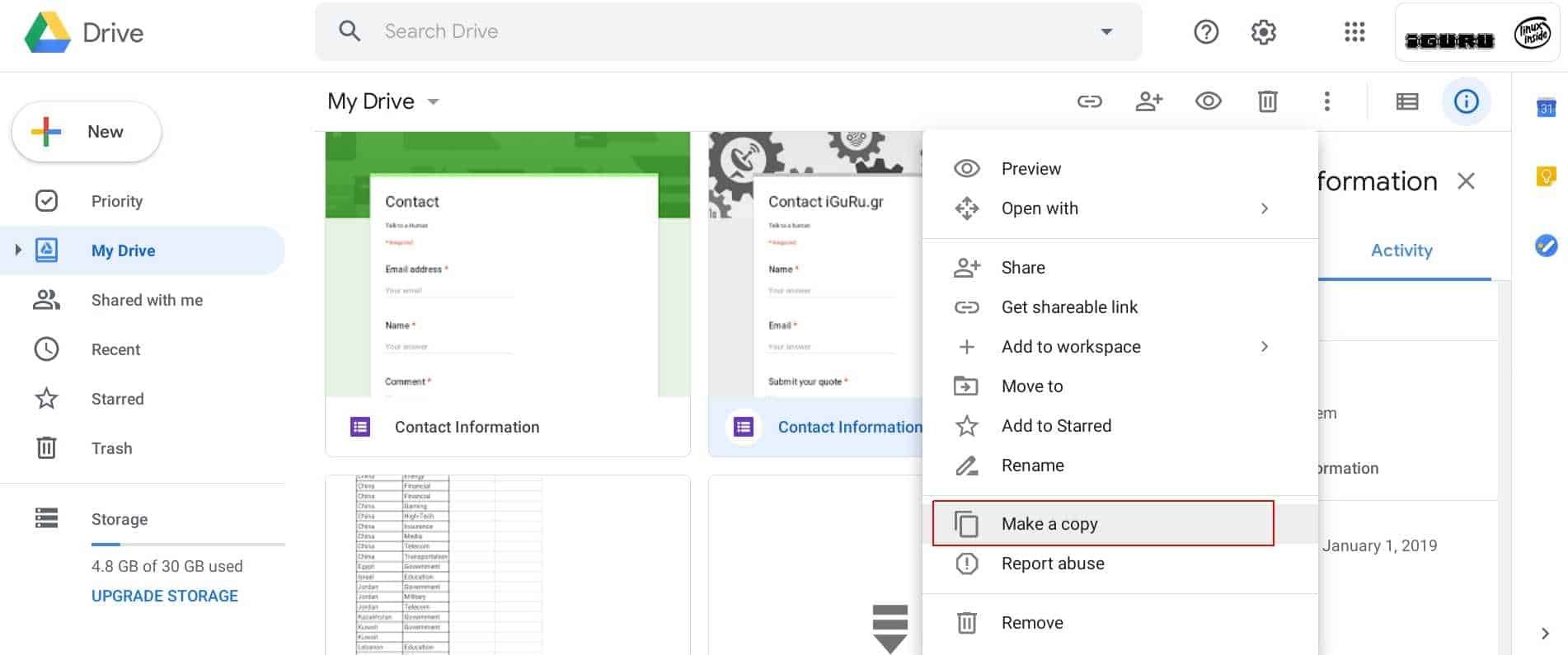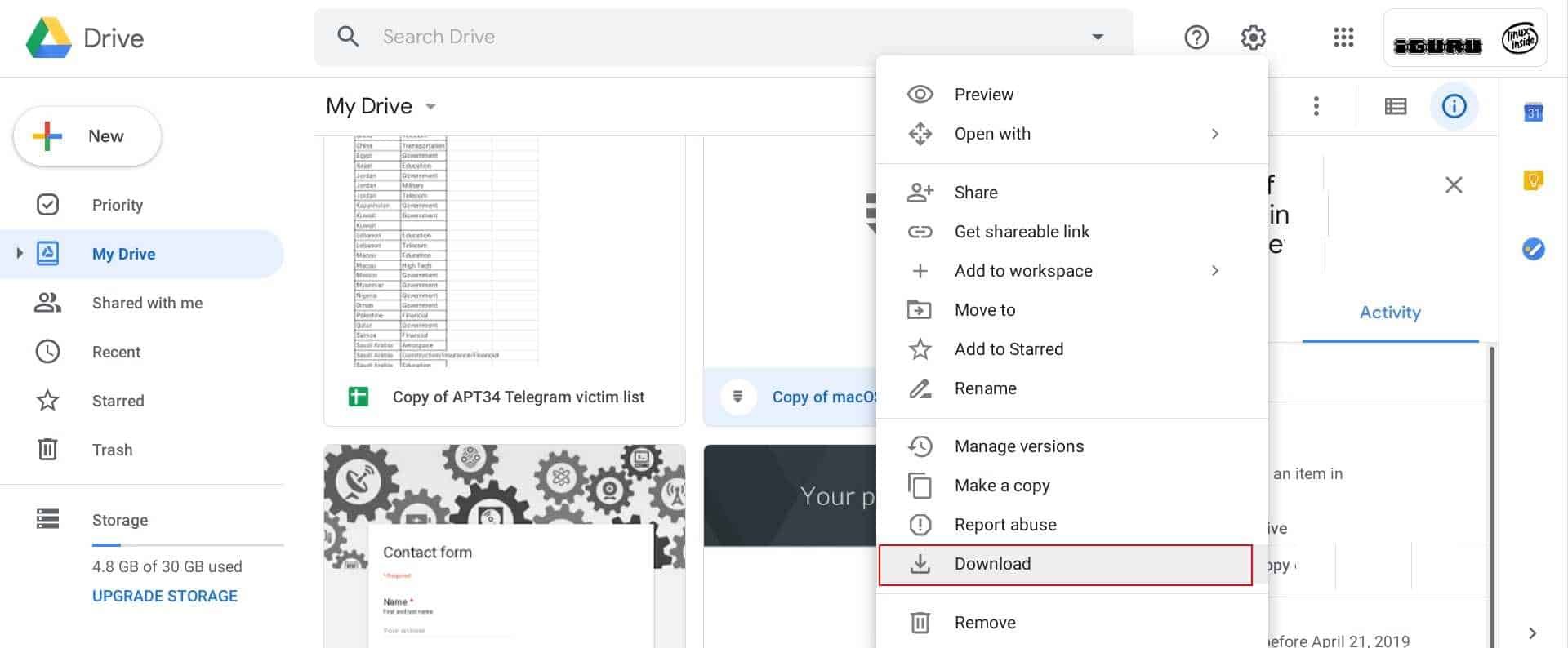Have you ever wanted to download a file from someone? Google Drive and get the following message?

"Download limit exceeded for this file ...".
“Many users have viewed or downloaded recently this file. Try accessing the file again later. If the file you are trying to access is particularly large or shared with many people, it may take up to 24 hours before you can view or download the file. If you still cannot access the file after 24 hours, please contact your domain administrator”
or in English
"Download quota exceeded for this file ...".
"Too many users have viewed or downloaded this file recently. Please try accessing the file again later. If the file you are trying to access is particularly large or is shared with many people, it may take up to 24 hours to be able to view or download the file. If you still can't access a file after 24 hours, contact your domain administrator”
Below we will see how to download the file directly without waiting.
Open your Drive and Sign in to your Account:
Right-click on the file you want to download, create a copy in your Drive as shown below picture:
That's it. Let's see how you can download the file you are interested in:
If you look at your Drive now, you'll see the copy you created there. Right click on the file you copied to your Drive you can download it immediately and without any restriction from Google.
________________
- PrimeOS: Android operating system on your computer
- Ubuntu 19.04 Disco Dingo final before the official announcement
- Microsoft: What are Dynamic Updates?
- Play Microsoft Forza Street for free on your computer
- Fedora 30 Beta enhanced distribution with Red Hat support