Are you using Microsoft Edge and the Google homepage is not showing up properly, or does it appear in an earlier version?
If you visit Google.com or Google.gr, for example, using the browser Edge της Microsoft, μπορείτε να δείτε μια μαύρη γραμμή στο επάνω μέρος που δεν εμφανίζεται όταν χρησιμοποιείτε Chrome, Firefox ή άλλα σύγχρονα προγράμματα browsing.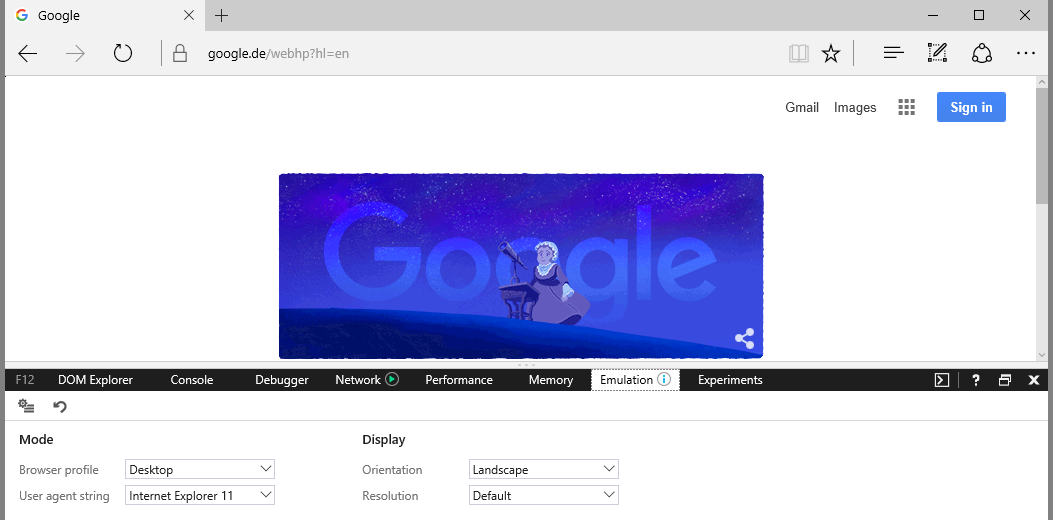
In Blogger too, Edge users may notice a notification telling them that “your browser is not supported”, and in Google Play no line is displayed at all search στο πάνω μέρος της σελίδας κάτι που το καθιστά σχεδόν άχρηστο για τους χρήστες που συνδέονται με το συγκεκριμένο πρόγραμμα περιήγησης.
Why
Google uses scripts that detect the browser's user agent to serve different browser versions, as well as different ones countries for each user. So it makes sense, that it doesn't provide functionality to a browser that doesn't support the feature.
So if you change the Edge user agent and use the Internet Explorer 11 user agent or Chrome and visit the main Google page, Google Play or Blogger, then you will notice that all features are as they should be.
So let's see how we can disguise Microsoft Edge into Google Chrome or Internet Explorer 11.
You can currently switch user agent temporarily to Microsoft Edge. But since it supports extensions, it is very likely that we will see an extension that changes the user agent of the browser if it does not fix the issue itself by Microsoft itself.
Follow the procedure below:
Press the F12 key on your keyboard (while you have Edge open) to open the Developer Tools.
Go to the Emulation tab.
Select a different agent in the "user agent string".
The page will automatically reload when you select a new user agent from the list of available strings.





