Google is committed to constantly making the Internet a better and safer place for everyone.
Whether it's Google Play Protect, which checks automatically applications για να είναι ασφαλή τα δεδομένα και οι συσκευές μας, είτε για τη μηχανική εκμάθηση που εντοπίζει επιβλαβές περιεχόμενο στο YouTube, ή τα εργαλεία ελέγχου απορρήτου στον "Λογαριασμό μου" που επιτρέπει στους χρήστες να διαχειριστούν τα δεδομένα τους, η Google επιθυμεί να αισθάνονται οι χρήστες ασφαλείς καθώς περιηγούνται στις υπηρεσίες της.
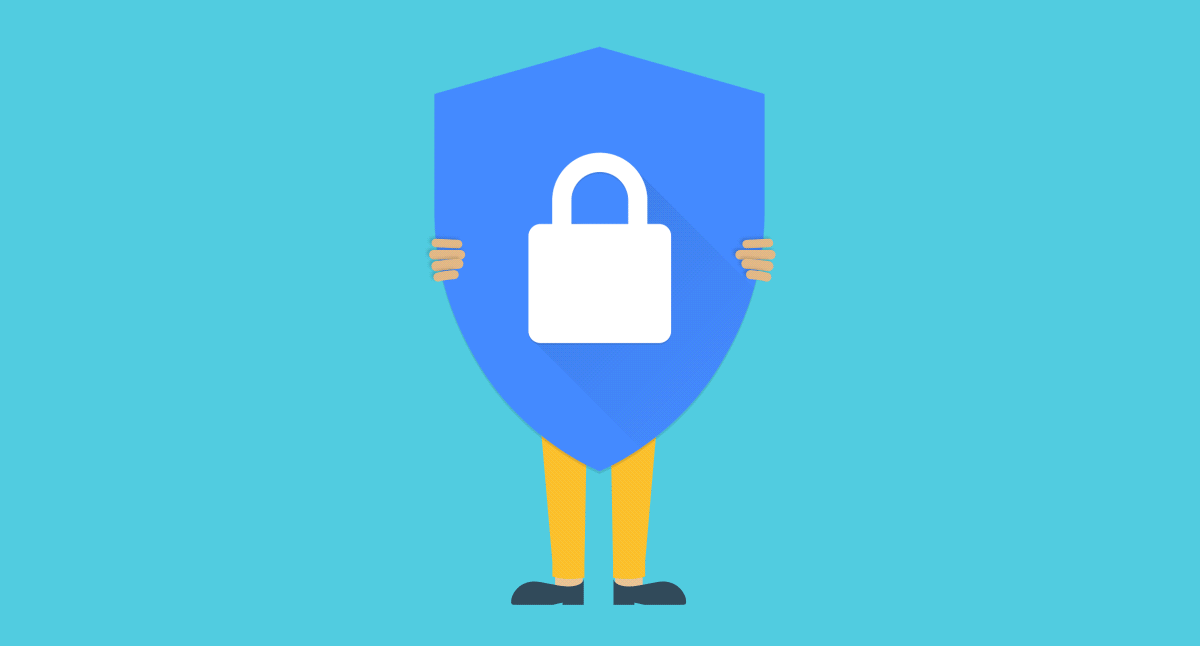
However, user protection is not limited to products, so Google is working closely with the market as a whole to share technologies such as Safe Browsing, which protects over half of the world's population from dangerous sites. In addition, it maintains partnerships to establish established trust standards on behalf of publishers in order to use them in articles that help users evaluate the reliability of the information they are reading.
Για να τιμήσει την Ημέρα Ασφαλούς Διαδικτύου - μια ευκαιρία να συζητηθεί η ασφάλεια στο Διαδίκτυο - η Google υπενθυμίζει τα νέα εργαλεία που παρουσίασε τους τελευταίους μήνες, παρέχοντας επιπλέον Διαδικτυακή προστασία και δεσμεύεται πως δεν θα σταματήσει να βελτιώνει τα εργαλεία εκείνα που συμβάλλουν στη διασφάλιση των προσωπικών δεδομένων των χρηστών.

Εξατομικευμένες λύσεις για το χρήστη - o νέος Έλεγχος Aσφαλείας
Google presented recently a new version of the Security Checkup Service, which now provides personalized guidance to help users improve their account security. Instead of the same checklist for everyone, Security Check is now a personalized guide to securing user data, acting as a personal security advisor.
The Security Scan provides a clear security situation and personalized recommendations to enhance account security
When users visit the Security Test, they will automatically be informed of their security status: a green teak shows that everything is OK, while the yellow or red exclamation mark means there is at least one problem to solve.
The new version of the Security Audit Service will continue to be upgraded as new threats emerge. Users will therefore be able to rely on this to get relevant and up-to-date security tips to keep their online account safe. The New Security Check is located here: g.co/securitycheckup..
Google's most powerful security at the disposal of those who really need it
When someone works at Google's level, they put effort into building products that serve the needs of billions of people. As far as security is concerned, however Internet, Google is well aware that user needs vary.
For this reason, in October, Google introduced the Advanced Protection Program, which offers the highest level of security. Anyone can use Advanced Protection, but its design is especially relevant to those at high risk of attack and is willing to sacrifice their comfort slightly to enjoy greater protection of their personal accounts on Google.
Παραδείγματα αυτής της κατηγορίας χρηστών μπορεί να είναι όσοι εργάζονται σε προεκλογικές καμπάνιες, δημοσιογράφοι που πρέπει να προστατεύσουν το απόρρητο των πηγών τους, ή άτομα που έχουν υπάρξει θύματα βίαιων συμπεριφορών και αναζητούν ασφάλεια. Μερικές φορές, ακόμη και οι πιο προσεκτικοί και συνετοί χρήστες σε θέματα που άπτονται της ασφάλειας, βάλλονται επιτυχώς από απάτες ηλεκτρονικού "ψαρέματος" (phishing), ειδικά εάν αυτές στοχεύουν μεμονωμένα τον εν λόγω χρήστη.
When a user signs up for the Advanced Protection program, Google will now provide them with continuous updates to their online account security to address emerging threats - meaning that the Advanced Protection program will always use the strongest protection capabilities offered by Google.
Initially, the program focuses on 3 core defenses.
• The strongest defense against "phishing": Advanced Protection requires the use of Security Keys by the user to log in to his / her account. Security Keys are small USB or wireless devices and have long been seen as the safest version of verification in 2 steps and the best protection against "electronic fishing". An attacker that does not have a user's security key is automatically blocked, even if it has its password.
• Protecting the most sensitive data from occasional sharing
Occasionally, users accidentally access their Google data into malicious applications. Advanced Protect prevents this phenomenon by automatically limiting the user's full access to Gmail and Drive in specific applications. At this time, these will only be Google apps, but they are expected to expand in the future
• Blocking Malicious Access Accounts: Another common way hackers try to access users' account is to pretend that they are themselves the users who have "locked" access to their account. With the Advanced Protection Program, additional steps will be required to prevent this phenomenon.
Anyone with a personal Google Account can sign up for Advanced Protection. The program is compatible with Android and iOS, but users should use Chrome to sign up as it supports the U2F Security Keys standard. Expect other browsers to integrate it soon.
For now, the Advanced Protection program is only available for personal Google accounts. In order to provide comparable protection capabilities to G Suite Accounts, G Suite administrators can become familiar with Security Key Enforcement and OAuth apps whitelisting
Sign up for the Advanced Protection Program here: g.co/advancedprotection





