Windows 10, like previous versions of Windows, has many useful features that are hidden. These features can be enabled by editing the Windows registry.
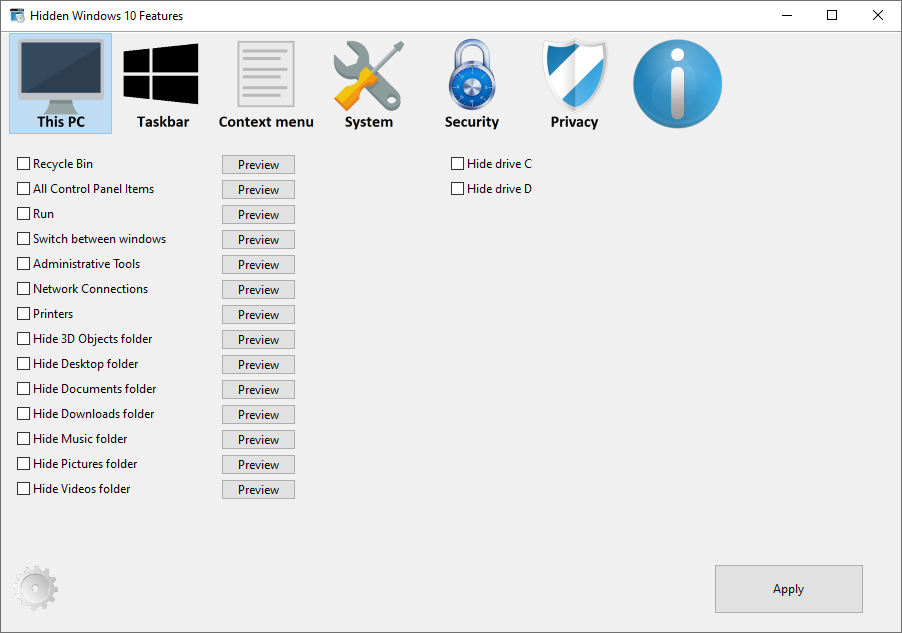
Manually editing the Windows registry is not an easy task. With the Hidden Windows 10 Features application, all hidden functions are displayed with one click. It also brings a new feature that allows you to export or import settings for use on another computer.
Hidden Windows 10 Features lets you add items like Recycle Bin, Control Panel, Administration Tools, Printers, and more.
The context menu can be expanded with Copy to, Move to, Notepad for all files.
It has additional features to improve Windows security by disabling autorun, disabling Windows Script Host, enable secure connection with CTRL+ALT+DELETE.
The hidden features of Windows 10 may bring some features from Windows 7 such as Restore previous volume control, Calculator and more.
It can also hide/remove features from current Windows 10, such as Hide Action Center, remove OneDrive from File Explorer, Disable Cortana. Other possibilities are disable aero shake, add folder GodMode in desktop, and many more that you can see at official webpage.
Download the application





