Some folders in Windows 10 are hidden by the operating system. By following the same technique that Windows uses, you can also hide those folders that you don't want to be seen by third parties.

The logic behind Windows 10 hiding specific folders is to prevent users from accidentally deleting or modifying them. Of course, for anyone who knows the way, it is easy to reveal all these special system folders that are hidden.
But a third-party user, if he doesn't want to do some very specialized work with Windows 10 folders, won't imagine that your hidden folders exist and won't mess with the settings in Explore to display them. So if you want, you can hide a folder of your own. It is extremely easy to do. See how.
Step 1: Open Windows 10 File Explorer and go to the parent folder from the one you want to hide (ie a folder before).
Step 2A: There are two ways to hide one folder in Windows 10 . You can highlight the folder(s) you want, then go to the View tab and click the 'Hide Selected Items' button. This will hide your folder. Clicking the same button again will show it again. This works if you want to do a quick hide. However, if you want to hide the folder and also don't want the files inside it to show up in Windows Search, you should use the second method.
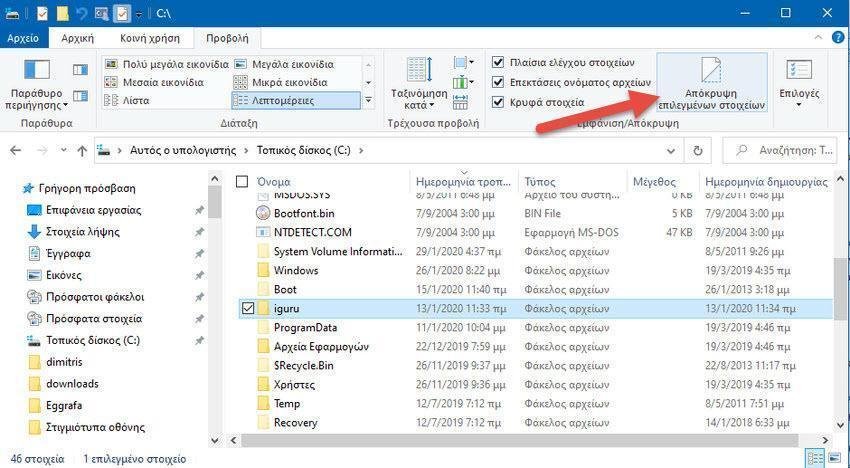
Step 2B: Highlight the folder you want to hide. Right-click and select Properties from the context menu. In the Properties window, go to the General tab. Select "Hidden" under the properties and then click the "Advanced" button.
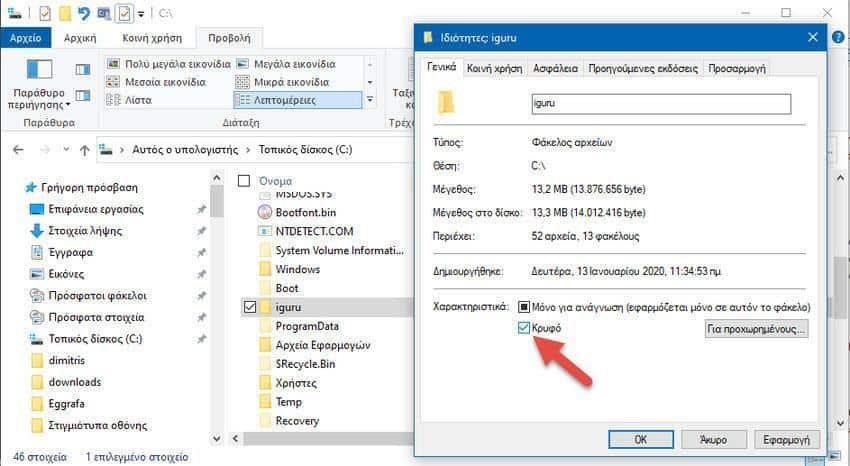
A second window will open. In this window, uncheck "Allow files in this folder to have a directory of contents as well as file properties".
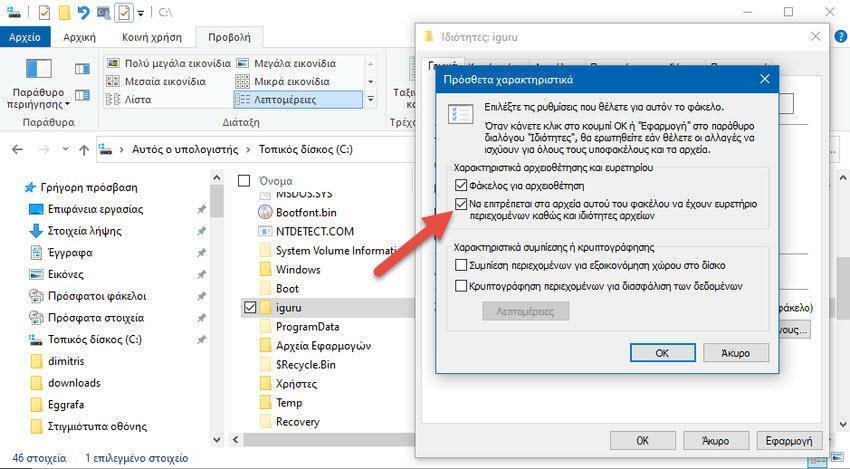
Click OK, and then click Apply.
The folder will be hidden and its contents will not appear in the Windows 10 Search area. Its size will still be measured in disk usage, so if you have hidden a particularly large folder and someone is doing the math, they will be able to understand that there is substantial space that has not been recorded.
Step 3: Once you create one secret φάκελο, βεβαιωθείτε ότι έχετε επιλέξει να αποκρύπτονται τα κρυφά objects. You can do this by unchecking the 'Hidden items' checkbox on the View tab in File Explorer.

Showing hidden files in Windows 10 is very easy, so hiding is not going to give you much security. But it is a good way to keep your files away from accidental mistakes. If you want to lock other users out of a folder, then opt for its solution protect the folder with a password.
If you create hidden folders, make sure you somehow remember where you created them and where they are located.






Very good work.
Keep us informed.
Very good work
SUCH ARTICLES EVERYTHING ELSE IS negligible, RESEARCHERS AND THE KNOWLEDGE AND KNOWLEDGE OF THIS OWNERS ARE WORTHWHILE.