HiDPI on Linux: High resolution displays with high pixel densities look amazing compared to conventional displays. The big problem for PC users is that many of the software they use are not designed for this level of pixel density.
For example if you are using GNOME 3 on Linux, your first contact with the screen it will make you look for your glasses. (Windows has similar problems with high-DPI displays.)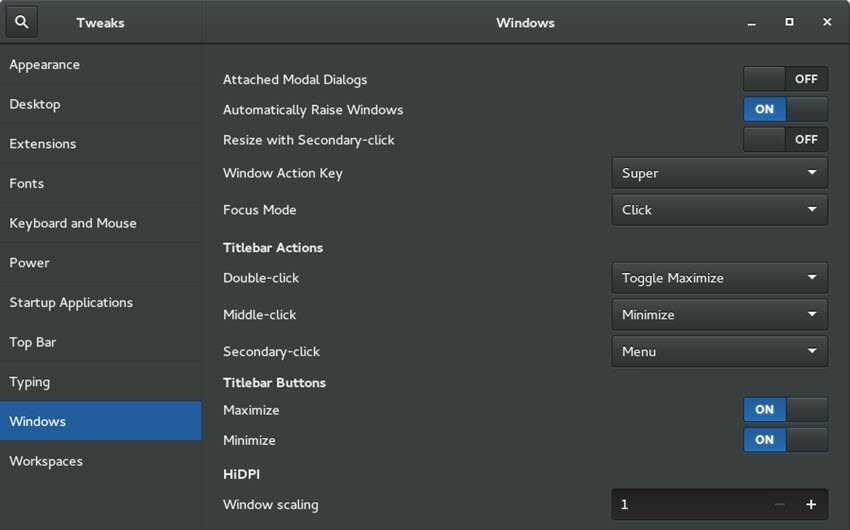
Below we will see what we can do, but at first we need to understand the problem:
Have you ever wondered why the screen Retina Apple looks so intense? It's simple: because it has far more pixels per inch of screen than a standard screen. This is called a high pixel-per-inch (ppi) density or high pixel density. Pixels per inch are often used interchangeably with the dots per inch (dpi), although there is a difference between the two. Screens with a high ppi value are often referred to as HiPCI, (high density, high resolution or high density, high resolution, or in Apple's terminology, Retina).
In the past, if you wanted more pixels, you usually had to buy a larger screen because of screen technology limitations. As a result, many softwares are programmed for a relatively low pixel density. If now this software, used on a HiDPI screen, will open in a 1.024 pixel width window, as it always did.
This creates problems on screens with denser pixels. Take for example a 15-inch screen that has a surface of 13,3 inches. On this screen, the 1.024-pixel window will appear at 6,18 inches wide with a screen resolution of 1920 × 1080 (165,63 ppi).
It should be noted that no surface environment work of Linux does not offer true support (fractional scaling) for HiDPI displays. In Gnome there has been an attempt since version 3.26.
Gnome seems to do quite good scaling. There are two settings. One setting is "Window scaling". Sets the size, but you can only use integers (1, 2, 3). If your screen has the right resolution, all is well. However, if you have a WQHD monitor and use "2" for example, everything will be huge. At the value of "1", windows, graphics, and icons do not change.
The other setting is the “scaling factor” or “Scaling factor”. Λειτουργεί κυρίως για γραμματοσειρές, αλλά και για τις εφαρμογές Firefox, Thunderbird και άλλες. Και οι δύο παραπάνω ρυθμίσεις υπάρχουν στο tool gnome-tweak. The module works in exactly the same way (also based on GTK3).
KDE is also very good for scaling. You will need to set the DPI to scaling the text and some other items.
MATE does not scaling, as does XFCE4.
The best DEs are GNOME and Budgie-desktop for scaling 4K. KDE is very good if you have time to set it up.
Sources (read more)
- Archlinux Wiki on HIDPI
- GNOME Fractional (and multi-monitor) Scaling Hackfest, the report
- Almost perfect HIDPI experience on Linux (Xorg)





