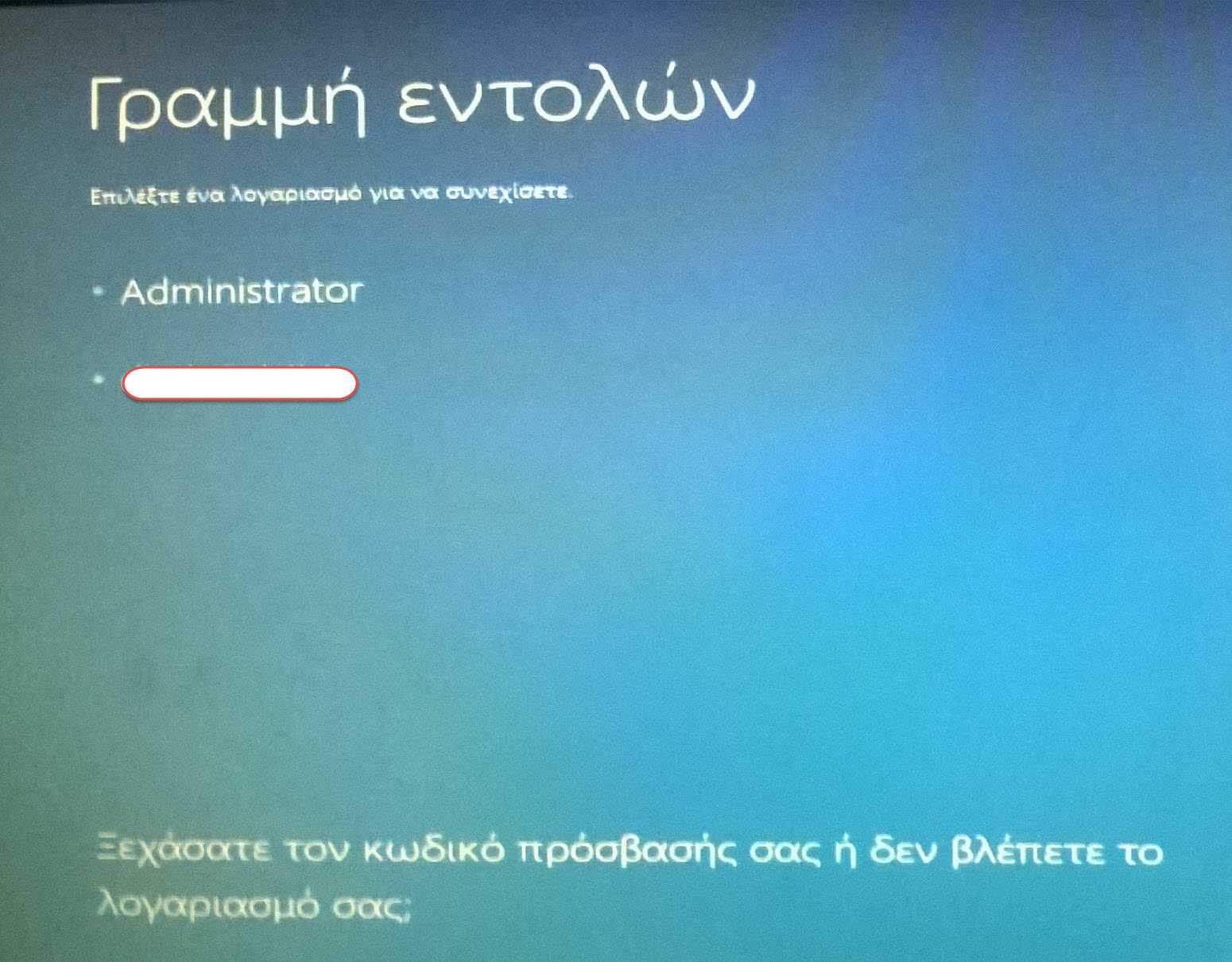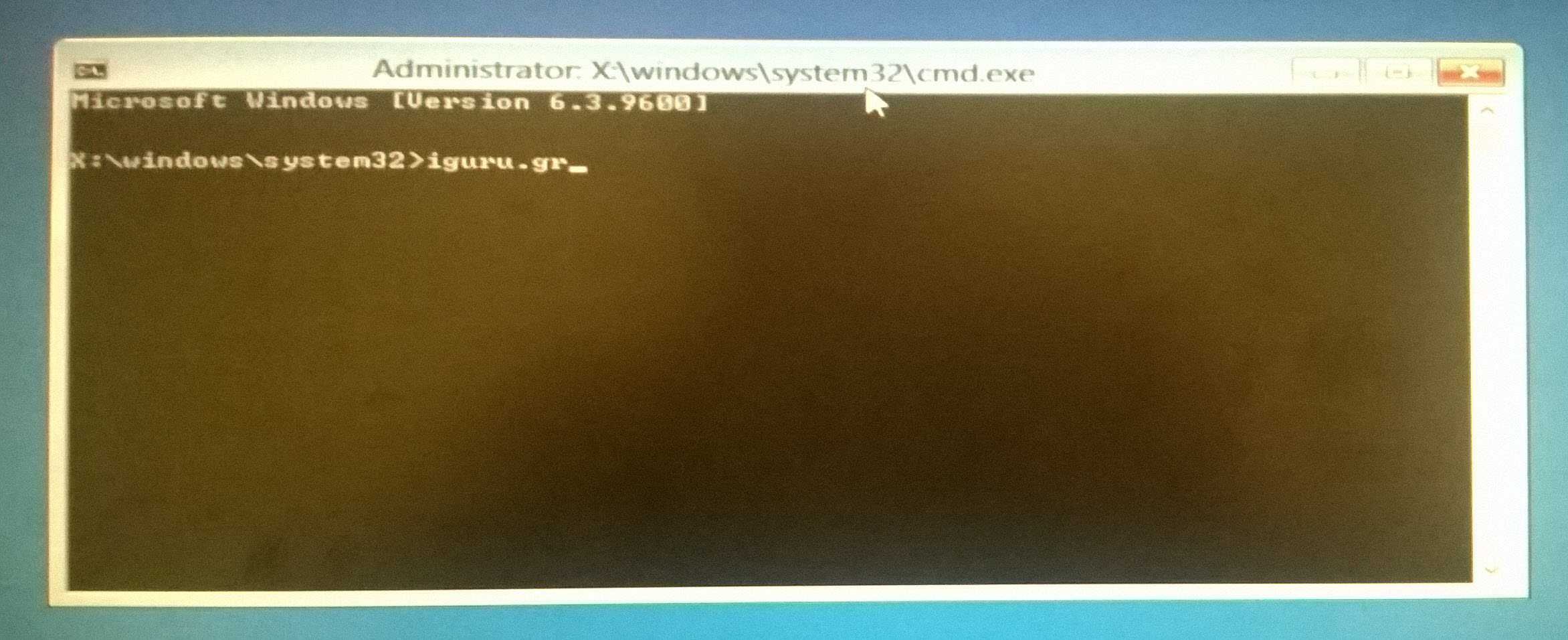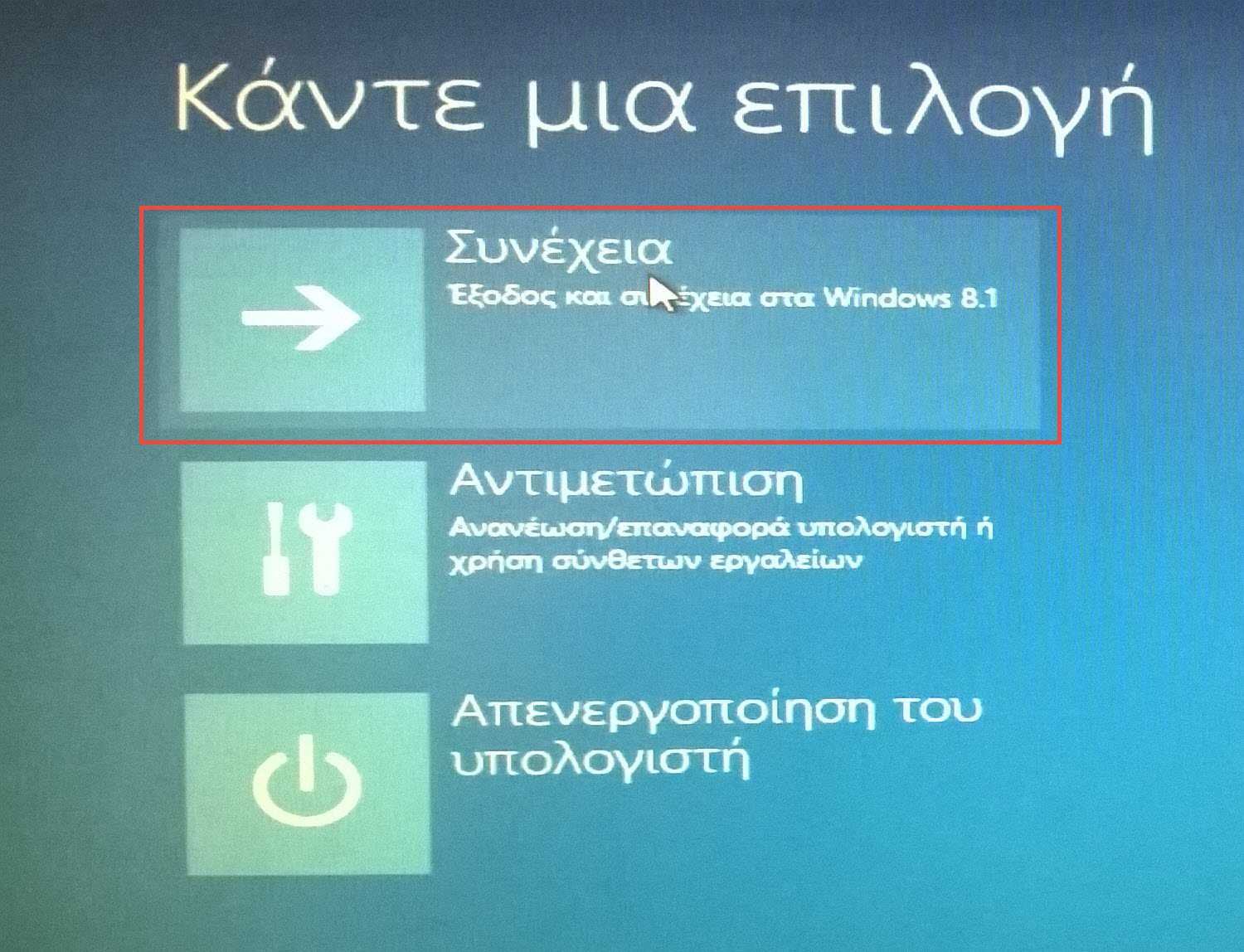In Windows 8 and Windows 8.1, there is a way to restart the operating system quickly and start the troubleshooting options right away. It is a very useful process if you have a problem that can not correct the normal Window 8 environment, for example, you may need to replace or delete some files that are permanently in use.
It's really a good alternative to a bootable DVD or USB stick. Follow the simple instructions in this article for quick command-line access to troubleshoot problems.
- Press the keys Win + I together on the keyboard. The left menu will appear directly on the screen.
- Left click on button “Function” to view the function menu.
- hold the Shift button, and then click the "Restart" button. You will restart your operating system directly in "Advanced Boot" mode.
- WARNING, make sure to save your work as this will close all your running applications.
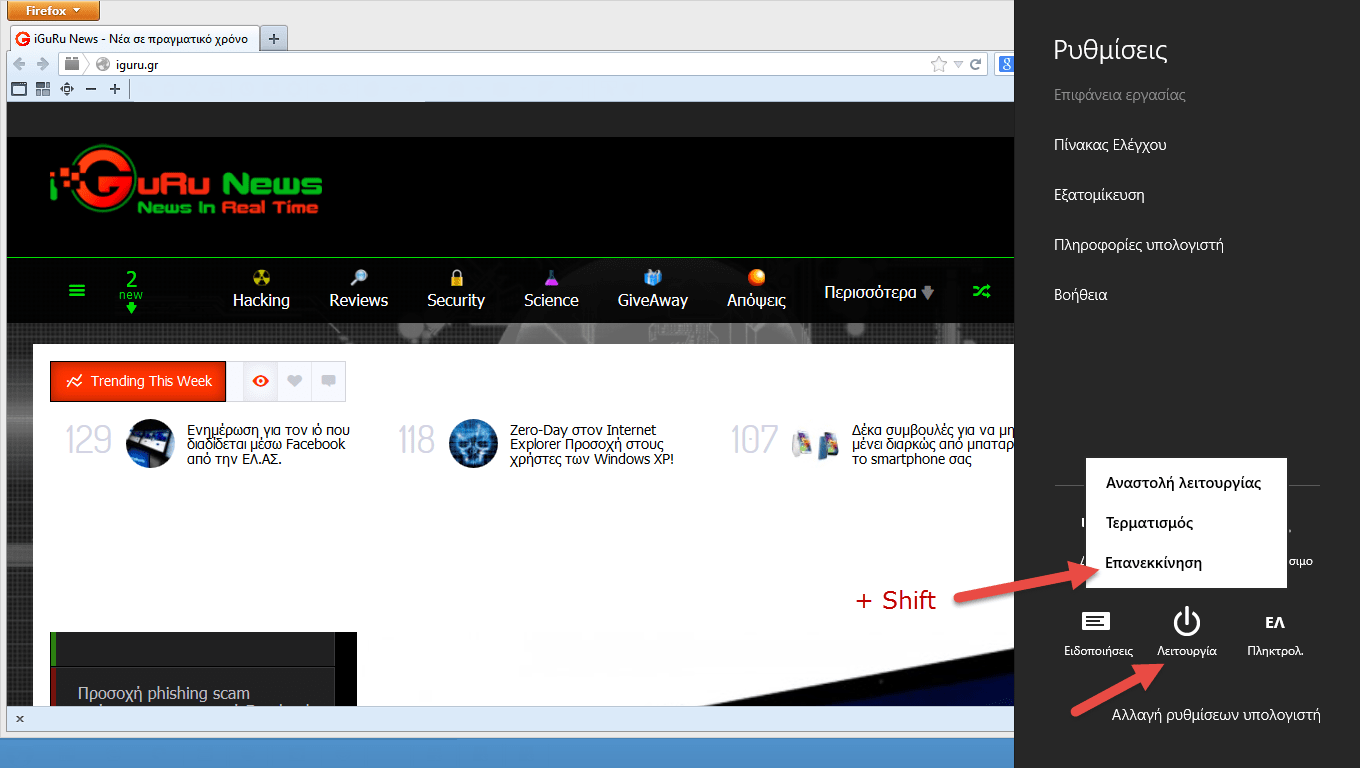
The users of Windows 8.1 Update can open the start screen which features the power button near the user image. Before left-clicking on the “Mode Options” icon, holding down the Shift key.
Using the "Advanced boot options", it is easy to start Windows 8 with the command line only in operation.
- Click the item Tackle.
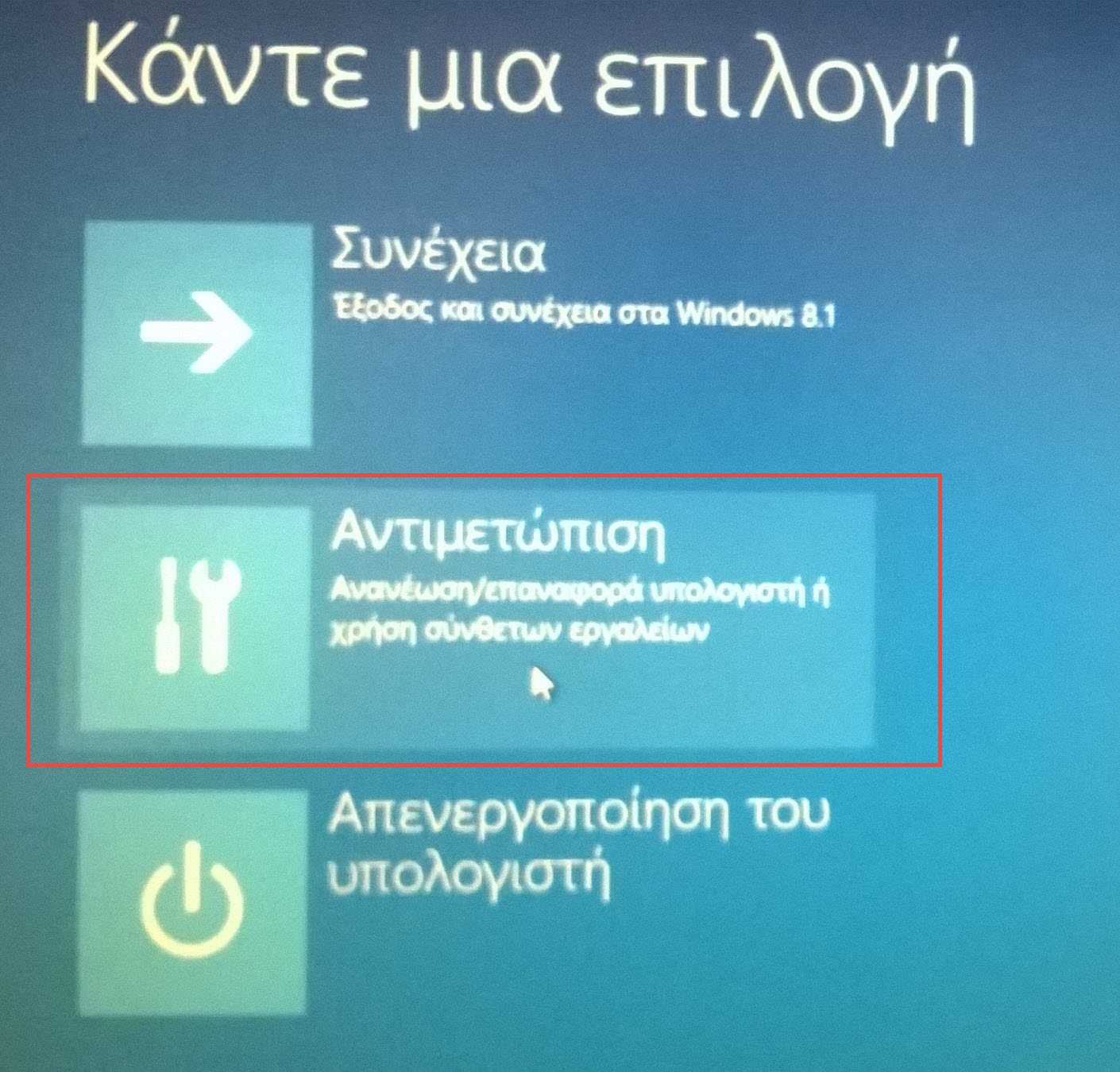
- Click on Advanced Options on the next screen.
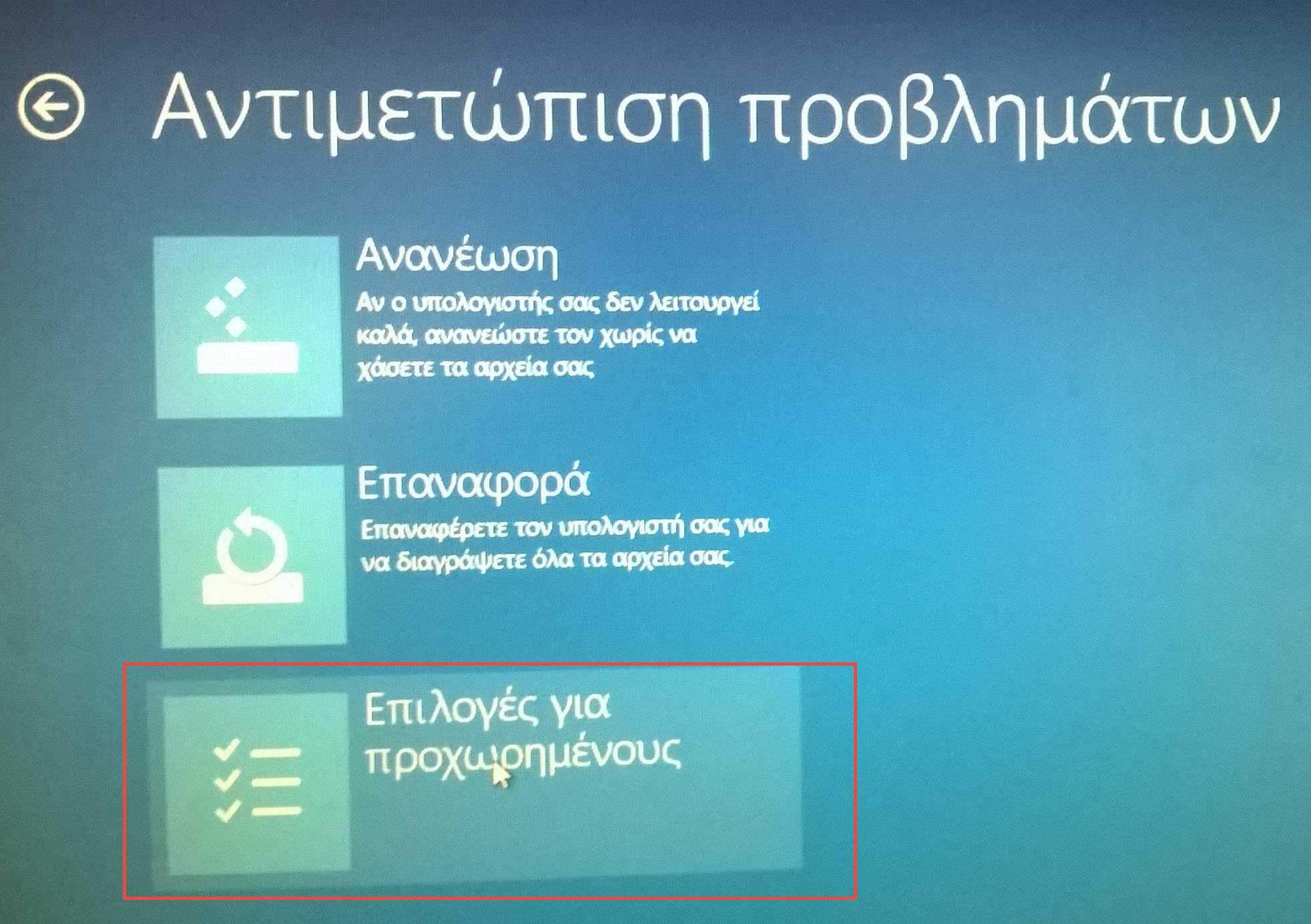
- Finally, click on the item Command line.
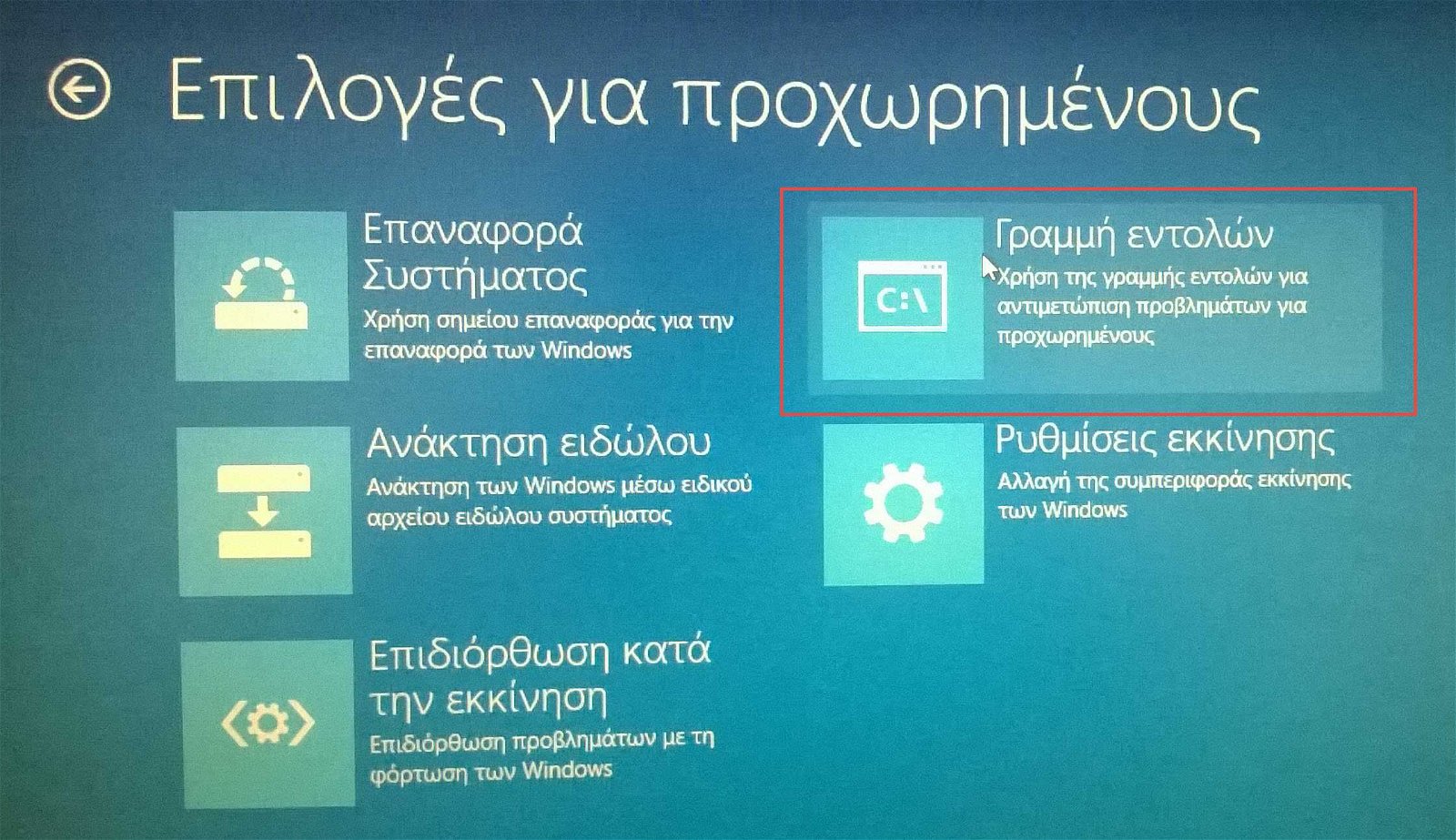
Ο computerς σας θα πραγματοποιήσει επανεκκίνηση. Θα δείτε μία οθόνη που αναφέρει “Προετοιμασία γραμμής εντολών” και μετά από αυτό, θα σας ζητηθεί να επιλέξετε το λογαριασμό για να συνδεθείτε: Αφού συνδεθείτε, η γραμμή εντολών θα ανοίξει ως διαχειριστής. Δεν θα φορτωθεί ο Explorer καθώς και καμία application.
At the end and after you finish your task with the command line, then close its window and click "Continue" to restart your computer in normal operation.