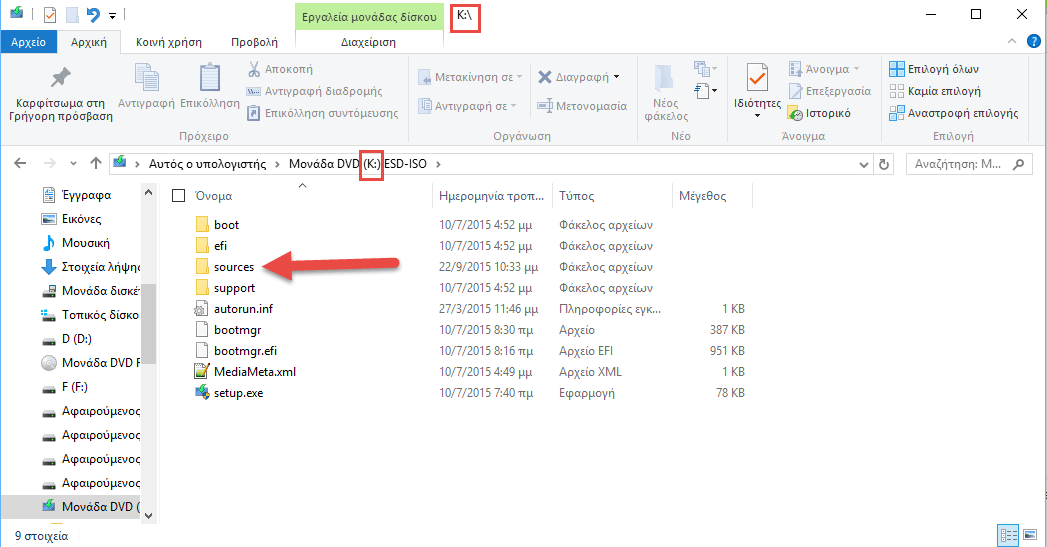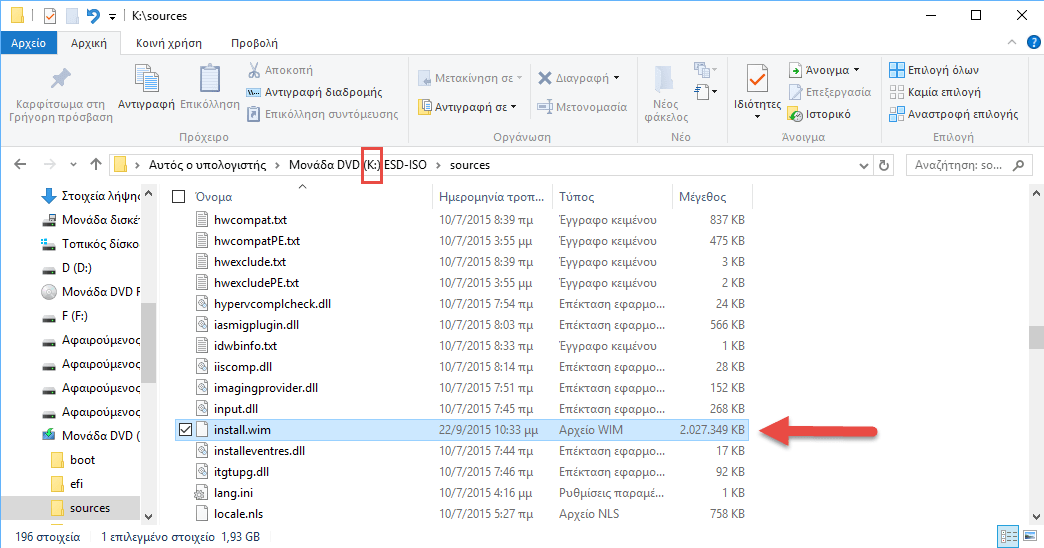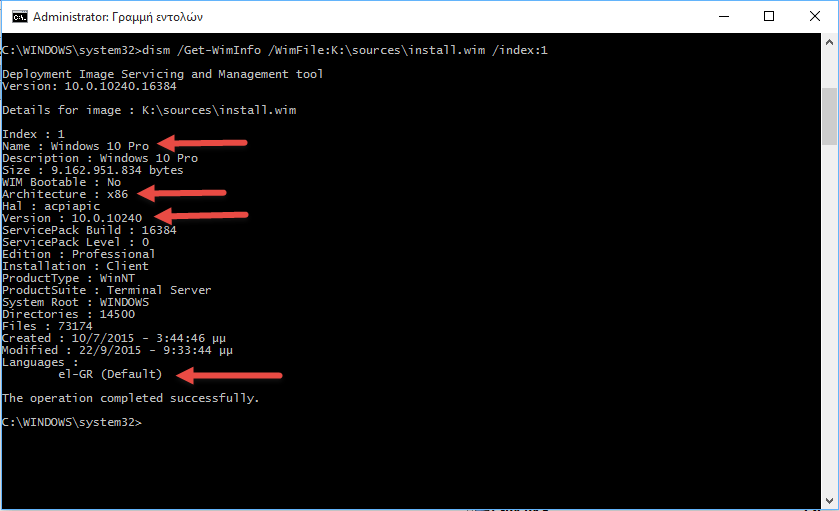The Windows 10 ISO file names do not provide you with any basic information about what version, build, and architecture they contain. If you have saved an ISO somewhere on your hard drive, after a while you will certainly not remember which Windows 10 was what you downloaded at that time. In this article we will show you how to find out which version of Windows 10 contains an ISO file.
Things are simple.
1.> Do double click in the archive ISO to unpack it on a virtual disk and then open it in File Explorer.
2.> Open the "sources" folder and see what extension the larger file named "install" has. It can be either install.wim either install.esd. Note that some Windows 10 ISO files may have files inside them installationand for both 32bit and 64bit. If you have one picture ISO then you will find the “sources” folder in the following locations:
x86 \ sources
x64 \ sources
So you should fix the following commands so that they include the x86/x64 path as well.
3.> Now look at the address bar and see with which letter File Explorer has opened the virtual disk that is the ISO file. In our case the disk has got the letter K:
4.> Open a command line with administrative privileges.
5.> If your ISO file has the install.wim file (as in our case) then type the following:
dism / Get-WimInfo /WimFile:K:\sources\install.wim / index: 1
Replace the name K: after WimFile: with your own disk name
If you still have the install.esd file, then type the following:
dism / Get-WimInfo /WimFile:K:\sources\install.esd / index: 1
Logically you will get the following result:
As you see the results will show you the build number of the image, what is the supported architecture, which version and in which language is used by default in the Install.wim file. In our example, it's Windows 10 Pro x86 English, with Build to build 10.0.10240.