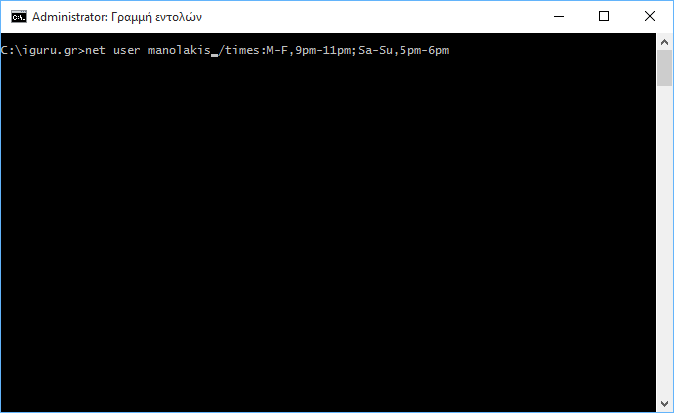The parent control in Windows 10 έχει αλλάξει έτσι ώστε να είναι συνδεδεμένος με το λογαριασμό Microsoft. Αρκετά χαρακτηριστικά του νέου λειτουργικού συστήματος εξαρτώνται από τον λογαριασμό της Microsoft. Μπορείτε να χρησιμοποιήσετε έναν τοπικό λογαριασμό στον υπολογιστή σας, αλλά με αυτόν τον τρόπο θα χάσετε μερικά χαρακτηριστικά, και τα εργαλεία του γονικού ελέγχου, όπως το time limit, είναι ένα από αυτά.
At this time, if you want to use the parental control feature, you will need to link the Microsoft account to the host administrator's main account and then add the child account to it.
If you want to use a local account, with restrictions imposed, the process can be difficult. There is no GUI, but you can use the line commands instead. Below you will see how to create a timeout log for local accounts in Windows 10.
Run the command line (Command Prompt) as administrator and paste the following command
net user username / times: MF, 9pm-11pm; Sa-Su, 5pm-6pm
Replace "Username" with the name of the Windows account you want to add it to time limit (time limitation). MF represent the days and the hour that follows represents the time frame within which the user can log in. You can set different time limits for different days of the week.
Press enter and manolakis will no longer be able to connect outside the specified time frame.
To undo this command and allow the user to log on at any time, run the following command on the command line with administrator privileges.
net user username / times: all