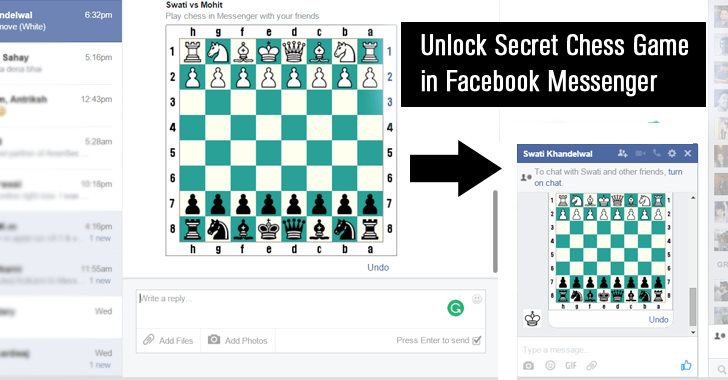His Messenger Facebook it not only offers chats, file exchanges and video calls. It also contains a hidden chess game that if you know how to unlock it you can play with your interlocutor.
And we are not talking about third party implementation but about a hidden embedded application Facebook Messenger. But let's see how you will unlock this hidden game.
All you need to do is type during one conversationwith a friend on Messenger: “@fbchess play” and press Enter (without the ellipsis), and magically a chess set will appear in your text chat, ready to play.
Well done, you unlocked it, but you can also play with your friend who is in the chat box. Let's see how: The person who started the game will take the "White" pieces and make the first move.
As for the manipulation of the pawns, there is some formal algebraic terminology, such as:
- B for the "Officer or otherwise Crazy"
- R for the "Tower"
- Q for the "Queen"
- K for the "King"
- N for the "Horse"
- P for the "Soldier"
You can also get help, if you want it at some point, by writing the command "@fbchess help" in Messenger. You will see the following list of possible commands that you have at your disposal.
Start game with random colors: @fbchess play (ξεκινήστε το παιχνίδι με τυχαία χρώματα) Pick the colors: @fbchess play white/black (διαλέξτε χρώμα) Pick the opponent: @fbchess play white John (διαλέξτε αντίπαλο) Make a move: use Standard Algebraic Notation @fbchess e4 or @fbchess Pe4 moves pawn to e4 (κάντε μία κίνηση) Nbd2 to move knight from b-file to d2 (Nbd2 για να μετακινήσετε το άλογο από το b στο d2) B2xc5 to take on c5 with 2nd rank bishop (B2xc5 για να πάτε στο c5 τον 2ο αξιωματικό) e8=Q to promote pawn to queen (e8=Q για να προαγάγετε ένα πιόνι σε βασίλισσα) 0-0-0 or O-O to castle (για μεγάλο και μικρό ροκέ) Claim draw (e.g. 3-fold repetition): @fbchess draw claim (ζητήστε ισοπαλία) Offer a draw in the current position: @fbchess draw offer (προσφέρετε ισοπαλία) Offer an undo of the last move: @fbchess undo (προσφέρετε στον αντίπαλο να κάνει αναίρεση κίνησης) Resign: @fbchess resign (παραιτηθείτε) Show current position: @fbchess show (δείτε την τωρινή θέση) Show stats between current players: @fbchess stats (δείτε τα στατιστικά μεταξύ των παρόντων παικτών) Continue a game from another conversation: @fbchess continue (συνεχίστε το παιχνίδι σε άλλη συνομιλία) From 1:1 conversation, @fbchess continue with [courier] (continue the game with your specific friend) From group chat, @fbchess continue from [thread name] (continue the game in group)
Note that all commands are case sensitive, ie they should be written in capital or lowercase just as they are in the help.
You can undo a move with the "@fbchess undo" command or by pressing the "Undo" button - but your opponent will have to accept your request to undo.
FB chess is currently available for both mobile and web platforms. Have fun!