"Private" is a relevant term. This should be absolutely clear when talking about "private browsing" - setting up a web browser that is supposed to allow you to hide your history from others using the same computer.
While privacy (or anonymity) mode may cover your business to some degree, there are other ways in which not only people on your network but also your ISP, government, and others can monitor your activities. hacker.
What is a private browsing feature?
Before we get to the heart of the matter, let's first define what we mean by "private mode" or "anonymous browsing". This feature first appeared in Apple's Safari browser in 2005. It did not take long for rival browser vendors, such as Google and Mozilla, to follow suit. It soon became a key feature for any web browser.
Private browsing creates a separate browsing session that is isolated from the main. Websites you visit are not logged in your device history. If you sign in to a privately owned website, cookies are not saved when you close the window.
Private browsing tabs do not have access to the cookies you use in the main session. For example, if you sign in to Facebook and then enter incognito mode, you will need to sign in again.
This makes it a little more difficult for third-party websites to track your activity while you are in private browsing. It also allows you to easily access multiple web accounts at once.
Let's mention that it is easier to browse the so-called “soft paywalls” – sites where you access a few pages before being asked to log in or register.
The limits of private browsing
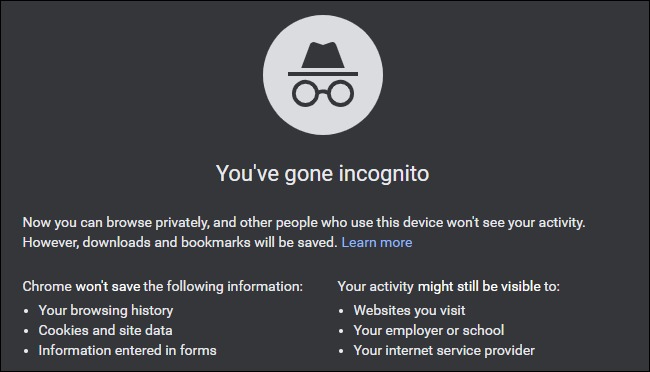
The programs browsers that offer a private mode often go to great lengths to emphasize that it can't protect you from everything. At best, it provides a thin layer of privacy for people working from their own private networks.
Incognito mode does not prevent corporate or training network administrators from tracking your activity. Also, it does not necessarily prevent someone from spying on your browsing habits if you use a public access point in a cafe or restaurant.
Again, private browsing is concerned exclusively with how data is stored while browsing from your personal device and not with its transmission over a network.
In addition, there are ways in which private browsing can help locally. If your computer is infected with malware that monitors your network traffic and DNS requests, incognito mode may not help. Also, it can not help in the techniques "fingerprinting", In which third parties (usually ad networks) try to identify distinctive features of your computer to monitor its activity on a network.
Fingerprinting is an interesting phenomenon. It seems to attract less caution από ότι το κακόβουλο λογισμικό και τα trojans, παρά την ικανότητά του να εντοπίζει άτομα με εκπληκτική ακρίβεια. Καθώς περιηγείστε στο Διαδίκτυο, ιστότοποι τρίτων μπορούν να συλλέξουν πληροφορίες σχετικά με τον υπολογιστή σας, όπως την ζώνη ώρας, την analysisscreen, browser, addons, language you use and more.
Any of this information may be trivial on its own, but all together, it forms part of your device's unique profile. The research from Electronic Frontier Foundation it shows that only one in 286.777 browsers has the same precision setting as another (or fingerprinting) [PDF] .
The EFF has a service called Panopticlick , which can show your browser's uniqueness rating.
Is Internet Privacy Realistic?
Τι σημαίνει στην πραγματικότητα το ηλεκτρονικό “απόρρητο”; Με απλούς conditions, το απόρρητο του Διαδικτύου υποδεικνύει τη δυνατότητα επικοινωνίας και περιήγησης χωρίς να μπορεί κάποιος εξωτερικός τρίτος να παρακολουθεί τις δραστηριότητές μας. Επί του παρόντος, υπάρχουν πάρα πολλά εμπόδια σε αυτό.
What about your ISP? Do not forget the government. There is also the advertising industry, which provides precision-targeted advertising through sophisticated tracking systems, such as the fingerprinting mentioned earlier.
Yes, the VPN industry promises to offer privacy if you invest in its products, but no one can say that this is 100% true. True privacy does not seem to exist. The best you can expect is something close to a high level. To get there though, you will inevitably have to invest time and money and be prepared to experience a degraded browsing experience.
Do you want to prevent your network administrator from seeing what you see? Well, you will need a VPN - and you need to make sure it does not hold logs.
But what about trackers? You will also need an add-on. To be really secure, turn off JavaScript completely. This will certainly stop many websites from working properly, but it will also stop these nasty fingerprinting scripts.
Are the measures extreme? Probably yes, but it is necessary if you want to ensure your internet privacy.





