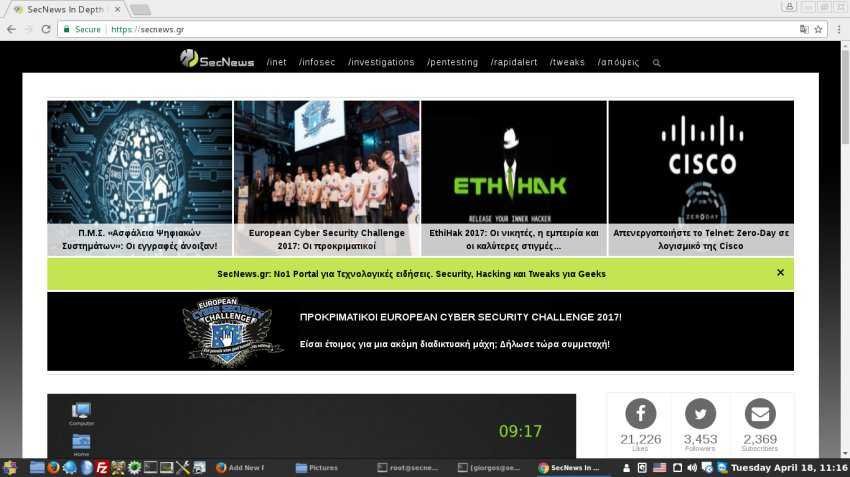Those of you usesdistribution, you will know that Google Chrome (unfortunately) no longer supports the most famous commercial distribution RHEL 6.x – RHEL 7 and free its clones, such as CentOS and Scientific Linux.
Below we will see how to install Google Chrome in the CentOS 7 distribution:
First we will use a script written by Richard Lloyd. The script will download and install the latest version of Google's browser, while choosing and installing the libraries they need on / opt / google / chrome / lib.
Open the terminal and run the following commands (3) as root:
wget http://chrome.richardlloyd.org.uk/install_chrome.sh
chmod u + x install_chrome.sh
./install_chrome.sh
That's it….
To run the browser, type in a new terminal (as a simple user) the command
google-chrome
To upgrade Google Chrome, run one of the following commands
yum update google-chrome-stable
ή
./install_chrome.sh
For respinstallation Chrome run the command
yum remove google-chrome-stable
ή
./install_chrome.sh -u
Bonus Tip:
If you see the error below when trying to run the browser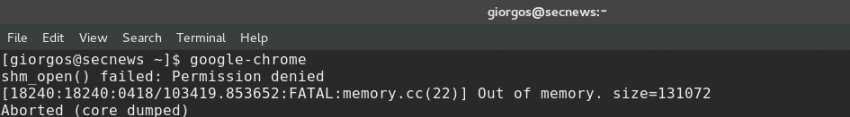 Run the following command via terminal as root
Run the following command via terminal as root
chmod 777 / dev / shm
____________________
Update:
To keep the permissions on 777 and do not need to run the last command to open Chrome at all times, do the following:
nano /etc/rc.local
Add the above command
chmod 777 / dev / shm
Press together CTRL + X, then Y and Enter to save.
Finally, run the following command:
chmod + x /etc/rc.d/rc.local