From today you can install them Windows 10 October 2018 Update (ver 1809). See how to do it and what you will encounter.

The much-anticipated update October 2018 Windows 10 is already available for anyone who wants to download and install it, without waiting for Microsoft to do it automatically on October 9th. The process is very simple: Go to Settings> Update and Security and just press the "Check for Updates" button.
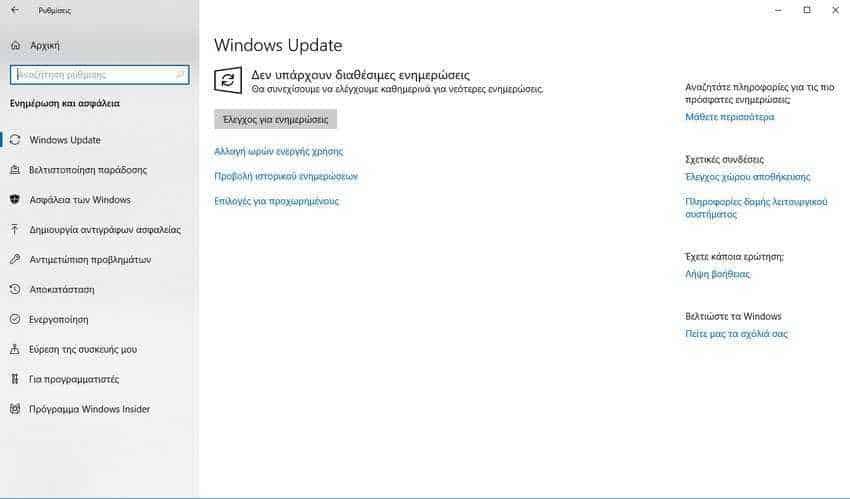
From there you sit comfortably in your chair and wait for Windows to do their work. They will automatically find the October 2018 Update, aka version 1809 and they will start downloading it. They will probably find another update of a program, depending on the settings you have made, and will download them together. This does not bother us.
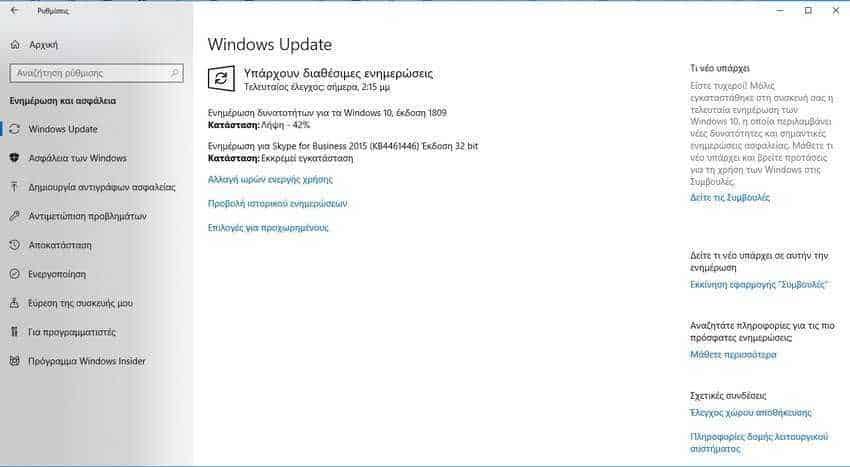
You should be patient in this update as it is considered a great edition, with several changes, and things want their time. Once it goes down, it will automatically start installing. While you can do something else at the same time, you will be notified about starting the installation with a relevant update window.
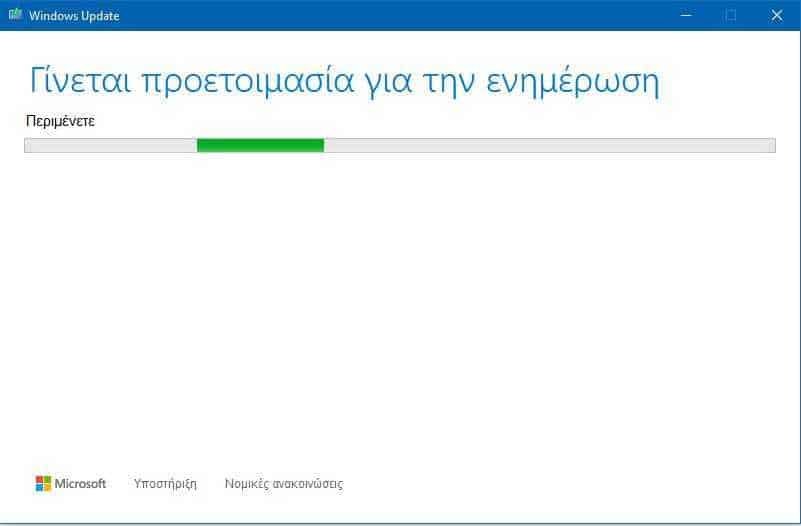
During the installation, Windows will check your installed programs and if they find someone not compatible with the new version, you will receive an update window as below.
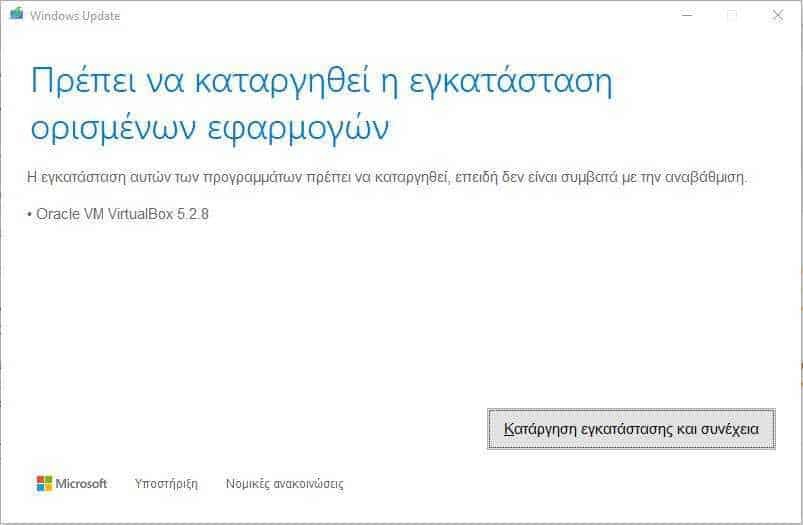
In our case, we have removed Oracle VirtualBox 5.2.8 since it is a free program and Oracle will definitely release a new compatible version (if it has not already done so).
Windows then completes your computer check with a new update and does not bother you again until you finish checking.
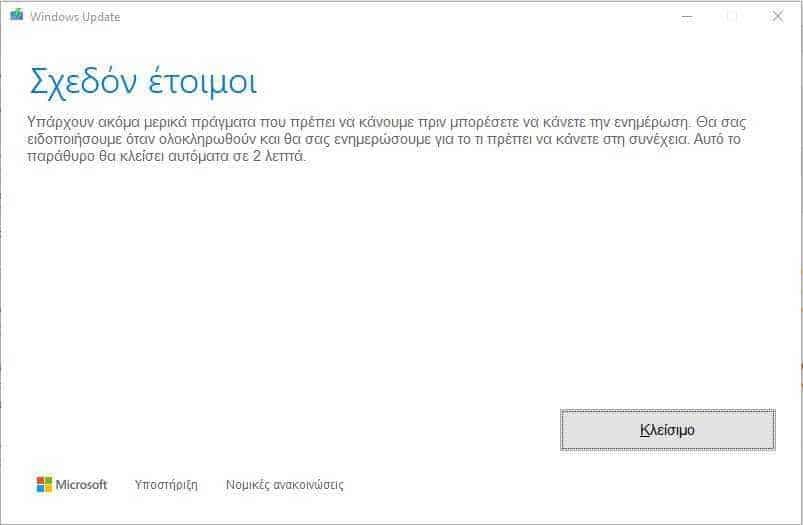
If you have a question about what percentage of installation they are, all you have to do is open Settings> Update and Security and see where they are.
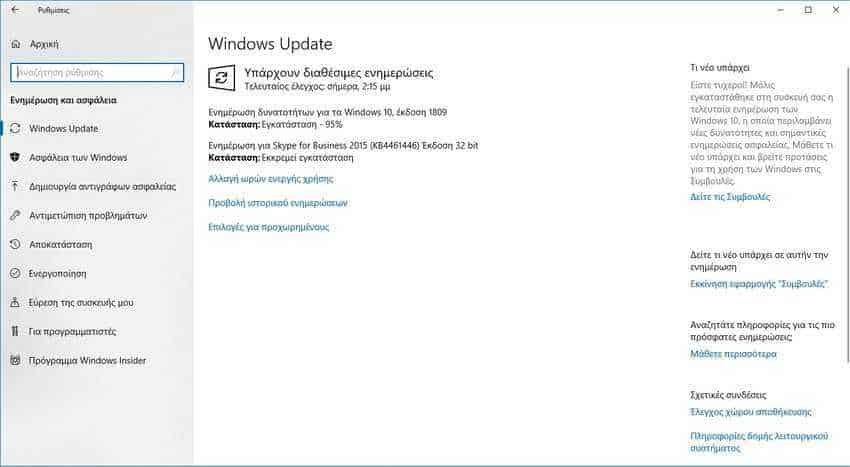
When finished with the installation they will notify you with the following window. You should hit one of the three options either to restart directly, or to request a delay or to set the final installation time. For the process up to now you will need about 10 minutes and the rest of 10, depending of course on the speed of your internet.
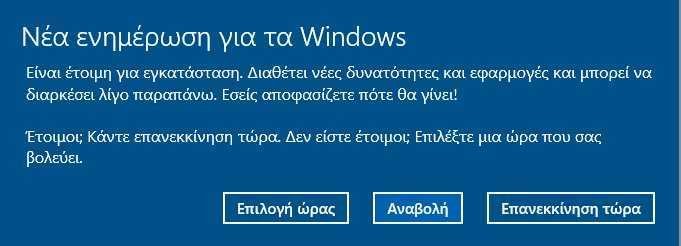
If you press the restart button now your computer will start the final installation of Widows 10 October Update and will automatically do several restarts, In our case it did three more besides the initial one. At this point keep in mind that if something goes wrong with the computer's power supply then things will be difficult. Updates always keep one copy security before starting anything but it is not always easy to restore the previous situation if we have cut the update process in the middle. So make sure you don't disconnect the power supply before the whole process is completed, even if you see your screen black without any movement. As we told you above, patience is needed.
Upon completion of the update Windows will open the Edge and will welcome you to the October Update.

The tab will inform you about the very basic features of the new 1809 and if you want to learn more press the GET STARTER button under "See what else in new in this update".
He will open it auxiliary Windows program "Tips" that will inform you about what you will see in this new update.
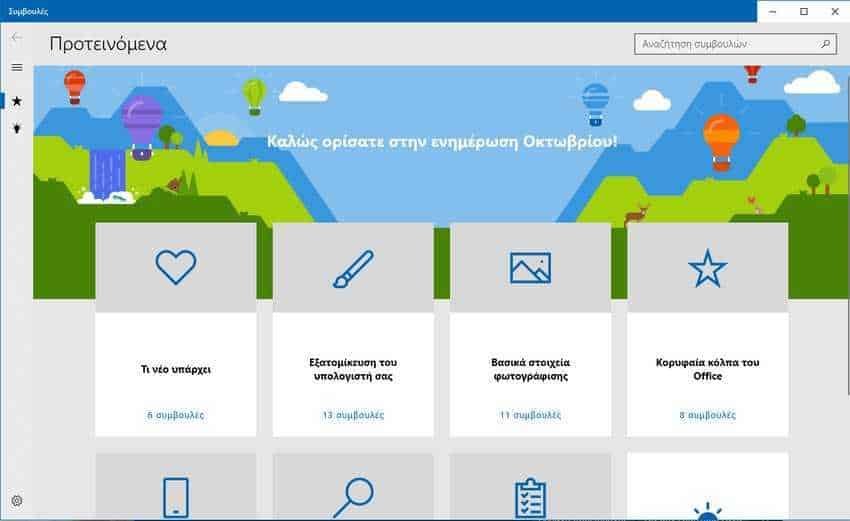
Click "What's New" to find out.
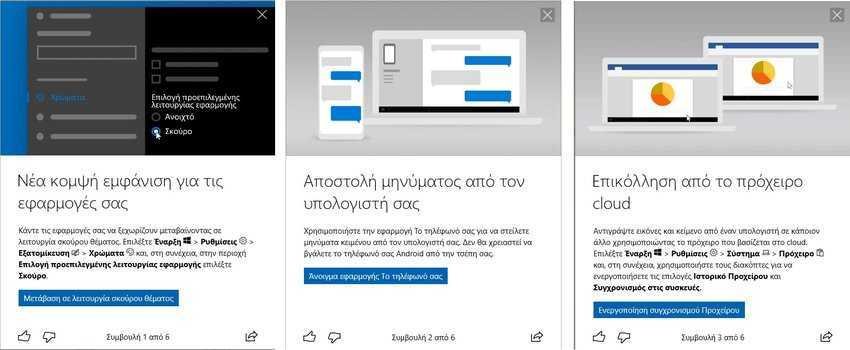
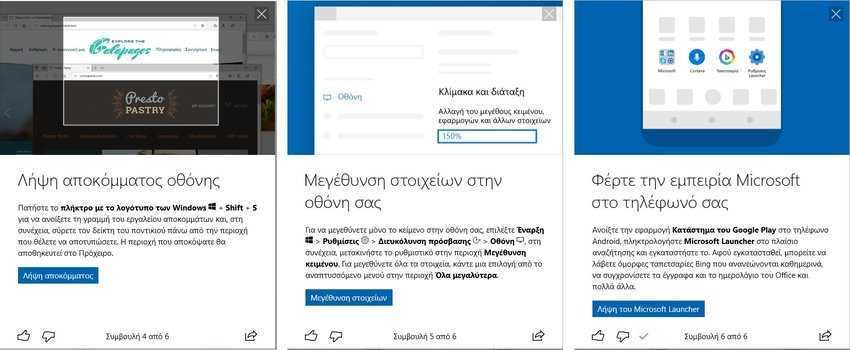
In addition to the tips you will see more issues with tips and tricks. A tour of all these will enlighten you about it.
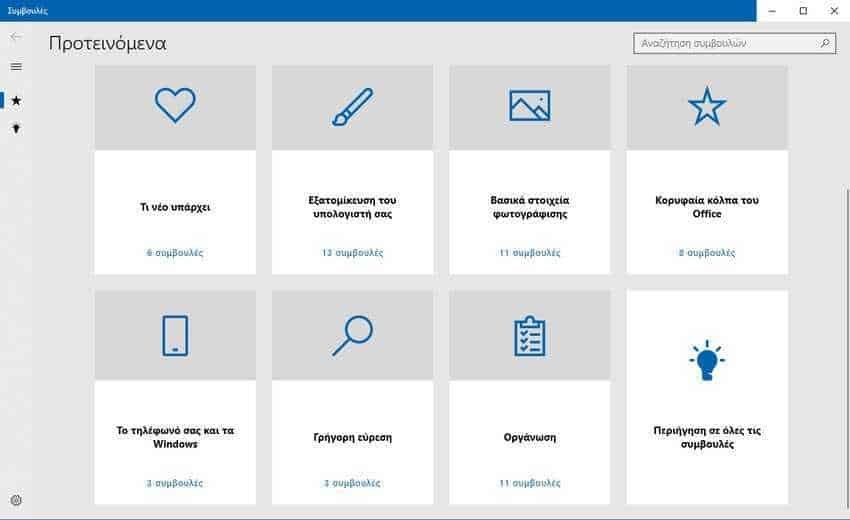
How much about VirtualBox? We installed the latest 5.2.18 and worked just fine.






me by mistake while I was winning 10 home squeezed education can be smoothly updated; it needs something before I set it up;
did he come in alone?
If you have done the conversion from home to education correctly, you will not have a problem. Just follow the Windows instructions.