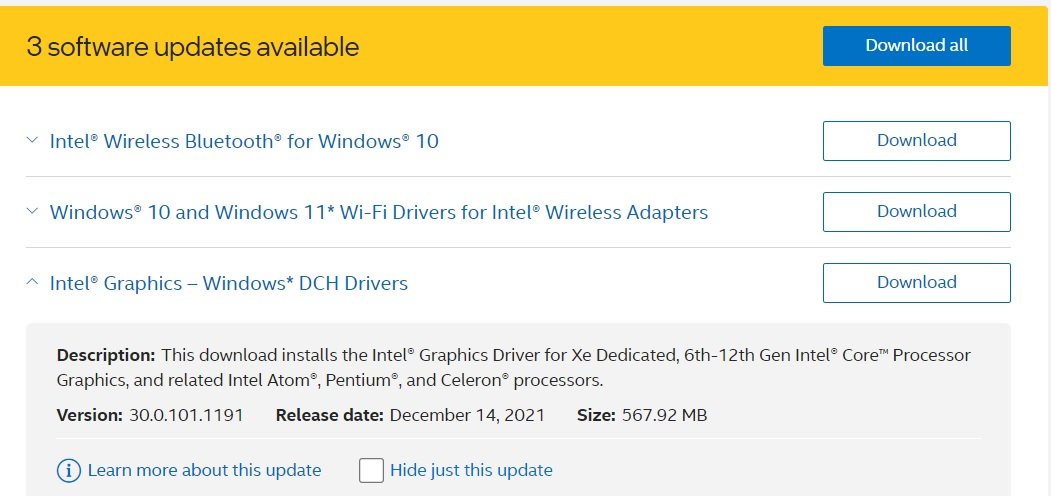Intel DCH driver 30.0.101.1191 is an update that you will need if you have a Windows 11 or Windows 10 device. The driver update is available worldwide using Intel processors, 6th generation, or later. The purpose of the update is to fix problems with the Desktop Window Manager.
For those who don't know, Desktop Window Manager is a window manager built into the operating system system για τις μικρογραφίες της γραμμής εργασιών, τα παράθυρα των εφαρμογών, κινούμενα γραφικά, οθόνες υψηλής analysisand other visual effects.
Desktop Window Manager is part of Windows and is displayed if you search for "DWM.exe" or "Desktop Window Manager" in the Task Manager search. It is vital to the operating system graphics and cannot be disabled as the role of DWM has been further enhanced in recent versions of Windows 10/11.
Most of the time, Desktop Window Manager runs smoothly in the background and will not consume processing power on your device. On our devices, Desktop Windows Manager typically uses 2-8% CPU and less than 100 MB of RAM.
However, an error in the Intel driver package or in the operating system itself could result in a very high resource usage. In this case, Desktop Window Manager will need more RAM or CPU and may cause stability issues with versions of Windows 10 or 11.
And while Microsoft is constantly working on fixes for Windows 11 performance issues, Intel has released a new driver update that fixes a critical stability issue in Desktop Window Manager (DWM) on devices that use Intel embedded graphics.
"Stability improvements with Desktop Window Manager (DWM) on 6th generation Intel Core processors to 10th generation Intel® Core processors," Intel said in its changelog.
Intel fixes will be available on modern devices via Windows Update in the coming weeks or months. This depends entirely on the OEM.
If you can't wait, you can just use it tool Driver & Support Intel Assistant and replace the OEM driver with the one offered by the company.
To install the update manually:
Download the Intel Driver and Support Assistant (iDSA) tool from Intel website.
Open the Update Assistant tool and check for updates on the Intel website.