Do you want to know if your Intel processor is working properly? If it is genuine or not? Want to know what features your Intel CPU supports? Try the Intel Processor Diagnostic Tool for Windows.
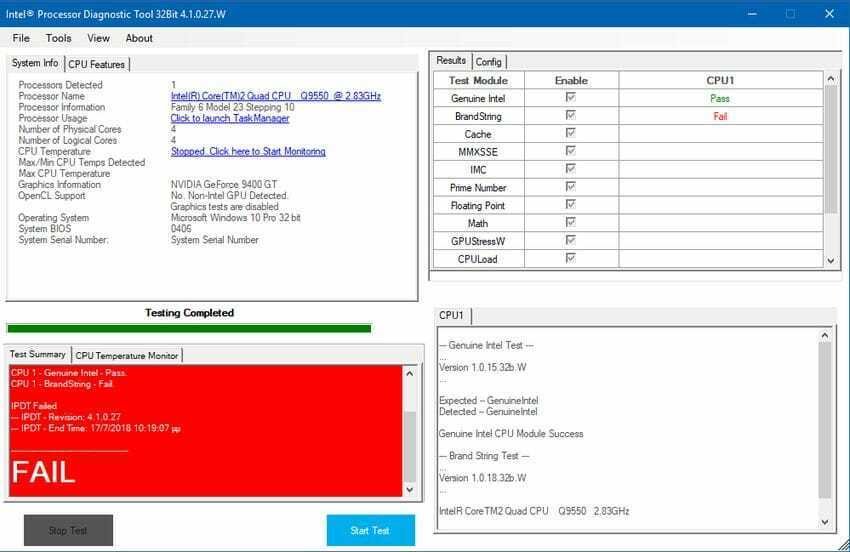
The Intel Diagnostic Processor Tool is one free program developed by Intel Corporation. As the name implies, it can only test processors developed by Intel and cannot test other processors.
With the Intel Processor Diagnostic Tool, you can check if your computer's computer is working properly. The software is easy to use and can be used by novice users as well.
The Intel Processor Diagnostic Tool carries a series of tests that include the authenticity of Intel, brandstring, cache, MMXSSE, IMC, prime number, floating point, match, GPUStressW, CPU load, CPU frequency, PCH, and SPBC for each test.
It also runs alongside the above tests and temperature monitoring to check if the processor is overheating. The tool also shows the minimum and maximum temperature recorded during duration of these tests.
To find out the reason and purpose of each test, do click in the Config tab, then click one of the tests to view the details.
The CPU load test is one of the most important tests made by this software. The CPULoad utility checks whether the processor can withstand 100% load.
Below the CPU Features tab, you can find all the supported features from your Intel processor.
By default, the Intel Diagnostic Processor Tool performs a full functional test that takes approximately four minutes. But if you want to run the test for a longer period of time, you can select the "burn-in" test by going to Tools> Config> Presets> Burn In Test. Note that the "Burn In" test only tests your processor for longer and does not look for additional features.
If you own an Intel processor, it's worth trying the Intel Diagnostic Tool once to make sure the Intel processor is working properly.
Visit this download link to download the latest version of Intel Single Processor Diagnostic Tool for Windows 10/8/7. Note that separate programs are available installations for Windows 32-bit and 64-bit. Make sure you download the correct one.





