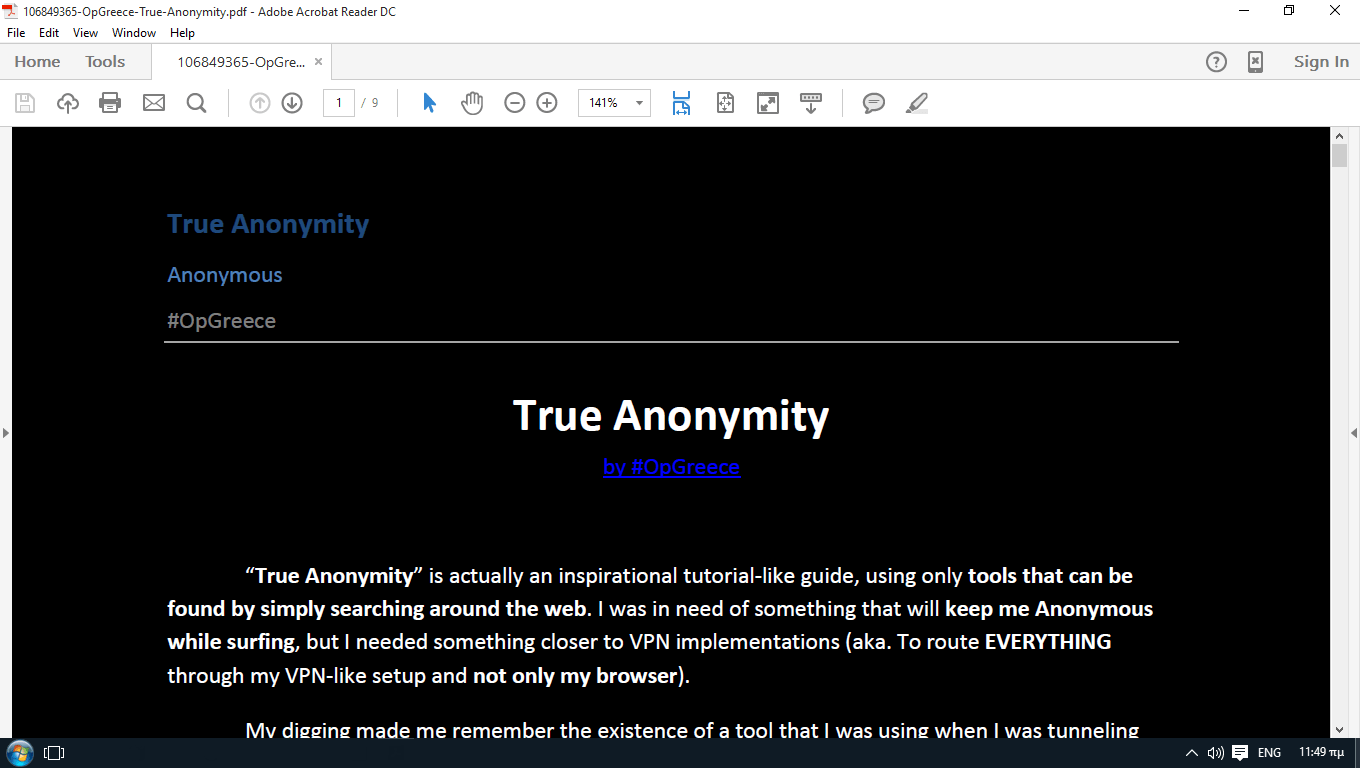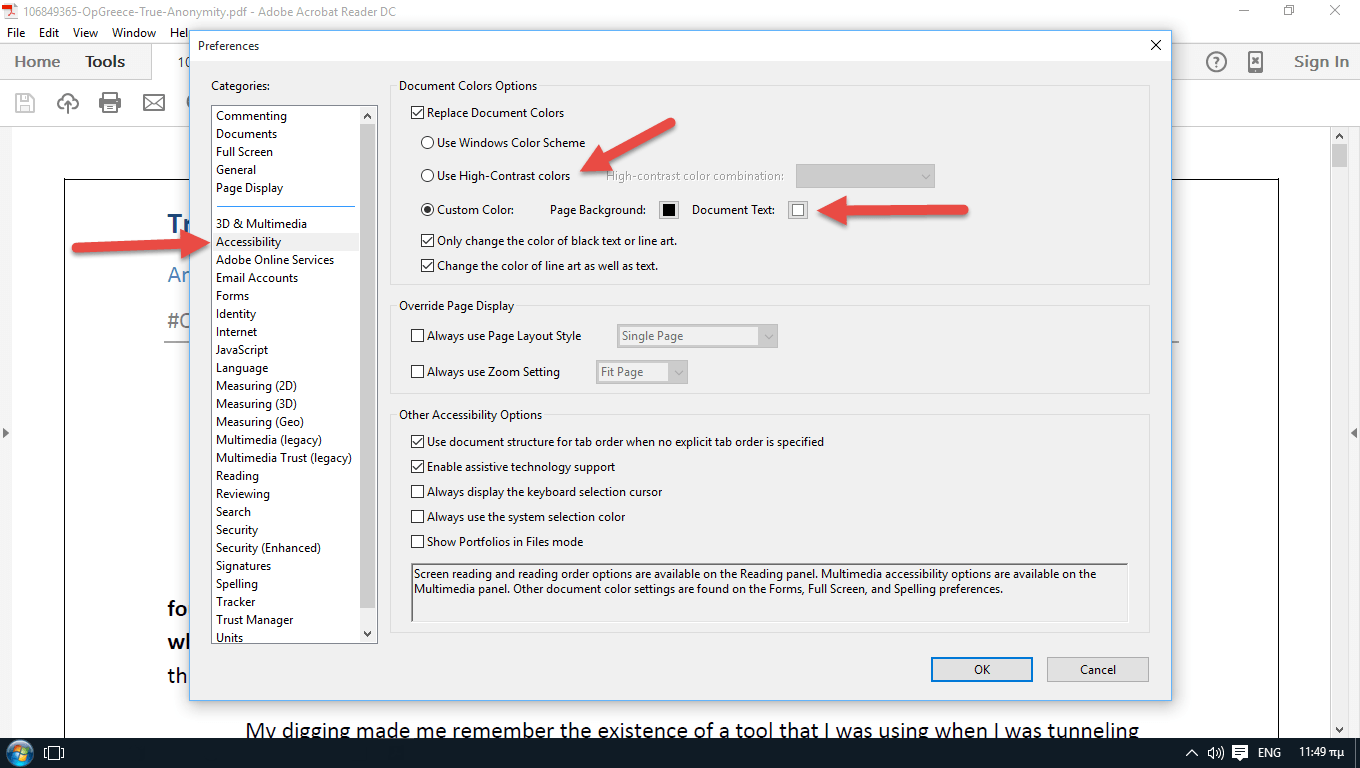Acrobat Reader is a PDF file reader designed to ensure that documents are read on different systems without losing their formatting from the original source.
Editing a PDF is almost impossible if you don't have it Adobe Acrobat DC, or some such similar application. Most of us have it for free Adobe Reader, which basically allows you to only read PDF files.
Although the program menu is missing all the commands related to it construction, editing, or repairing a document file, the reader still has enough features to be able to read a PDF file to their liking.
Reading these files, which are usually under an all-white background with black letters, is especially tiring at night, especially if I seeeyeyou don't have a light on.
In addition, there are texts where color combinations are failing and difficult to read. You can change how text appears through the Adobe Acrobat Reader menu to keep up with your preferences. Let's see how.
Open a PDF file (any file) in Adobe Reader. Go to the menu at Edit and then on Preferences (Preferences). In the new window that opens, click the tab Accessibility (Accessibility) and select the option Replace Document Colors (Replacing document colors).
Then select Use High-Contrast Colors (Use high contrast colors) and select one Colour design from the available defaults. If you don't need high color contrast, but just want to make the document easier to read in low light, e.g. at night, select Custom Color instead. You can then select the color of the page, and the text of the document, by simply inverting the existing selection so that the page color is black, and the text is white.
The only downside is that this will affect all of the documents you open with Adobe Reader, so you will have to reset the initial options when you finish reading at night or reading in better light.