Forget measuring its power signalτος του iPhone σας χρησιμοποιώντας μόνο κουκκίδες ή γραμμές. Το παρακάτω απλό hack σας επιτρέπει να δείτε την πραγματική ισχύ του σήματος του mobile you.
If you want the measurement of your mobile signal to be more accurate than the small dots located on the top left of your iPhone screen, then you should try the following hidden feature of the built-in Field Test function.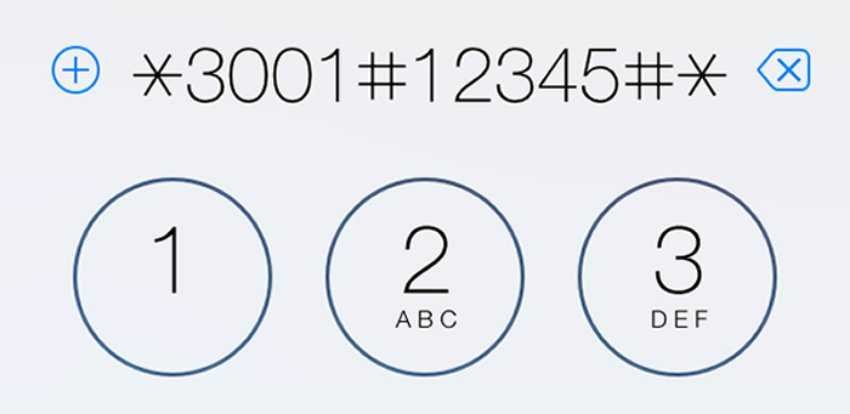
To obtain access in Field Test Mode, you should do a preparation:
Turn off Wi-Fi (Settings> Wi-Fi)
Turn off LTE, (Settings> Cellular> Enable LTE)
Then go from your phone application type the following:
* 3001 #12345 # *
Then dial the "number" and you will activate the Field Test function.
To exit, simply press the Home button.
If you want to replace the dots of signal strength with decibel, press and hold the power button until the onslaught is displayed Drag to disable. Then, release the power button, then press and hold the Home button for about five to ten seconds until the Field Test Mode screen is off.
If the result you have is about -50 decibels, it is very good, while a weak signal will be about -115 denim. Basically as close to zero as the number, the better your mark.
If you want to restore the dice now, simply restart your iPhone with hard reset (Home and Power pressed together).
For its users Android, you can see the signal meter (but you can't have it permanently on your screen). Just go to Settings > About phone and it's there, along with the network type.





