Anatomy is the branch of biology that studies the body structure of living organisms. When we say Human Anatomy, it is the study of the structure of the human body. In this article, we will list some of the best free 3D human anatomy software for Windows 11/10.
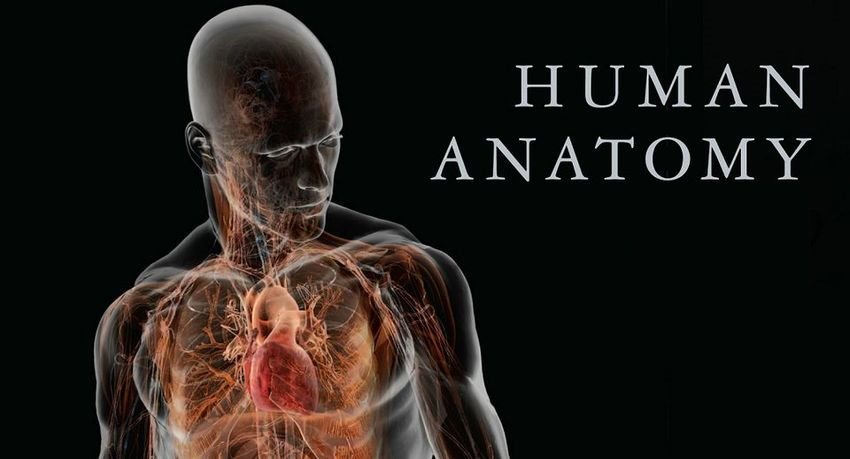
If you are a medical student, these free anatomy softwares will help you learn about different parts and organs of the human body. The list includes standalone freeware, applications by Microsoft Store, as well as web applications. Let's see them one by one...
1. Anatronica Pro

Some time ago Anatronica Pro was a paid software, but now, its developers are distributing it for free for all users. You can download it from their official website and enjoy all the paid features in its free version. It is a full-featured Human Anatomy software that offers the XNUMXD model of both male and female.
The software will be downloaded in zip format. After downloading, you must extract the file by right-clicking. When you open the exported folder, you will find two more zip files, namely, Anatronica Pro Male and Anatronica Pro Female. Export both of these folders to install Anatronica Pro Male and Female Human Anatomy software on your system.
Anatronica Pro Male and Female software is available in eighteen different languages (not Greek). You can select the language you prefer at startup. The navigation panel is available on the upper left, with which you can move, rotate, zoom in and zoom out the XNUMXD human model. However, you can also use your mouse cursor to move or rotate the model.
Both versions of Anatronica Pro Male and Female software have the same features. We have listed some of these features below:
- Search: The software provides a search box that allows you to search for a specific part of the body. When you enter the name of a body part or organ, it will show you all the relevant matches.
- Hierarchy of systems: This section lists all the systems of the human body, such as the Skeletal System, the Muscular System, the Respiratory System, etc.
- View: This button will make all parts transparent except the selected one so that you can clearly see the selected body organ.
- Reset view: You can use this button to reset the view of the human body model. There is on the lower left side.
- Anatronica Pro also has a quiz function. By activating the quiz function, you will be asked to select the correct option for the highlighted body organ.
You can download it from anatronica.com. There are two versions, for Windows and for Mac.
2. Anomalous Medical
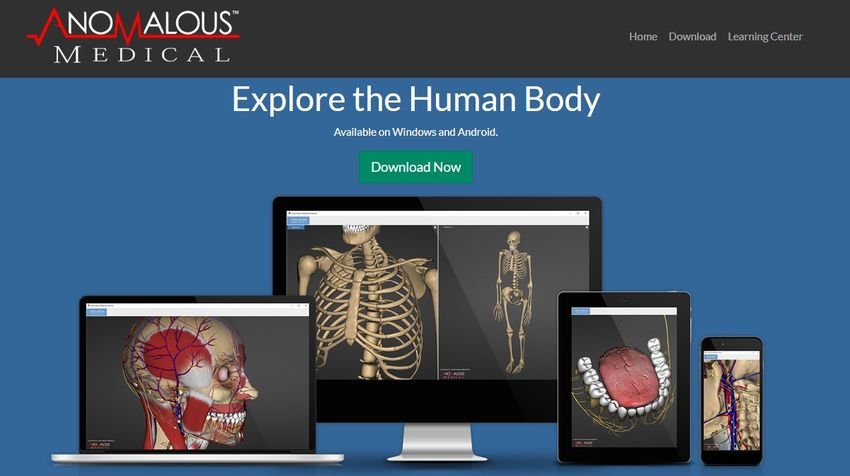
Anomalous Medical is an open source software focusing on human anatomy. Like Anatronica Pro, Anomalous Medical also comes with male and female anatomy models. You can open the software menu by clicking on the three horizontal bars in the upper left.
Let's look at some of the features of Anomalous Medical.
- Camera Mode: Offers three different types of camera modes. Specifically, rotate, move and zoom. By default, the camera mode is set to zoom. You can switch between camera modes from the menu. You can rotate, move and enlarge the human anatomy model with the right click of your mouse.
- Views: This option offers different ways to view the human anatomy model, such as center, up, down, left, right, etc.
- Selection Operator: After selecting the hand mode from the menu, you can view any organ or part of the human body by double-clicking on it.
- Window layout: Anomalous Medical can display up to four views of the human anatomy model on one screen.
- Dental Simulation: It is an additional feature of this free software. Here, you can see and study the different parts of the face.
Like Anatronica Pro, Anomalous Medical also has the ability to hide all parts of the body or organs while you see a specific one.
You can download this software from anomalousmedical.com. Comes in version for Windows and in version for Android.
3. 3D Bones and Organs
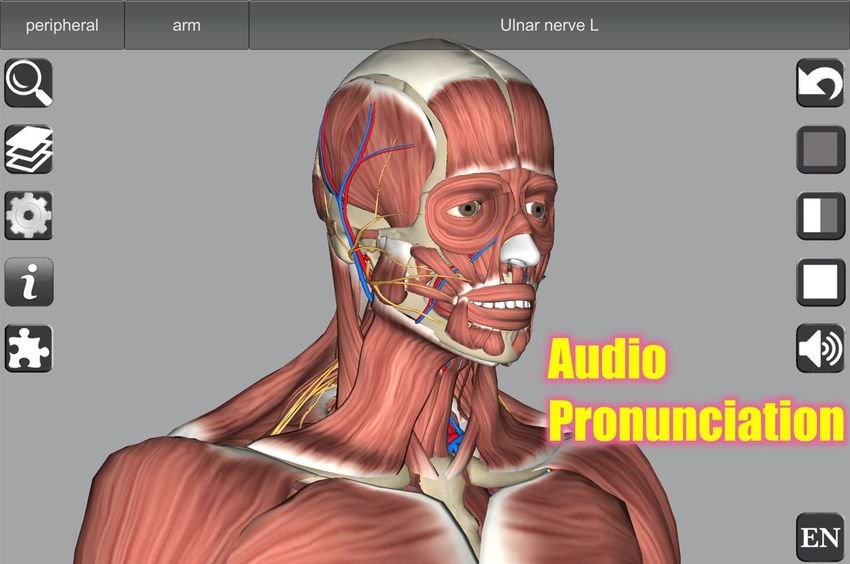
3D Bones and Organs is a free Windows 10/11 application. You can install it from the Microsoft Store. Available in four different languages (of course, not in Greek). English is set as default. 3D Bones and Organs is a fully equipped human anatomy software that comes with different systems of the human body, such as the Skeleton System, the Muscular System, the Nervous System, the Circulatory System, the Digestive System, the Female and Male Reproductive System, etc.
Let's explore some of the possibilities of XNUMXD bones and organs.
- When you select a body part or instrument, the software displays its name. You can read the brief description of the selected body part or instrument by clicking the "i" button. If you have difficulty pronouncing a specific part or organ of the body, you can click on the speaker icon.
- While looking at a specific organ or part of the body, you can make it transparent or hide it completely. By making a particular body organ transparent, you can see its internal parts or incisions.
- You can load more anatomy systems at any time by clicking the icon just below the search icon.
- 3D Bone and Organs also has a quiz function. You can activate it by clicking on the icon just below the "i" button. After starting the quiz, you must select the correct body part or instrument, the name of which appears at the top. After selecting it, click the Finish button to check if your answer is correct or incorrect. You can leave the quiz at any time by clicking the Exit button.
4. BioDigital
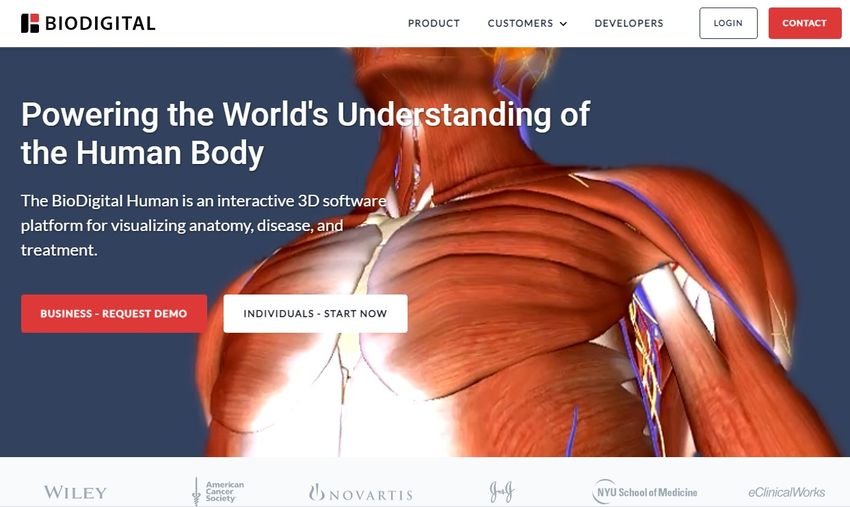
BioDigital is an online application that offers both free and paid subscriptions for the study and promotion of human anatomy. In their free version, you can explore more than 100 XNUMXD models of the human body. To use their web application, you must create a free account on their official website.
Some of the models of human anatomy available on their web application are:
- Complete anatomy male
- Complete anatomy of a woman
- Cross sections and macroanatomy
- Dentistry
- Cardiology
- Dermatology
- Endocrinology
- Gastroenterology
- Infectious diseases
You can select a specific anatomy model from the left side. This human anatomy web application is available in eight different languages (again not in Greek).
Access the BioDigital web application here.
5 Complete Anatomy
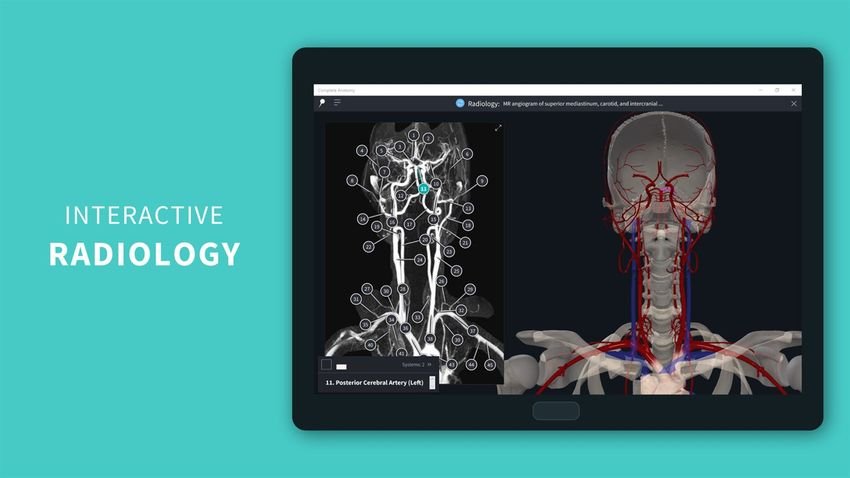
Complete Anatomy is a perfect blend of intuitive planning and human anatomy. The application transforms traditional 2D educational material into a highly accurate XNUMXD drawing and brings anatomy to life with special features and tools that depict complex functions.
The application is a heavy download with a size of about 650 MB.
You can use the search function to see the structure you want. You can store your work in the cloud as the app has an in-app cloud-based platform that offers an easy way to share your content with other users or your own private group.
There is a toolkit that you can access to customize your model through unique cutting and design features of the application.
Overall, Complete Anatomy is an excellent application that helps medical professionals and students interact with over 6.200 high-resolution anatomical structures in stunning XNUMXD.
Overall, Windows 10 Complete Anatomy is a great application that helps medical professionals and lifelong learners interact with over 6.200 high-resolution anatomical structures in stunning XNUMXD.
6. AnatomyLearning
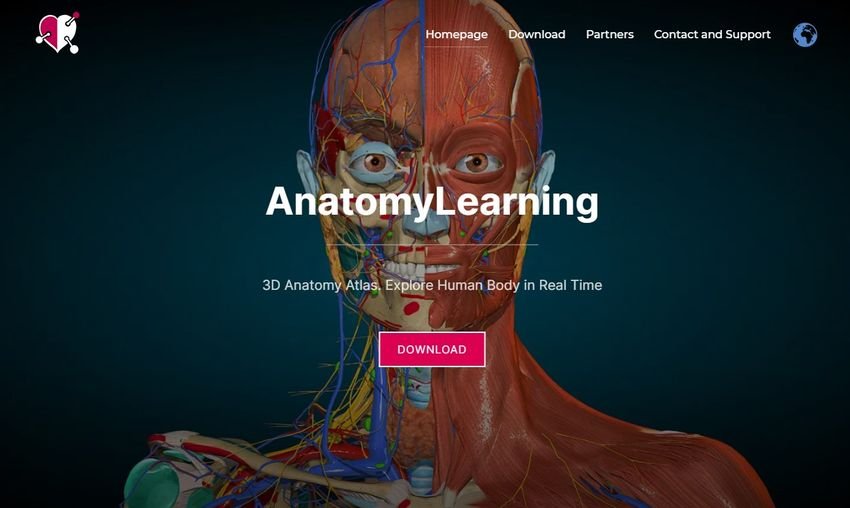
AnatomyLearning is another online application that provides free access to different models of human anatomy. If you use the Chrome web browser, you can download the Chrome extension. Otherwise you can access this web application by visiting it official 3D Anatomy Learning website .
AnatomyLearning offers the 3 dimensions of the following human body systems:
- Skeleton (Bones, cartilage and joints)
- Muscle system
- Cardiovascular system
- Nervous system
- Gastrointestinal system
- Respiratory
- Urinary system
- Reproductive system
- Endocrine glands
You can download it here. Available for Android, iOS and web.
What is the best free 3D anatomy app?
If you are looking for the best 3D Human Anatomy application for Windows 10/11, 3D Bones and Organs may be the right choice for you. It is available in the Microsoft Store. We described its features above in this article. In addition to this application, there is also the Complete Anatomy available in the Microsoft Store, but it is not completely free as it also has a paid version.
What is the best free XNUMXD anatomy software?
If you search the internet, you will find a number of human anatomy software. But most are paid. Speaking of the best 11D anatomy software, it depends on the user what features of an anatomy software make it the best for him. For Windows 10/XNUMX, you can go with Anatronica Pro or any of the other software mentioned above in this article.





