Want to have your Android mobile phone apps and games on your Windows PC? Then you need an emulator. Check out the 15 best free emulators for this job.

There are many good reasons why one would want to run Android emulators on one's computer. Application developers may want to test their application before submitting it. Players may want to use a mouse and keyboard in their games.
In any case, emulating Android on a computer is possible and much easier than it used to be. And without having to wait for Windows 11 to try to do it right and effortlessly.
The situation with Android emulators is constantly changing and that is why some of the old famous software have either left the site or become useless at some point (Andy, AmiduOS and Leapdroid). However, everything listed below should work fine for most users.
The truth is that when Windows 11 fully supports an Android emulator, then it is likely to replace the use of a third-party emulator in a wide variety of applications, such as games or productivity. Steps are being taken there but rather slowly, as technology already exists. However, Google has released Google Play Games in Windows 11 in beta.
The three main uses for Android emulators
There are three main uses for emulators. The first and most common, is for gaming. Players can use emulators on their computers to make certain games easier to play. They do not have to rely on the battery life of their devices and in addition the presence of macros and other tricks help the process. The best Android emulators for games are BlueStacks, MeMu, KoPlayer, Nox and LDPlayer.
The second reason and the most common, is development. Android app and game developers like to test apps and games on as many devices as possible before releasing them. Fortunately, Android Studio comes with the "Android Virtual Device" (AVD). The only downside for non-developers is that it comes bundled with the installation of Android Studio and the Android Software Development Kit (SDK), space-hungry programs. Of course, this is not a problem for developers who already have all the necessary software installed on their computers.
The third reason is productivity. It may not be so common, because Android apps are quite simple, and most productivity tools are multi-platform. But if you are "comfortable" with the simplicity of Android applications, combined with a tablet that is also portable and has a more readable screen, then you will find meaning in this solution.
Finally, a small disclaimer. No third-party emulators are currently running the latest versions of Android. The only place you can find an environment that runs everything is in Android Studio and it is not for playing mobile games. Fortunately, most apps and games still work on older versions of Android, so this should not be a big deal.
Read: Simulators vs Simulators. How they work and what the differences are.
Check out the 15 best and free Android emulators:
BlueStacks
(Free)
BlueStacks is known by many users as the most comprehensive Android application player on the market, and rightly so. In addition to running on both Windows and Mac, this emulator is packed with features.
Its most popular features include the Keymapping Tool (a key mapping tool) for creating custom application controls, the Instance Manager through which you can create multiple emulators and run multiple games at once.
It also has several features, such as Eco Mode, that help reduce resource consumption while running the most demanding games. It is the safest simulator, with certified compliance with the GDPR, and in theory your data is always safe with them.
The latest version, BlueStacks 5, is the lightest and fastest it has ever been, delivering high-performance games even on low-end devices. The latest version nevertheless addresses some of the most common complaints of the previous version, such as taking up a lot of space.
BlueStacks has a community of over 500 million players worldwide!
Nox
(Free)

Nox is another Android emulator for Windows PC that works very well for games. It includes the usual features such as key matching with your keyboard, real controller support, and even the ability to map keystrokes.
For example, you can assign the right-hand scan function to an arrow key and use it in a game without real hardware controller support.
Nox receives regular updates. It is also one of the few running Android 9, a much newer version of Android 7 running most emulators. Nox started out as a lightweight alternative to heavier software, but quickly became much more mature and usable. We tested it on Xiaomi's Mi Home application and it went well.
Android Studio emulator
(Free)
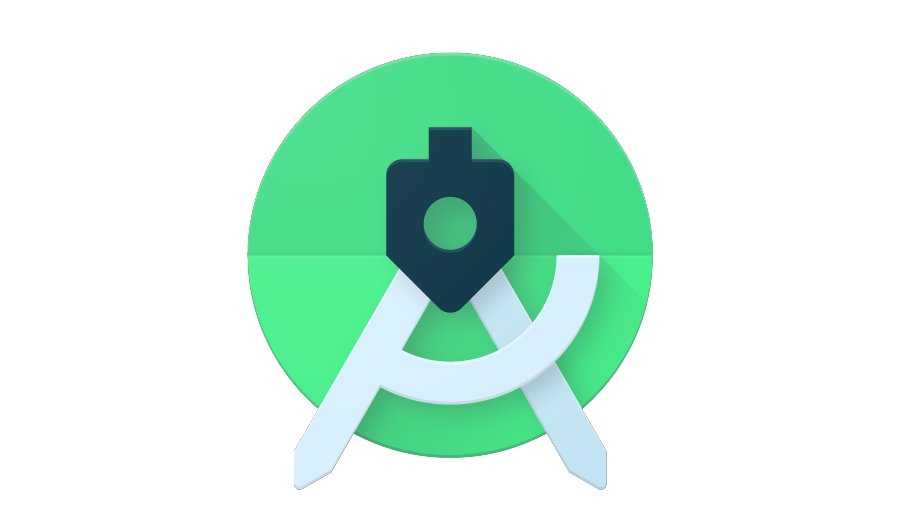
Android Studio is the default development console (built-in development environment or IDE = integrated development environment) for Android. Comes with a suite of tools to help developers build and run Android-specific apps and games. It has a built-in emulator that you can use to test your application or game.
The setup is quite complicated, so not everyone will like it, but it is by far the fastest and richest feature option on this list.
Μπορείτε να εκτελέσετε το Vanilla Android, να κατεβάσετε εφαρμογές από το Google Play Store as you normally would on a mobile, add custom launchers and keyboards, and emulate any size or shape device. You can even try foldable devices!
LD Player
(Free)

LDPlayer is a lightweight Android emulator that focuses on the performance of a game. With Android Nougat 7.1, it has the usual range of player-oriented features, such as keyboard controls, multiple impressions, macros, high FPS and graphics support.
Supports many games, including Epic Seven, Clash of Clans, Arknights and many more. This is one of the few emulators on the list that receives active updates to improve compatibility.
Apart from that, LDPlayer is also a good emulator for using TikTok, Instagram and other popular applications. It borrows a bit of design from Bluestacks, but that's not really bad. It is a good tool and should meet the needs of most users.
ARCHon
(Free)

ARChon is not a traditional emulator. You are installing it as an extension of Google Chrome. It then enables Chrome to run Android applications and games (albeit with limited support).
It's not an easy simulator to get you started. You need to install it in Chrome and from there, you need to get the APK files and upload them.
As an added difficulty, you may need to use a tool to change the APK in order to make it compatible !. There are many more steps to make it work, which makes it more awkward than other Android PC emulators.
The good thing, however, is that it works with any operating system as it can run as an extension of Chrome (macOS, Linux, Windows, etc.). Go to the official GitHub where you can find detailed instructions for using it.
Bliss OS
(Free / Optional donations)
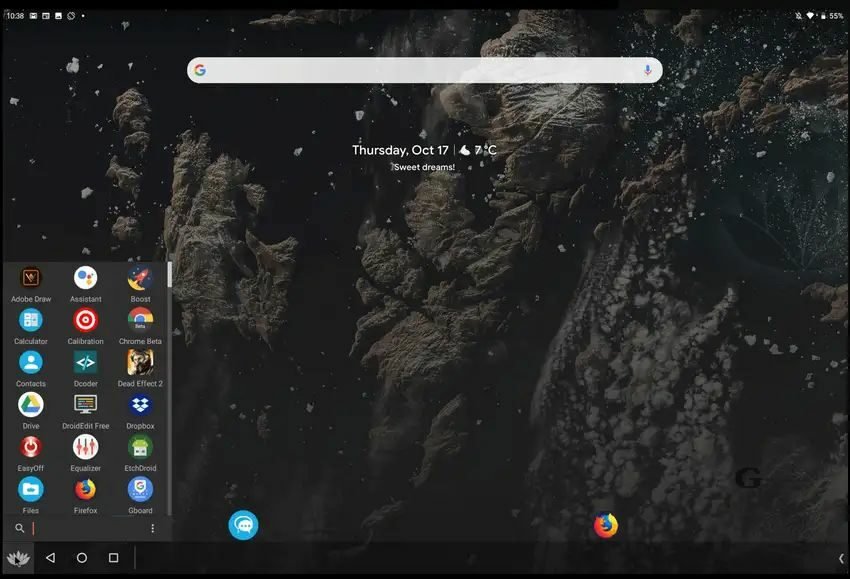
Bliss is something a little different. Works as an Android emulator for PC via virtual machine. However, it can also run on your computer via USB stick. The boot-from-USB option is definitely an option for experienced users and is not recommended for a loose installation.
As a virtual machine installation, the process is easy but tedious if you have never built your own virtual machine before. The USB installation method is even more complicated, but it allows your computer to actually run the Android operating system from startup. We do not recommend it for people with nerves !!. Bliss is an extremely unique simulator, if you can stand it to the end.
Of course, it only works really well if your system is compatible, so prepare with a backup of your current operating system. Bliss runs Android Oreo and is among the newest versions of Android offered in emulator. You can also find more information about it at XDA-Developers forum here.
Gameloop
(Free)
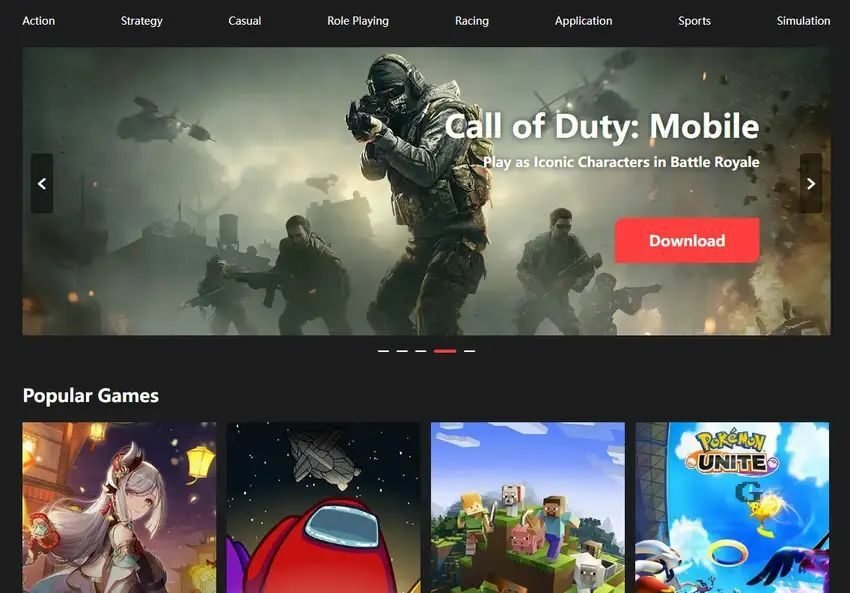
GameLoop, formerly known as Tencent Gaming Buddy, is an Android gaming emulator. In fact, it's so good that Tencent calls it the official emulator for its games, including Call of Duty: Mobile and PUBG Mobile.
Of course, it has other toys besides Tencent, although its collection is not as large as it could be.
The emulator is not a top for productivity or development applications. However, if you have a craze for FPS games on mobile phones, along with some titles, this is actually a pretty decent game simulator and has a good collection of newer game titles.
In addition, the keyboard controls and their performance are satisfactory.
Genymotion
(Price: Free with paid options)
This Android emulator is mainly for developers. Allows you to test your applications on different devices without owning them.
You can configure the emulator for a variety of devices with different versions of Android to suit your needs. For example, you can run a Nexus One with Android 4.2 or a Nexus 6 with Android 6.0. You can easily switch between virtual devices at will.
Although not great for consumer use, Genymotion offers its services for free for personal use. Its most useful feature is its availability for both your desktop and the cloud.
Those who do not have powerful computers can get Genymotion servers to do all the work for them.
MEmu emulator
(Free / $ 2,99 per month / $ 29,98 per year)

MEmu is another great Android emulator that seems to do quite well with fanatical gamers. One of its biggest features is the support for both AMD and Intel chipsets.
Most of them work on AMD processors, but it is remarkable to see developers give special attention caution on the AMD platform. The latest MEmu runs Android 7.1.
You can even run multiple instances at once for multiple games or test modes. It is basically aimed at players (like Bluestacks, Nox and similar emulators), but can also be used as a productivity tool.
The premium version costs $ 2,99 a month and turns off ads, adds more customization options, and enables premium support options. The emulator receives updates on a fairly frequent basis.
MuMu
(Free)

NetEase has built a really decent emulator with MuMu. It is a game simulator, which contains most of the known features with its competing emulators.
It runs Android 7 like most. It has a decent starting time and several features that make it worthwhile to take a look. There is also a beta version specifically for low-end computers.
For gaming enthusiasts, we mention that MeMU, Bluestacks, and GameLoop have somehow outgrown the possibilities, but if none of them work with your favorite game, it will probably do the trick.
Phoenix OS
(Free)
 Phoenix OS is one of the newest Android emulators for PC. Like most, it prides itself on being useful to gamers.
Phoenix OS is one of the newest Android emulators for PC. Like most, it prides itself on being useful to gamers.
However, it can also boast of a desktop-like appearance, so it works very well for productivity as well.
It has Google Play Services, although the information these services can be a little laborious at times. This means you can get every app and game available on the Google Play Store.
Phoenix OS runs Android 7.1, which is relatively up-to-date for Android emulator. You can download the emulator from its official website and its forums can be found at XDA-Developers.
PrimeOS
(Free)

PrimeOS is something that stands out in the field of Android emulator. It is not really an emulator. You install it as a partition on your computer and it starts with the native Android.
It is a player-centric emulator, although you can use it fully for productivity and applications. PrimeOS includes a game center, mouse and keyboard support, and access to most Android apps and games.
It works almost like ChromeOS minus all the Chrome components. You can do a lot of work, watch video content or play games of your choice.
The nicest feature is that you can run it with the latest versions of Android (up to Android 11) as you do not need a virtual machine.
Remix OS Player
(Free)
Remix OS Player from Jide is an old Android emulator for PC. Android Marshmallow is running and this is not the newest Android you can find today.
The installation process is quite simple and its use is also quite easy. Aimed mainly at players. There are some player-specific features along with a customizable toolbar. It has features such as running multiple games at the same time.
It's a pretty good simulator, and can be used perfectly as a productivity tool. The official website seems to be down and we are relatively sure that Remix OS Player is no longer in active development. It has been releasing a new version for five years now. However, you can still download the versions from Sourceforge in case you want something older, but still quite stable.
Xamarin
(Free / Business Options)
Xamarin is a Microsoft IDE, similar to Android Studio. The difference is that it can be linked to various programs, such as Microsoft Visual Studio for an even larger development environment (for better or worse).
Also, like Android Studio, it has a built-in emulator for testing apps or games. Basically we only recommend it to developers as it has a painstaking setup and is difficult for regular consumers to use.
The Xamarin emulator is not as powerful as something like Genymotion, but it will do the job if you plan to use it and it is also customizable for your needs. It is free for personal use. Companies will have to pay.
Make your own with VirtualBox
(Free (usually!))
And yet, if you are quite vicious you can create your own emulator !!. See how it works in a few words:
You need to download the VirtualBox (link above). Next, you need to download an image from android-x86.org. From there, all you need to do is find one of the many guides online and follow the steps.
This is certainly one of the most difficult methods, but it is still not as tedious or difficult as setting up an entire IDE like Android Studio or Xamarin.
We do not recommend that you try it without having attended a seminar and without prior knowledge. It will not work well, it will be buggy, and if you are not comfortable with the programming, it will be difficult to fix it.
However, it will be yours, you will customize it as you wish and who knows, maybe make and release an emulator that will adorn this list one day.
Exceptions from our list
If we missed one of the Android PC emulators that you think you should not, tell us about it in the comments section of the article. But as far as we know we did not mention some old classic simulators in the list, for reasons:
- The Leapdroid was purchased by Google and no longer works.
- AMIDuOS officially closed its doors on March 7, 2018. You can still try it, but you have to browse the official subreddit for download links.
- Andy started using some weird development tactics, including suspicious bitcoin mining without the user's permission. We do not know if it comes from a third-party installer or Andy's developers, so we'll keep it off the list until this situation is resolved.
- Droid4x was one of the best options and later versions are still available. However, it is no longer actively updated, so we removed it from the list.
- KoPlayer is an excellent Android emulator for gaming. However, the website appears to be down at the time of writing. If it shows up again until we update this com againeye, we will add it back to the list.
- YouWave, once a popular choice, has fallen out of favor because it runs much older versions of Android than most of its competitors. You can still download it, but it is not in active development, so it will not receive any other updates.
Most of the rest just have not been updated or have been in active development for years and no longer work well with newer operating systems and hardware.






It does not support any bluetooth ..
Maybe only with google studio or virtual box with preconditions?