Here's how to get Google Chrome to download PDF files instead of opening them.

When you click on a link for one archive PDF in Google Chrome, the Browser will open the document in its built-in reader. Many users they find it convenient as they don't need third-party apps to open the PDF content and reading is more immediate. However, some users may prefer an external application, as it often offers more functionality.
Chrome and other browsers based on the Chromium, come with a built-in PDF viewer. This useful feature allows the user to avoid installing an additional PDF viewer application, providing basic functions, including the ability to print PDF files. For files opened directly from a website, there is a save button to download and save them locally.
Advice: See how you can enable two-page viewing for the built-in PDF reader in Google Chrome and Microsoft Edge .
If you use a PDF reader application that offers additional features, you may find it helpful to turn off Google Chrome's built-in PDF reader and prevent it from opening PDF files automatically. Let's see how:
- Open Google Chrome.
-
Open the menu (Alt + F) and select Settings > Privacy & Security > Site Settings.
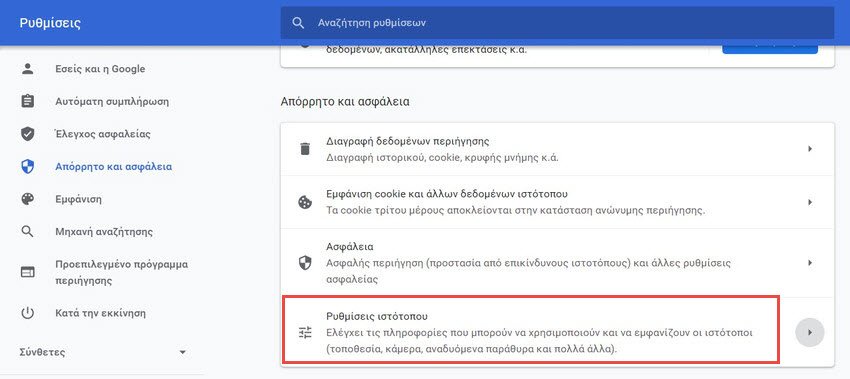
Alternatively, give it chrome: // settings / content / in the address bar.
- On the right, scroll down to the Content section and click “More settings content"
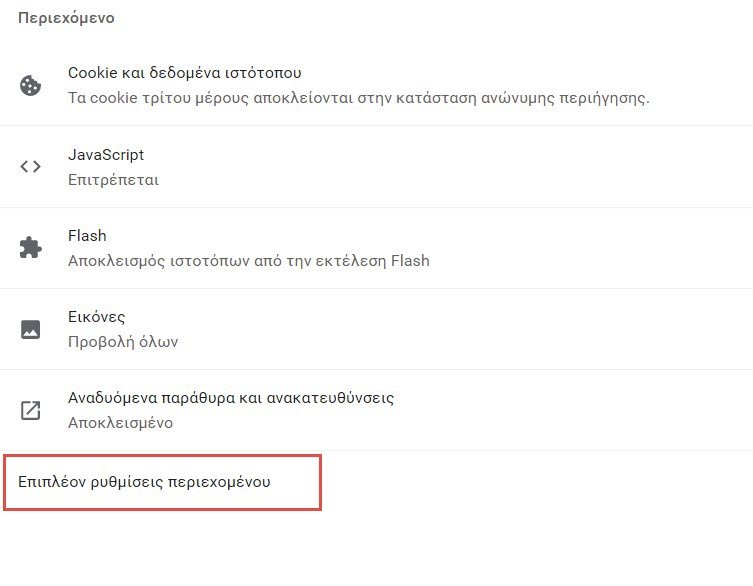
PS: You can navigate to step #3 (the PDF documents settings page) using the chrome://settings/content/pdfDocuments link in the Chrome address bar.
- Click on “PDF Documents”
On the next page, enable Chrome's option to Download PDF files instead of opening them automatically.
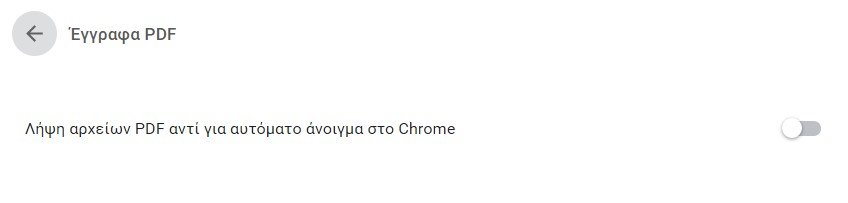
Chrome will now download PDF files instead of opening them on the built-in PDF reader. Of course you will need to have another application installed to be able to read the PDF files.
PS: In the future, if you decide to restore or re-enable Chrome's built-in PDF viewer, set the option to “Open PDF files in Chrome”.






https://drive.google.com/file/d/1IJM7_xtyBOpLZ9zlOwaCHfHQAB7St7a-/view HOW DOES THIS GO DOWN?
https://iguru.gr/pos-katevasete-view-only-archeia-pdf-apo-google-drive/