See how you can download and play the genuine Microsoft FreeCell game in Windows 10
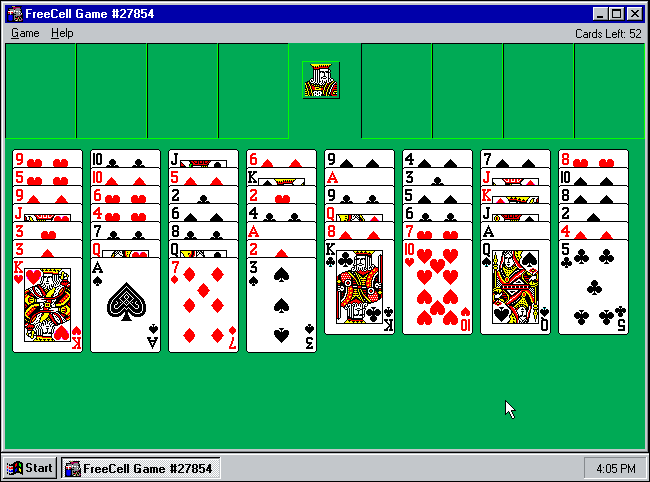
Microsoft had some very popular games installed on older versions of its operating system. One of them was FreeCell, the classic solitaire.
With Windows 10, Microsoft withdrew these popular games. Instead, Windows 10 had Candy Crash, which is a third-party game that no one really liked. Of course the famous solitaire It was not missing from the computers, as several manufacturers released similar versions with a lot of variations, but if you feel nostalgic for the original Microsoft FreeCell game, see how you can download it.
For those who say that Microsoft has re-released FreeCell as a UWP application, the truth is that it has changed the look of the application so much that it is impossible to recognize it. To get the original game, you need to turn to software repositories. Let's see how.
- Download it Microsoft FreeCell from Archive.org.
- Extract the ZIP file.
- Run EXE with administrator privileges.
- Choose one language.
- Catslowbe her choice of all games except FreeCell (you can also install the other games keeping them selected).
- Click Install.
- Run the game from the Start menu.
These games were originally intended for Windows 7, but many unsupported Windows 7 applications still work quite well in Windows 10. These games are compatible with the latest version of Windows 10. The user interface is the same.
If you are concerned that the games or EXE file is not secure, you can scan it in VirustTotal. We did and he showed us that it was safe.
There are other game titles in the archive that you can install from the package available at Archive.org. These are Minesweeper, Chess, Mahjong, Solitaire and Spider Solitaire.





