Below you can download the new Windows 10 Build 21343 icons and apply them to older versions of Windows. A few days ago, Microsoft made new icons available to Insiders Preview 21343 build.
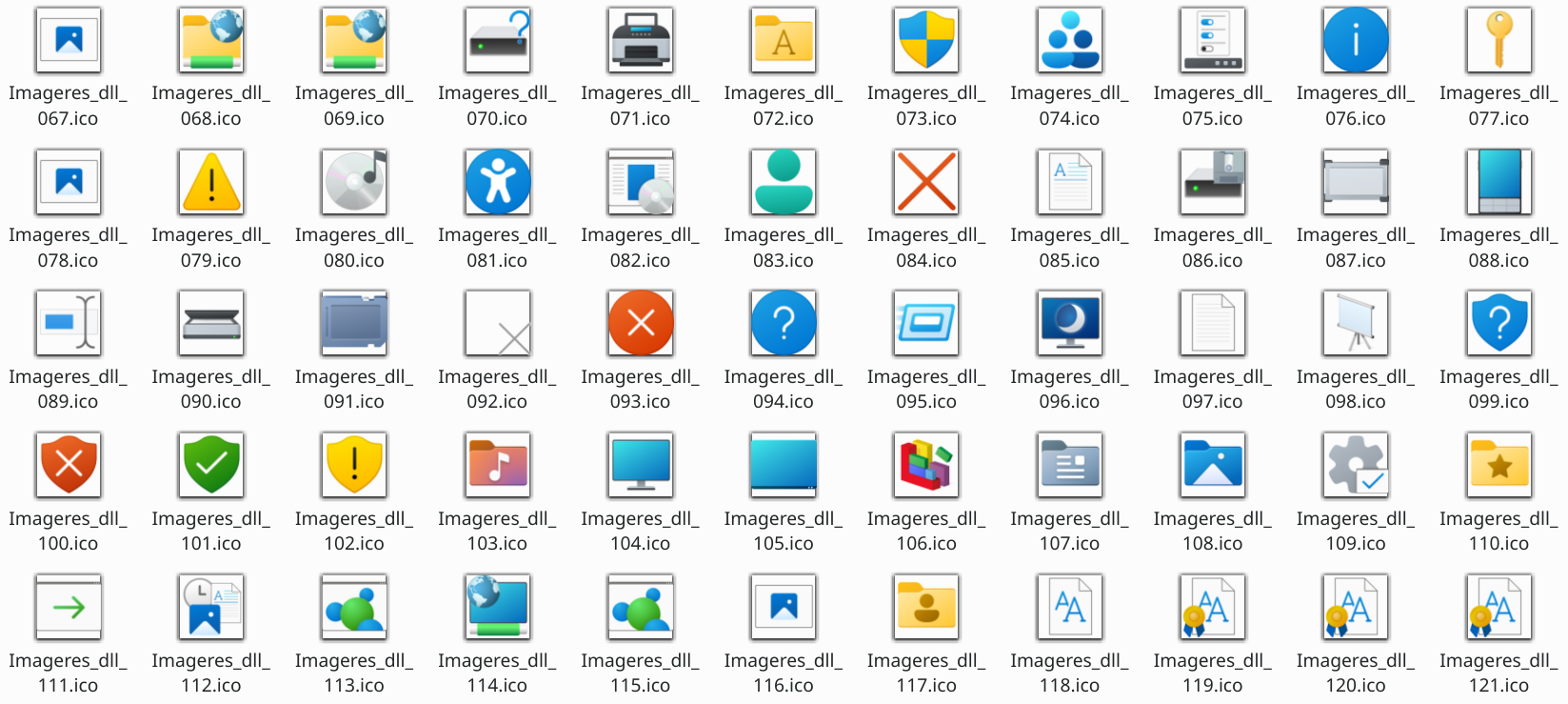
Microsoft will update the classic Windows icons in version 21H2, which will be released to everyone in the second half of 2021. Many built-in Store apps already got new colorful icons, and now it's time for File exploration and the shell.
Most icons will have a new look and are located in the Shell32.dll and Imageres.dll files.
msftnext extracted the icons from these files to pictures ICO, so you can add them to an earlier version of Windows 10 or even an older version like Windows 8 or Windows 7.
Download Windows 10 Build 21343 Icons
Click on this link: Download ZIP file.
Remove Unblock (1).
Double-click on archive to open it in File Explorer.
Copy and paste the Shell32 and Imageres files elsewhere to use them.
This will allow you to use the icons for shortcuts and customizations on the desktop.
1. For Unblock
Right click on the zip you downloaded
Select 'Properties'. In the 'General' tab, select 'Unblock'





