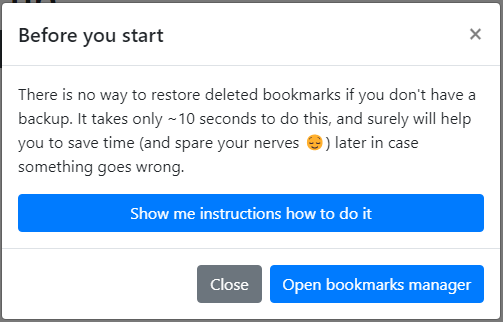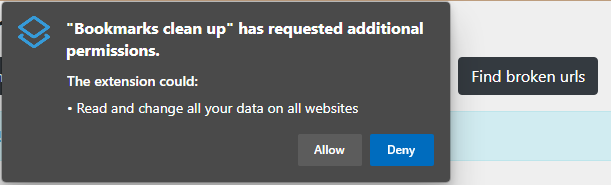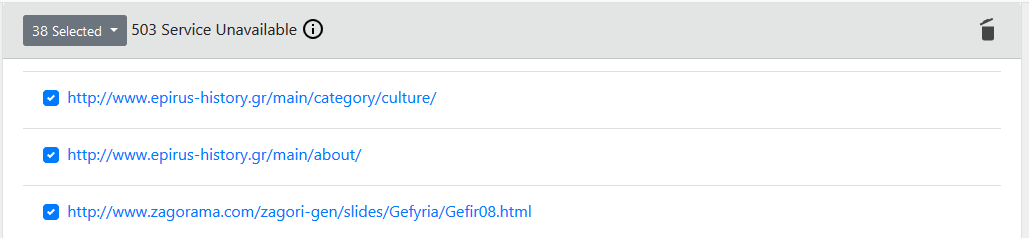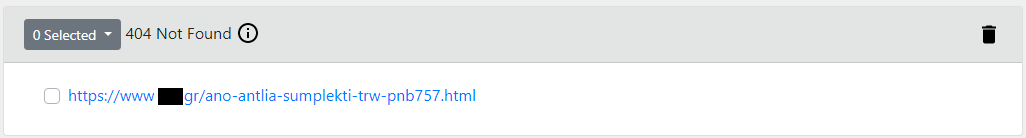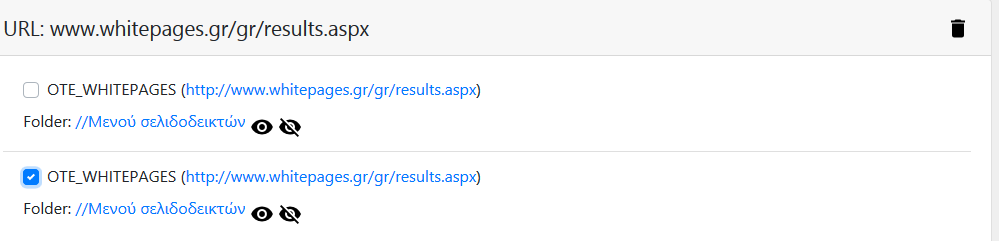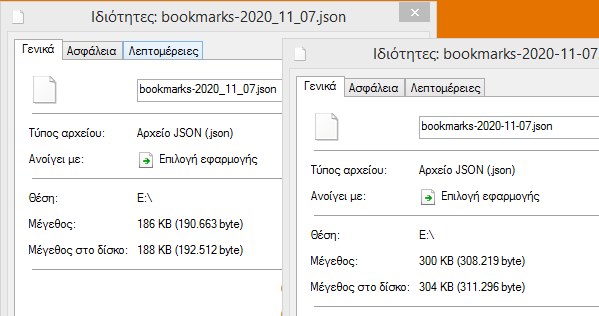If you are used to saving a lot of web pages as bookmarks in your browser Favorites, you will find that over time many of them are inactive or redirect to other content, and it is common for us to save the same webpage more than once.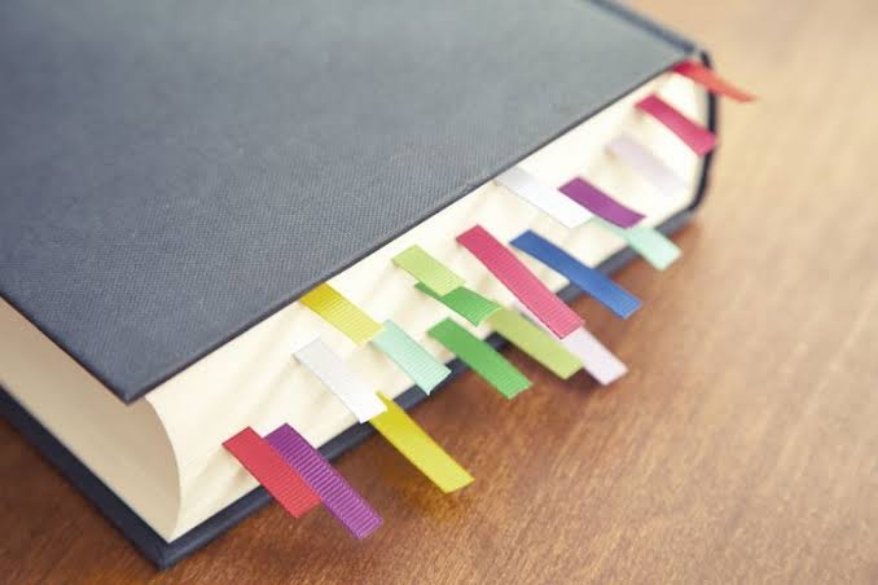
The solution to this problem gives the extension Bookmarks clean up, which checks your bookmarks and shows you the results of duplicate and dead addresses (Urls with error code 403,404, 502, 503, request time out etc) which we can select and delete at will.
It also removes empty Favorites folders and merges duplicates (a common occurrence after bookmarks are imported from another browser).
- For users Firefox
https://addons.mozilla.org/el/
- For users Chromium/Edge etc. (chromium based)
https://chrome.google.com/
After installation the icon appears in the browser toolbox (two blue diamonds)
Click Open bookmarks manager and make a copy if you want.