The latest updates to Windows 10 (KB4598242 and KB4598229) cause a new set of problems on some computers. In the company's forums, many users have pointed out these problems with Windows 10 updates January of 2021.
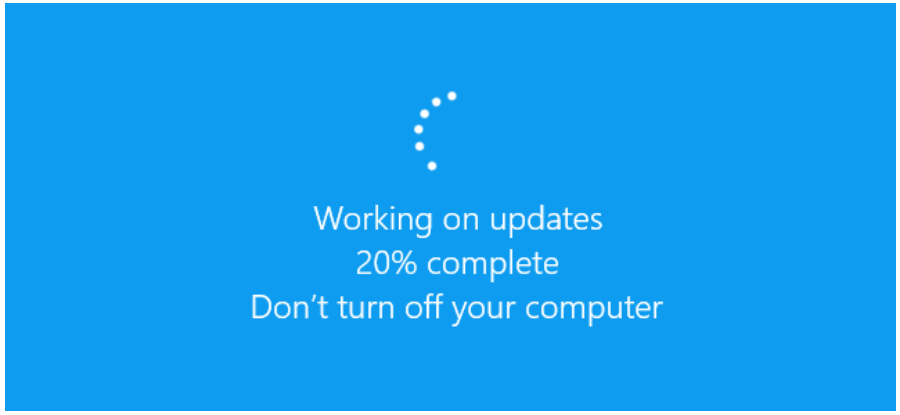
According to user reports, update KB4598242 fails to install, and some other users report that it is impossible to install cumulative Windows 10 updates.
Windows 10 KB4598229 and KB4598242 updates display mysterious messages after each installation failure. It is a pattern that we have seen with previous cumulative updates, especially after the release of the May 2020 Update (2004 version).
In most cases, the installation failure is due to missing file errors:
Some update files are missing or experiencing problems. We will try to download the update again later. Error code: (0x8007000d).
Users also reported the following errors:
0x80070002
0x800719e4
0x80073701
0x800f081f
The error code may differ, and it is very likely that the installation problem is due to corrupt Windows Update files.
To resolve this issue, you will need to use the Media Creation Tool to manually download the December 2020 Update and reinstall the January Update.
The January update is not currently available through the Media Creation Tool, but we hope to see it in early February.
But we're not done: After applying updates KB4598242 and KB4598229, some users report that Appliances start them in "auto-repair" mode.
"I have an automatic repair problem with this update on the Lenovo T14 AMD. I have detected the problem with update KB4598229. Immediate boot failure and reset without BSOD or any other error. It simply starts in the recovery environment after the last boot failed ", he says a Reddit user.
Others also mentioned the same problem in Microsoft forums. Using DISM on line commands through the recovery environment seems to resolve the issue for some users.
Other users also reported a Blue error Screen of Death with a “bad pool caller” error.
"The system crashes into a BSOD bad pool caller and the update must be removed in order for the system to boot properly. "Windows is trying to install the update without success," says one user in the Feedback Hub.
In some cases, the File Explorer search bar is not responding, and it seems that some have been reported themethe audio.
Problems with Windows 10 updates tend to be normal, and we should probably get used to them. Manually reinstalling the update could resolve the issue.






I tried everything and I always get the error, new computer mercy. Is there a case that I get the error in other future summary updates or is it irrelevant?
theoretically with an operating system upgrade it will fix, if not, make a backup of your important files and re-install on Windows.
Thank you !!!!
I have not been able to install it with the result that windows tries to install it but without success. !