Some Windows 10 installations seem to be experiencing serious issues due to the recent "KB5001330" update. Users report installation, performance issues, a temporary error in the user profile, and a very worrying system error.
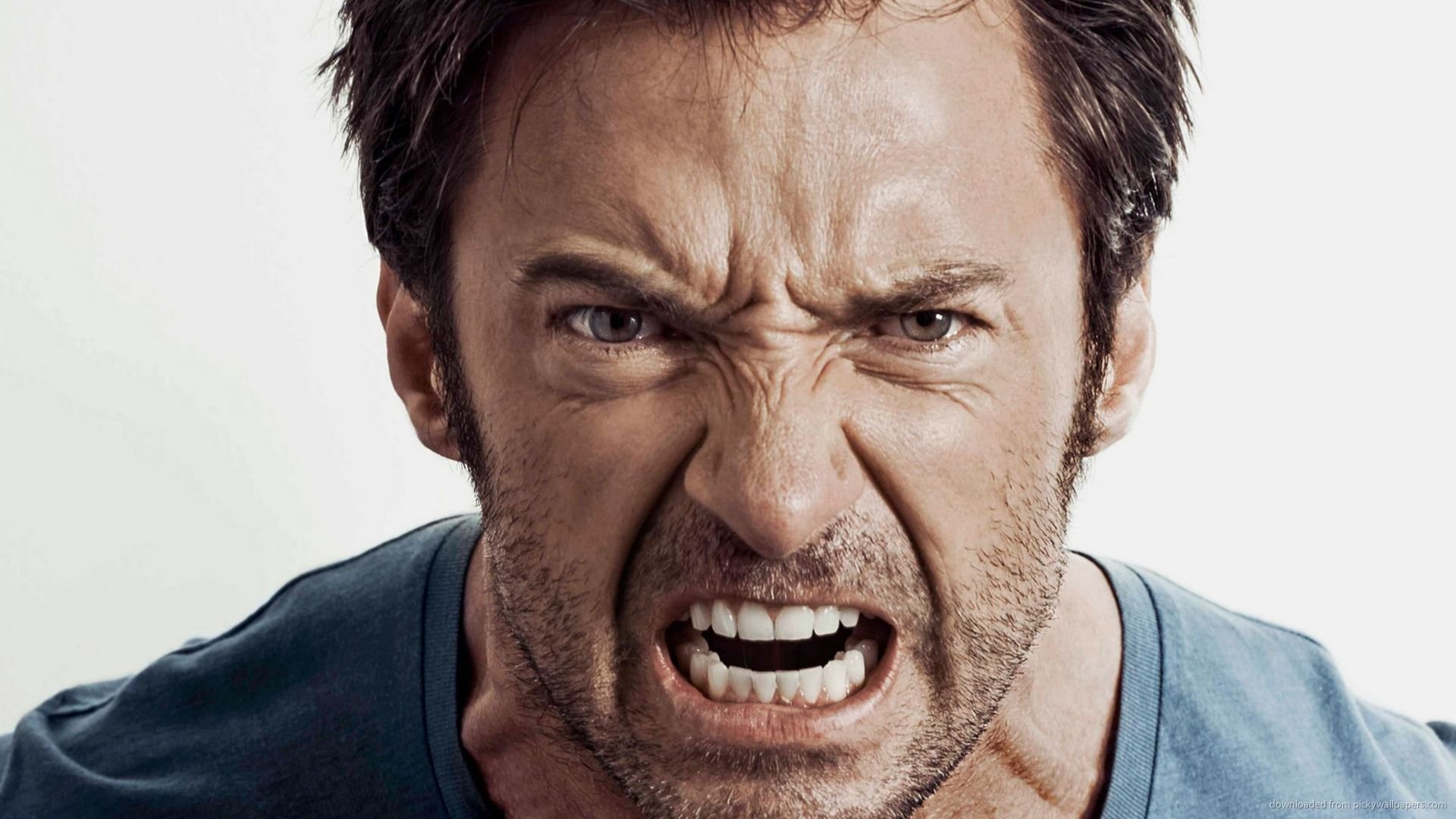
Earlier this week, Microsoft released new cumulative updates for April 2021 for all supported OS versions. For version 20H2/2004, Microsoft released Windows 10 KB5001330, a mandatory security update aimed at resolution several vulnerabilities and issues caused by the previous update.
According to many reports (1, 2, 3, 4) on various social networks, the Feedback Hub and our comments, there seems to be a large number of users who cannot install the latest Windows update on their system.
If your device is affected and tries to update directly, it may fail with one of the following errors:
0x800f081f
0x800f0984
0x800f0922
Error 0x800f081f while downloading update KB5001330 has been reported by many users on the Microsoft Feedback Hub.
In rare cases, it also seems to show an error again in the user profile. This bug was last reported in December and basically creates a new user profile when running it system loaded after applying the cumulative update. When this happens, user files and settings (such as wallpaper) could disappear.
Fortunately, there is a solution to this problem - you can either uninstall the update or manually move the user files.
BSOD
On Reddit, users they said that the update presents many problems in the games for some.
Users report bugs in games, graphics, huge frame rates, but the problem can be solved by manually uninstalling the cumulative update.
As usual, there are also quite a few bug reports and Blue Screen of Death.
How to solve KB5001330 problems
If you have downloaded Patch Tuesday April 2021 and are having problems, the best way to fix them is to uninstall the update by following these steps:
Open Settings and click on “Update and better safety".
Click "Windows Update", then click "View Update History".
Click "Uninstall Updates" and then select KB5001330 to uninstall.
Restart your system.





