The Wi-Fi world is awash with a bunch of symbols and names. Are you hearing about 802.11ax, 802.11ad, 802.11ac, 802.11n and other confusing numbers? Or for Wi-Fi 6, Wi-Fi 5, WiGig and wondering if they are talking English or chinese? Let's see what this is all about.

Ζούμε στην εποχή του διαδικτύου και των ασύρματων συνδέσεων, και οι περισσότεροι χρησιμοποιούν ένα ασύρματο δρομολογητή στα σπίτια τους. Και ενώ τα καλώδια τείνουν σιγά σιγά προς το χρονοντούλαπο της ιστορίας, η ασύρματη σύνδεση εμφανίζεται με ένα σωρό καινοτομίες, τεχνικές και ονόματα. Το Wi-Fi, ένα είδος ασύρματης επικοινωνίας, έχει γίνει ένας κοινός όρος στο λεξιλόγιό μας. Υπάρχει σχεδόν σε όλα τα router, στα tv-box, as well as on all devices that require a connection from a distance greater than ten meters covered by bluetooth.
So you can see that if you want a wireless connection more than 10 measures that can penetrate walls then Wi-Fi is a one-way street. But although the Wi-Fi name is now almost everywhere and everyday, its wireless networking standards are not easy to digest and understand. They have complex names that their intelligent inventors had a problem with naming.
Do you know what 802.11ax is? What about 802.11ac, 802.11ac Wave 2, 802.11n or 802.11ad? Have you heard somewhere that these alphanumeric symbols have been renamed to Wi-Fi 6, Wi-Fi 5 or Wi-Fi 4? Want to understand what all this means and what it means when you buy a wireless router or a new laptop? If you like the knowledge, read below.
Before we start the analysis, let's first make sure that you know the basic concepts you will come across:
- Data transmission speed: It is understood how quickly a source can transmit data to a recipient. It is measured in Gbps, that is to say, how many millions of bits per second
- Wireless signal range: How far you can catch a Wi-Fi signal. But also how easily this signal passes through walls and other obstacles. It is measured in meters.
- Signal Frequency: It is how fast or slow the pulse is transmitted by a wave. Imagine a vast, serene sea where you throw a stone and thus form circular waves around its fall. How close or how far these wavelengths are to each other is the wave frequency. It is measured in Hz (hertz) and indicates how many waves passed through a point in one second.
What is 802.11n, also known as Wi-Fi 4?
802.11n is just something like your little name and in fact, its full name is IEEE 802.11n-2009. This is a wireless networking standard published in 2009. Wi-Fi 802.11n, because someone thought it was a bit difficult to say, also baptized it as Wi-Fi 4.
It is what most old wireless networks work in Greece, since the machines in each house have a 5 of life on their backs. Those who have renewed their wireless equipment after 2015, and have paid for more, then maybe work on the next model (208.11ac).

ASUS RT-N18U - a wireless router uses the 802.11n standard
The 802.11n standard emits the 2,4 GHz and 5 GHz radio frequencies and can provide data rates up to 600 Mbps (0,6 Gbps). Wi-Fi 802.11n was also the first wireless standard to offer support for MIMO (multiple-input and multiple-output). MIMO is a technology that allows the use of multiple antennas to transmit more data, combining independent data streams. In a nutshell, you have a multi-antenna machine, like a monster with horns, that can transmit multiple data streams at the same time.
What is 802.11ac and 802.11ac Wave 2?
802.11ac or IEEE 802.11-ac is a wireless networking standard published at the end of 2013. Wi-Fi 802.11ac is also known as Wi-Fi 5.
802.11ac is the most common wireless standard today, as most of the routers sold in recent years are compatible with 802.11ac. This template, like the earlier 802.11n, supports it MU-MIMO (Multi-User MIMO), and can offer maximum data transfer speeds up to 2,3 Gbps. 802.11ac only works in the 5 GHz frequency band, but most wireless routers that support it also offer support for the 802.11n standard in the 2,4 GHz frequency band.

The properties of a wireless network that uses 802.11ac
802.11ac devices are divided into two categories called 802.11ac Wave 1 and Wave 2 (1 and 2 wave). The products sold under 802.11ac Wave 1 were introduced to the 2013 market, while those on Wave 2 introduced 2016.
As you can easily understand 802.11ac Wave 2 is an improved version of the 802.11ac Wave 1 standard. 802.11ac Wave 2 wireless routers have higher performance and add support for MU-MIMO. And while Wave 1 routers can deliver speeds of up to 1,3 Gbps, Wave 2 routers can deliver speeds of up to 2,3 Gbps. So if you're buying a wireless router today, it's a good idea to check that it offers support for 802.11ac Wave 2 to take advantage of the improved wireless speed and coverage.
What is 802.11ax?
The 802.11ax or else IEEE802.11ax is a wireless networking standard that is at the final development level and has not yet been approved. It is expected to be finalized and approved at some point at the end of 2019, according to ZDNet's opinion: Next generation 802.11ax wi-fi: Dense, fast, and belated
802.11ax is also called as Wi-Fi 6. It is also known as High-Efficiency wireless (High Performance Wireless Network) and is designed to operate in the same 2,4 GHz and 5 GHz frequency bands. It appears that it will also be able to work with additional bands between 1 and 7 GHz when they become available from international legislation.

ASUS RT-AX88U - The first consumer wireless router with 802.11ax support
The 802.11ax wireless networking model aims to improve average data transfer speeds up to 4 times more than the 802.11ac standard. It will provide significantly improved wireless speeds, especially in busy places like airports, restaurants, cafes and so on.
What is 802.11ad?
The wireless template IEEE 802.11ad is a wireless networking standard also known as WiGig or Wi-Fi 60 GHz.
802.11ad is a Wi-Fi format that uses instead of using traditional wireless frequency bands such as 2,4 GHz or 5 GHz, a microwave spectrum of the spectrum, about 60 GHz.
Allows incredibly fast data transfer speeds up to 7 Gbps. However, because it operates at a microwave frequency range, it has the significant disadvantage that it can not pass through the walls and has a range only from 1 to 10 meters. It is very fast but it is designed to cover only your living room when there are no walls or obstacles.

TP-Link AD7200: A router that supports WiGig
In short, it has the reach of a bluetooth but capable of simultaneously transmitting multiple data streams and with the fastest speed available on a wireless network.
To get a better understanding of the scope of each wireless standard, see the picture below that depicts a typical home:
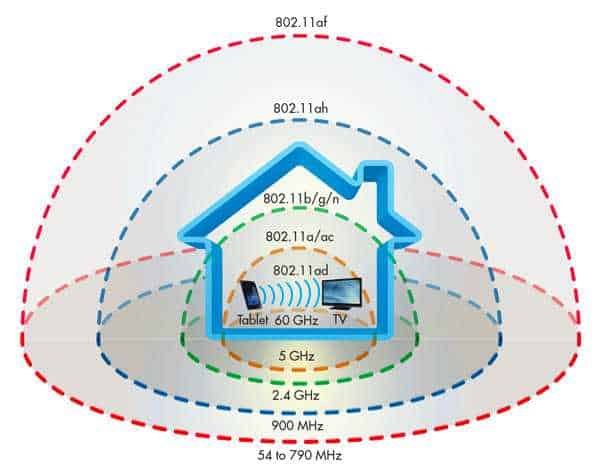
What is Wi-Fi 6, Wi-Fi 5, Wi-Fi 4 and so on?
On October 3 2018, the Wi-Fi Alliance announced that it added a new name to the basic wireless networking standards, to make it easier for people to recognize them. Reasonably, since 802.11ax, 802.11ad, 802.11ac, 802.11n and all other similar names are not easy to remember, and most people have no idea what they mean and worse the letters in names do not follow the chronological order of technology evolution.
Their way of thinking is that the word Wi-Fi is followed by a number is easy to remember and the rule is that the larger the number, the newer and the better the standard.
If you read the previous sections of this article, you already know what Wi-Fi 6, 5, and 4 mean. However, to summarize, see below:
- The Wi-Fi 6 identifies devices that support it template wireless networking 802.11ax
- The Wi-Fi 5 identifies devices that support it template wireless networking 802.11ac, including 802.11ac Wave 2
- The Wi-Fi 4 identifies devices that support it template wireless networking 802.11n
Wi-Fi 1, Wi-Fi 2, and Wi-Fi 3 are not shortcuts to a name. Probably because the Wi-Fi Alliance thinks the older Wi-Fi standards are not in use today, so it's worth it. However, for the sake of completeness, we believe that this should be the correct naming:
- Wi-Fi 1 should be 802.11b. This model was released in 1999, uses the 2,4 GHz band and has a data rate of up to 11 Mbps.
- Wi-Fi 2 should be 802.11a. Released 1999, uses the 5 GHz band and has a data rate of up to 54 Mbps.
- Wi-Fi 3 should be 802.11g. This model was released in 2003, uses the 2,4 GHz band and has a data rate of up to 54 Mbps.
To help you better understand what each of the basic Wi-Fi networking standards offers, we've listed this table:
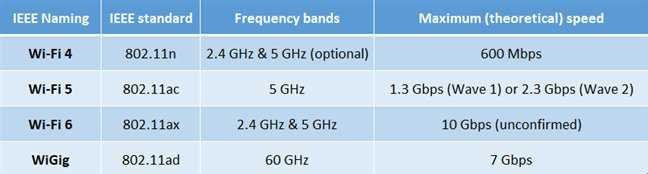
NOTE: The Wi-Fi Alliance is an alliance of leading computer manufacturers from around the world that develops and publishes Wi-Fi networking standards to be followed by the entire technology industry and deploying wireless devices compatible with the Wi-Fi Alliance. Without the Wi-Fi Alliance standards, we would not have good interoperability between wireless routers and wireless devices, such as your laptop and smartphone.
Do wireless routers use one or more Wi-Fi standards?
Yes, they use multiple standards! Most of them! Manufacturers build wireless routers that can operate simultaneously in one, two or three bands while supporting different 802.11 wireless standards in each band.
Although single-band wireless routers are cheaper, people prefer to buy and use dual- or triple-band routers because they offer more speed and compatibility with various devices they own, which can operate on both newer and older standards.
All wireless routers sold today support the 802.11n standard (usually in the 2,4 GHz band) and also add support for 802.11ac (in the 5 GHz band). The latest generation of high-end wireless routers do all the above but also include a third band (5 GHz or even 60 GHz) to be used for newer models such as 802.11ac Wave 2, 802.11ax or 802.11ad.
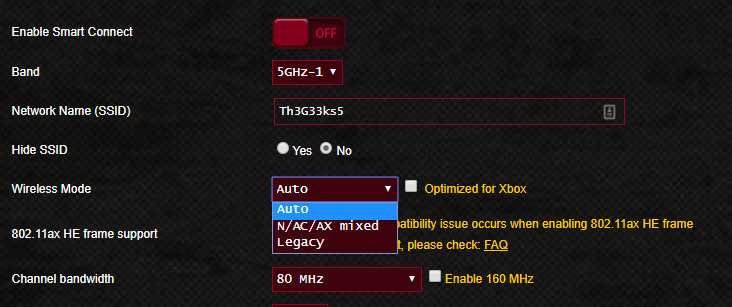
Whether you have a single-zone, dual-band or triple-band router, it's good that the firmware will allow you to choose which Wi-Fi standards and bands you want to turn on and use. You can choose whether to activate only the 2,4 GHz band and the wireless standards supported on it, or you can choose to activate only the 5 GHz band and the wireless standards supported on it.
In addition, you can also turn on all the bands and all the wireless templates available on your router, mixing everything to get the best results for your network.





