Windows 22's 2H11 update includes new hidden surface themes work which include planetary and abstract wallpapers. Here's how to enable them
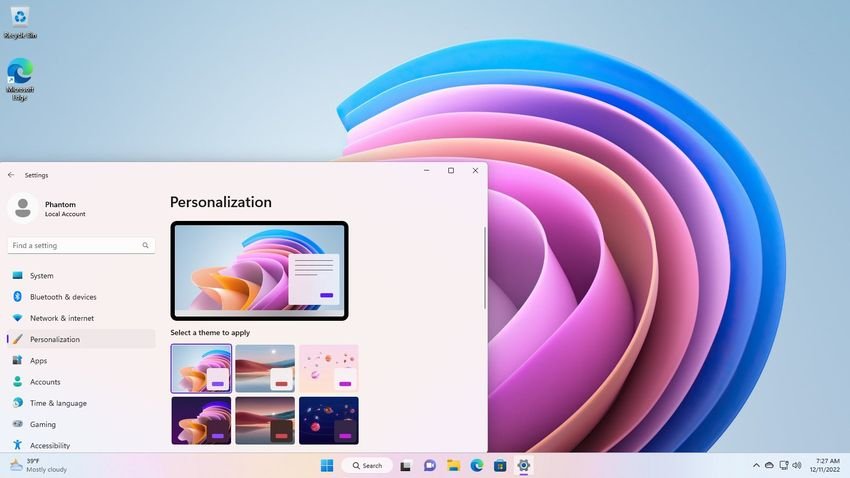
The latest Windows 11 Update, 22H2 comes with a number of new features and improvements. Among these new features that we know officially, there is one more that is secret and unnoticed.
It's about adding new desktop themes that were originally designed for students with Windows 11 SE. These themes include colorful planetary and abstract wallpapers that fit very nicely into the planning and the aesthetics of Windows 11.
The good news is that these themes can be activated on any Windows 11 PC, be it Windows 11 Home, Windows 11 Pro, or even Windows 11 Enterprise. If you want to enable them see how to do it:
Step 1: Press Win + R on your keyboard to open the Run window
Step 2: Type “regedit” and select OK
Step 3: Go to “HKEY_LOCAL_MACHINE\SOFTWARE\Microsoft\PolicyManager\current\device”
Step 4: Turn right click in the “device” folder and select New > Key. Name the new key “Education”
Step 5: Inside the new Education key, right-click and select New > DWORD (32-bit) Value. Name the DWORD “EnableEduThemes” and set its value to 1.
Step 6: Restart your computer.
After following the steps above, the additional themes should automatically start downloading in the background, but you may have to wait a little while for this process to complete.
Once installed, you can apply the new themes by going to the Settings app and selecting Personalization > Themes.





