Microsoft released the first one today version preview of Windows 11, build 22000.51, to Insiders and the Dev channel.
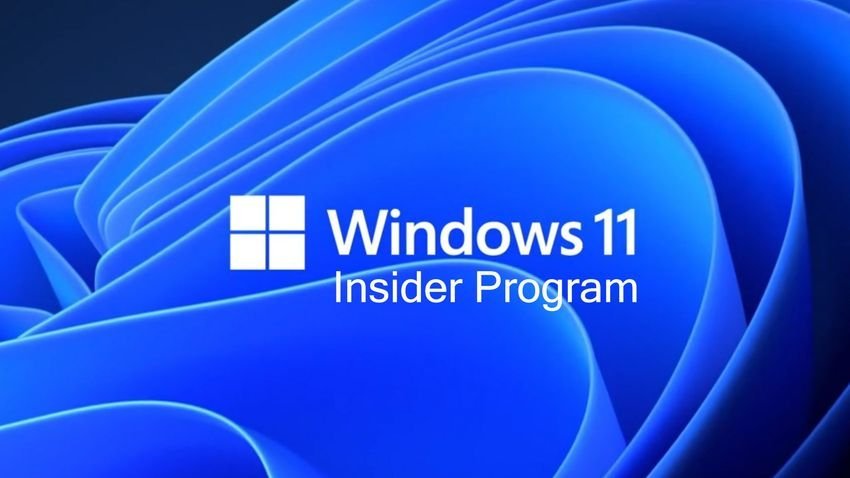
For those unfamiliar, Windows Insider allows interested users to try and comment on upcoming versions of Windows 10 and Windows 11 before they are officially released.
By joining the Windows Insider program, you can λήψη early preview builds of Windows 11 and send feedback about bugs, user interface issues, issues with new features, and compatibility issues.
How Windows Insider works
To get started with Windows Insider, you must sign up for the program through Windows Settings by following these steps:
- Open Settings.
- Go to Update and Security> Windows Insider.
- Click the Start button to start participating in Windows 10 Insider
- Register your Microsoft account in Windows Insider.
- Afterwards connection of your account, you will be prompted to select a channel. To download Windows 11, select the Dev channel.
- Restart Windows when prompted.
Once you restart Windows, you can check for new Windows updates, and if new structures or updates for Insider are available, you will be prompted to install them.





