The wait is over. The new graphics program installations of Ubuntu is now available for testing. The installer is written in Google's Flutter software development kit (SDK) and promises a modern installation experience.
The biggest changes that Ubuntu's new Desktop Installer brings, apart from the modern design on all the installer pages, are new σελίδα “Δοκιμάστε ή εγκαταστήστε” που συμπεριλαμβάνει και μια νέα επιλογή “Επισκευή εγκατάστασης” (Repair Installation) για να σας βοηθήσει να επιδιορθώσετε ένα κατεστραμμένο σύστημα Ubuntu. Υπάρχει επίσης η δυνατότητα απενεργοποίησης του Intel RST (Rapid Storage Technology) εάν εγκαθιστάτε το Ubuntu παράλληλα με τα Windows, μια νέα σελίδα για την κατανομή χώρου στο δίσκο και μια νέα σελίδα για να επιλέξετε μεταξύ θεμάτων Light και Dark.
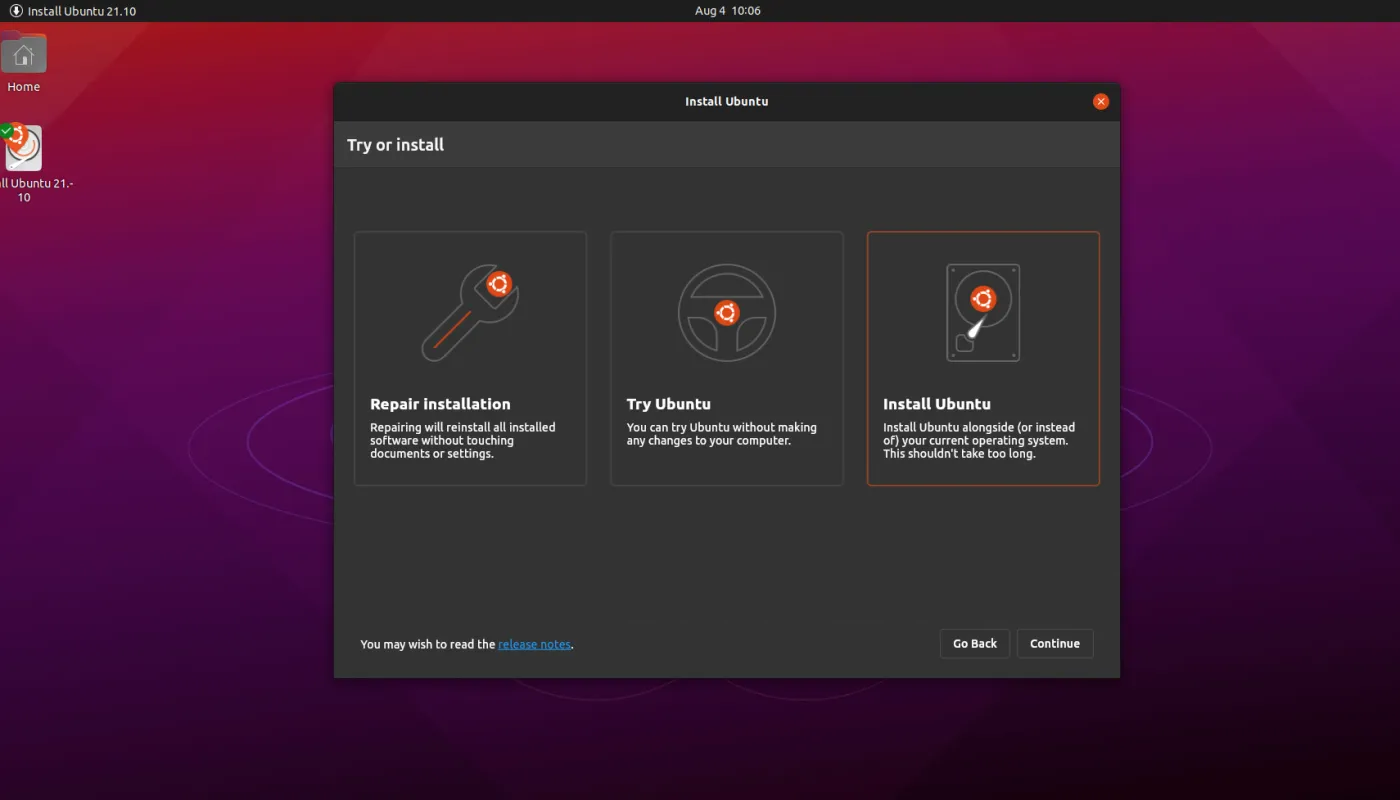
Canonical initially prepared more features for the new Ubuntu Desktop Installer, but for now it has released a basic version that can perform a normal or a minimal installation, without the ability to configure advanced options such as encryption or auditing ID cardς Active Directory. Επίσης, η σελίδα επιλογής “Time Zone” φαίνεται να λείπει προς το παρόν.
As mentioned above, the new Ubuntu Desktop Installer will be available as a technical preview in the upcoming release of Ubuntu 21.10 (Impish Indri) and will offer limited features. The installer is going to completely replace the current Ubiquity Installer next year with the release of the Ubuntu 22.04 LTS version, if all goes according to plan.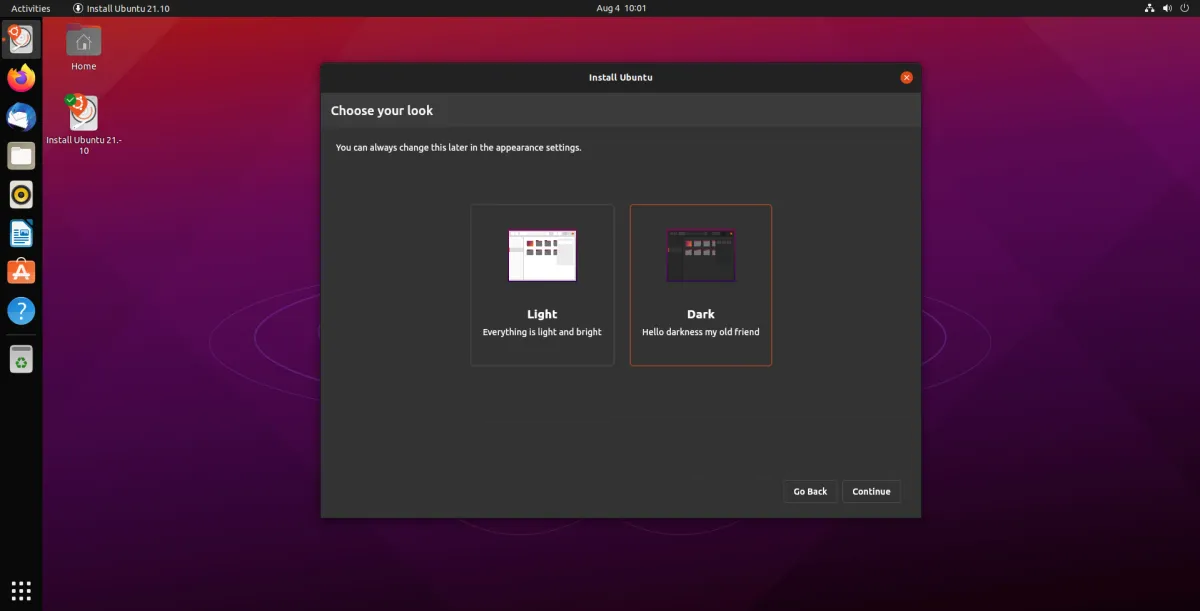
Until then, you can if you want to download to try the new Ubuntu Desktop Installer. This will help Canonical improve the new application. You can download Canary daily build images of Ubuntu 21.10 (Impish Indri) from here.
Note that there are still errors in the installer, so it may not work as planned.
Ubuntu 21.10 (Impish Indri) will be officially released on October 14, 2021. It will be the first release of Ubuntu that will "wear" with the latest GNOME 41 series, the upcoming Linux 5.14 kernel, GCC 11 and LLVM 13 as default. Ubuntu 21.10 will use the current Ubiquity installer as the default installer.





