Are you thinking of buying a laptop for the holidays? If you are the average user you may not need a laptop in the end. In order not to waste your money unfairly read this article because laptops may not be the best purchase for you.

In recent years, laptops have become fashionable and almost every home has one. Worldwide for 2020, 222 million laptops were sold compared to only 79 million desktops. The market trend shows that every year the gap opens and experts see that will continue to expand at least until 2024.
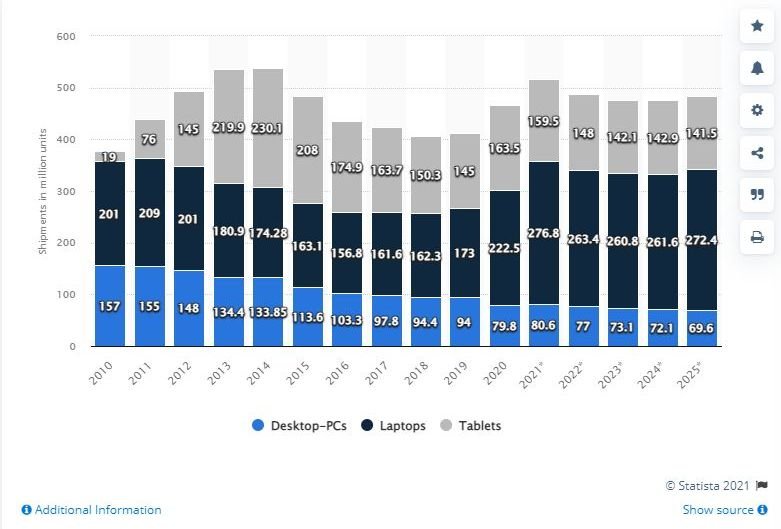
But that does not mean it is the right choice for everyone. Let's try to analyze the reasons why you may not really need a laptop and why it may not actually be an optimal purchase for you.
Why do people buy laptops?
Before we start them alternatives solutions, let's take a moment to understand why people buy laptops.
If you ask your friend why he bought his laptop he will tell you the well-known cliché: About it weight, the size and portability of. A typical modern laptop weighs about five pounds. It is quite easy to throw it in your bag and take it with you wherever you go.
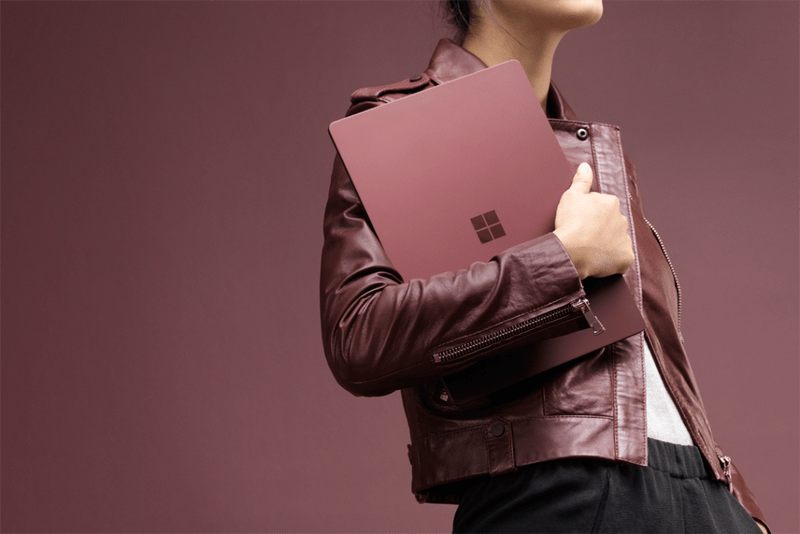
And what do people actually use their laptops for? The vast majority fall into one of the most well-known broad categories: in partreatment music and movies, video and movie editing, word processing, gaming, surfing, etc.
However, laptops are not the best choice for any of these categories !.
1. For portability: Tablets

On average, tablets are cheaper than laptops, they are lighter, they are more portable and designed for use while on the go, compared to laptops where you need to find a table first to turn them on. They can also perform the vast majority of functions that a user will want to do while traveling.
In addition, they have better battery life, applications are usually cheaper than computer software and have features such as touch input, motion sensors, GPS data and built-in cameras.
2. For productivity: Desktops

If you need to be productive while traveling, you can purchase a plug-in keyboard for your tablet and use one of the many office productivity apps available in the Google Play Store or Apple App Store.
However, if you plan to do an extensive job, it is possible to do it either from home or from your office and for this, you will need to use a desktop computer.
Desktops have some key advantages over laptops:
- Value: Desktops are much cheaper than laptops, mainly because laptop components have higher prices due to the extra hassle of downsizing. With a desktop computer, you can get more power for the same price.
- Ergonomics: Laptops strain your neck, wrists and back. The keyboards are smaller, so are the screens, and you end up crouching over the screen. On a desktop computer, the screen is at eye level and you can use the keyboard that is most comfortable for you.
- Screen size: No laptop screen can compare to the size of a desktop screen. In terms of productivity, a larger screen means more windows in it and less switching applications.
Desktops also have the advantage in terms of overheating (better ventilation), upgrading (easier adding new parts) and exclusive cards graphics, making them ideal for designers and gamers.
3. For entertainment: Digital media players

When it comes to things like movies, TV shows and music, digital media players (TV Boxes) are a much better alternative than any laptop.
Yes, we know you can access Netflix, Hulu, and YouTube from your laptop, but that means either a) watching video on a small screen or b) plugging it into a TV and fighting with HDMI cables and balancing your laptop in an awkward position.
Having a TV Box with a desktop computer is a better solution because:
- You can wirelessly stream your computer screen to your TV.
- You can easily enjoy your videos on your TV.
- In addition good TV Boxes have access to thousands of private channeland subscription services
4. For data: Network storage unit

It is very rare to find someone who has only one computer device and even more rare to find a household that has only one device.
With that in mind, the idea of keeping your personal files within each device is outdated. It makes backing up more complicated than it needs to be, it fragmentes your various collections, makes managing your files a nightmare, and means you can't access exactly what you want, whenever you want.
NAS allows any of your devices to access the files stored on it, allowing you to create a central hub for all your personal media. It also provides a way to share printers, scanners, and cameras, and many NAS devices also use the technology. Redundant Array of Independent Disks (RAID) to make automatic backups.
Best of all, if you are well versed in technology, you can configure your NAS for FTP remote access. Guess what that means? Full access to all your files and data from anywhere in the world, including the aforementioned tablet!
The opposite: 4 reasons why you need a laptop
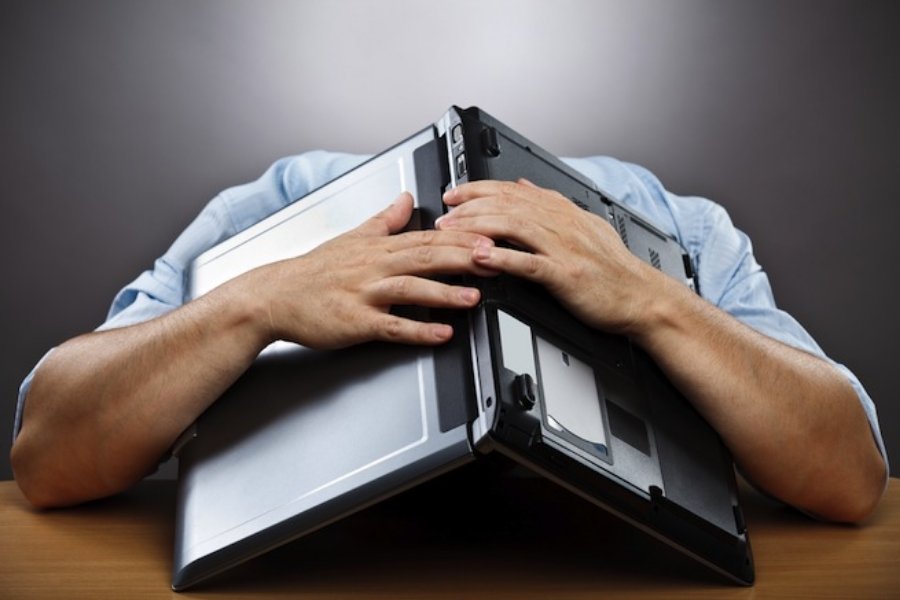
As you can see, most average users find it easy to completely remove laptops from their lives. All it takes is a willingness to take the plunge. Nevertheless, laptops still have some advantages, especially over tablets. Let's go see them.
1. Peripherals
If you work in a job that requires you to be constantly outside (such as journalism or professional photography or if you are a construction technician, etc.), there is a good chance that you will often need to add peripherals to your machine. This could mean connecting to a printer, inserting an SD card, using an HDMI cable in a projector, or storing data on a USB stick.
Most tablets do not offer this luxury.
2. Storage
Tablets simply do not offer the same level of storage that a laptop can offer. Most modern laptops start with a capacity of at least 250 GB, while most high-tech tablets will have a capacity of about 128 GB.
Of course there is always the cloud, but data transmission via mobile costs.
3. Drives and USB
CDs and DVDs are slowly dying, but they are not dead yet.
If you work for a company, you will come across CDs on an almost daily basis, either when installing software, uploading vendor presentations, or downloading video images to conferences and events. Even for personal use, they can be useful.
As for the USB ports you have to put your hand deep in your pocket to get a tablet with a USB connection. Most mid-range models only have Wi-Fi and Bluetooth connections. If you need DVDs every now and then, if you work in a company, then USB sticks can be sure that they will be necessary in your work almost daily use.
4. Specialized tasks
There are some tasks that require both portability and high computing power. For example, topographic surveys, heavy engineering studies for problems to be solved on site, video editing for immediate analysis of the scenes of the outdoor film studio where you work, and a host of other cases.
Or even personal fun. Like having a gaming laptop with you on vacation, since you can not leave for 15 days your high score.
These cases we are sure do not concern the average user and that whether or not you need a laptop you know better than any columnist.
Do you really need a laptop?

Here are some common reasons why you should consider buying a laptop again.
Even if you need more computing power than a simple tablet, a laptop may not be your best choice, as the cost of buying both a desktop and a tablet is not much different from buying just a laptop.






I will agree with you