The stable version of Windows 11 is finally here and it brings a lot of new features to its brand new operating system Microsoft. Οι χρήστες θα έχουν καλύτερη απόδοση, σημαντικά βελτιωμένο περιβάλλον χρήστη, καλύτερα εργαλεία παραγωγικότητας, υποστήριξη εφαρμογών Android, a brand new Store and more.
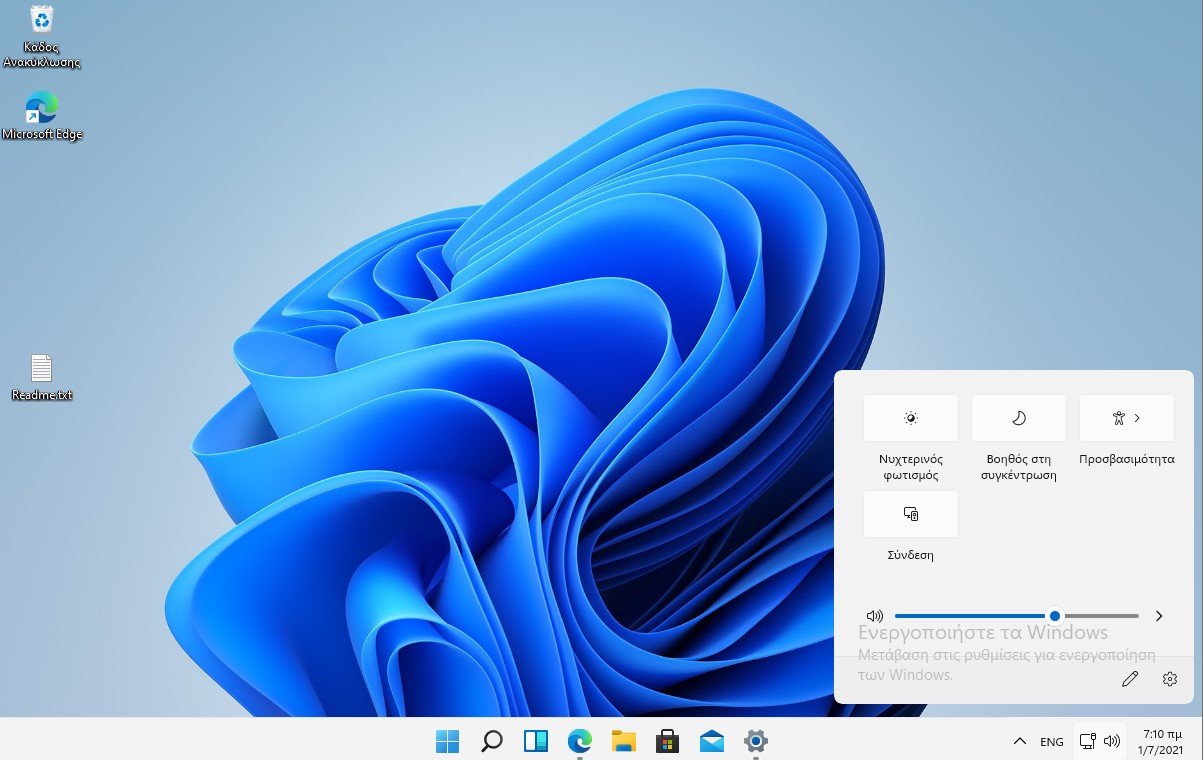
As with any major feature update, newer versions of Windows remove some features. Windows 11 changes a large part of the existing features of Windows 10, and either removes them completely or modifies them.
Those who upgrade to Windows 11 say goodbye in the following possibilities. You may want to give them one last goodbye look.
General changes
- Cortana will not be pinned to the taskbar and will no longer talk to you during the computer installation process.
- The desktop wallpaper cannot be moved to or from the device when signed in with a Microsoft account.
- Ο Internet Explorer is disabled. Microsoft Edge is the recommended replacement and includes IE functionality, which can be useful in some scenarios.
- The math expression input table is removed. Mathematical Expression Recognizer will be installed on demand which includes the Mathematical Expression Input control and recognition. Writing mathematical expressions in applications such as OneNote is not affected by this change.
- The News and Interests section has evolved. New functionality has been added which can be found by clicking on the widget icon in the taskbar.
- Quick status from the lock screen and related settings are removed.
- The S function is only available now for the Home version of Windows 11.
- The Snipping Tool is still available, but the old design and functionality in the Windows 10 version have been replaced by those of the application formerly known as Snip & Sketch.
- The Tablet function is removed and new functionality and possibilities of inserting and detaching the keyboard are included.
- The chronology is abolished. Some similar features are available in Microsoft Edge.
- The touchpad will not anchor or anchor devices on screens 18 inches or larger.
- The wallet is removed.
Changes to the Start menu and taskbar
The boot changes significantly in Windows 11, including the following major removal and changes:
- Groups and application folders with names are no longer supported and the layout is currently not resizable.
- Pinned apps and websites will not be migrated when you upgrade from Windows 10.
- Live Tiles are no longer available. For easy-to-use, dynamic content, see the new Widgets feature.
- Contacts no longer exist on the taskbar.
- Some icons για αναβαθμισμένες συσκευές, συμπεριλαμβανομένων προηγούμενων προσαρμογών, ενδέχεται να μην εμφανίζονται πια στη γραμμή εργασιών (systray).
- Alignment at the bottom of the screen is the only position allowed.
- Applications can no longer customize taskbar areas.
Finally, the following applications will not be removed during the upgrade, but will no longer be installed on new devices or during the clean installation of Windows 11. They will remain available for download from the Store:
- 3D Viewer
- OneNote for Windows 10
- Paint 3D
- Skype or Whatsapp
If you want to be the first to try the new upcoming Windows, see our instructions.






They did such nonsense with the (sb) vista and the 8 and fell.
The Greek translation of the Paint program is Painting, not painting;