The Yoga Book, reconsiders the aesthetics one needs to have tablets and its mode of operation, presenting new features such as Instant Halo keyboard and dual-use stylus note pen on paper and on screen.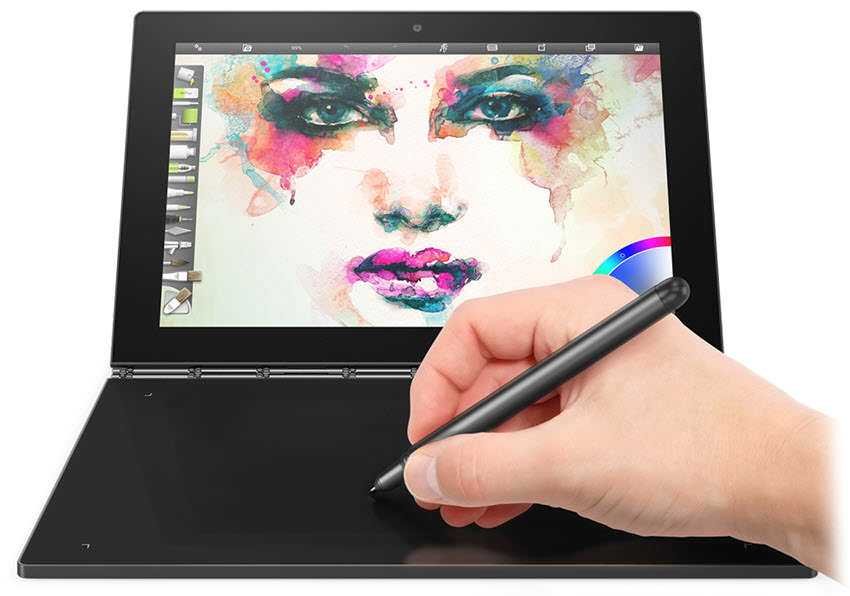
- Yoga Book combines the best features of the tablet, while introducing new hardware and software that boosts productivity and creative capabilities, with new features such as halo keyboard, part-pen writing accessories and Book UI.
- The Yoga Book halo keyboard combines on the same surface, software and hardware technology that offers a different typing experience that goes beyond conventional tablets and corresponds to the experience of the natural touch keyboard.
- Inspired by the elegance and simplicity of the notebook, the Yoga Book features real-pen writing accessories that allow users to use it to write or draw, digitize notes and sketches at the same time.
- Ο λεπτός και ελαφρύς σχεδιασμός του Yoga Book, η διάρκειας 15 ωρών μπαταρία του, αλλά και το 360 μοιρών watch-band hinge, δίνει στο λεπτό σε χρήστες εν κινήσει, την ελευθερία να γράφουν και να ζωγραφίζουν όπου και αν βρίσκονται, συνδυάζοντας την ευκολία που προσφέρει ένα smartphone, χωρίς να χρειάζεται να έχουν μαζί τους laptop ή κάποιο επιadditional accessory.
- The Yoga Book, available in both Android and Windows versions, is the thinnest and lightest 2-to-1 tablet in the world and responds to users' need for a better and more productive tablet experience.
H Lenovo presented the Yoga Book, the thinnest and lightest 2-in-1 tablet in the world, designed for unparalleled creativity on the go. Especially designed for use on the go and to meet the most important challenge of users - how to combine productivity and entertainment in a single device - Yoga Book is a tablet of unique aesthetics and functionality. So far, we used tablets for uses we did not initially calculate: for productivity, for example, which can prove difficult when we type or use stylus pen on a touch screen while we are on the move. The Yoga Book eliminates this difficulty. It builds on the building blocks that make a tablet unique, such as portability, long battery life and expanded range of applications, and unites them into a strand that combines creativity and productivity through powerful hardware and software features such as:
- The instant halo keyboard
- The dual-use stylus pen that writes both on paper and on screen
- Book UI designed to boost productivity
"The goal was to redefine the "enigma" of the tablet category, which boils down to the fact that consumers no longer separate their activities into productive and entertainment. They bring it all together, and so should the device they use," said Jeff Meredith, vice president and general manager of Lenovo's Android & Chrome Computing division. “The Yoga Book's keyboard is touch-sensitive and its surface can also be used as a surface for use with a pen, with an elegant, simple and incomparably slim design. We believe that our unique design will offer both tablet consumers, consumers who prefer 2-in-1 devices and traditional notebook buyers, a unique opportunity to evolve their user experience." 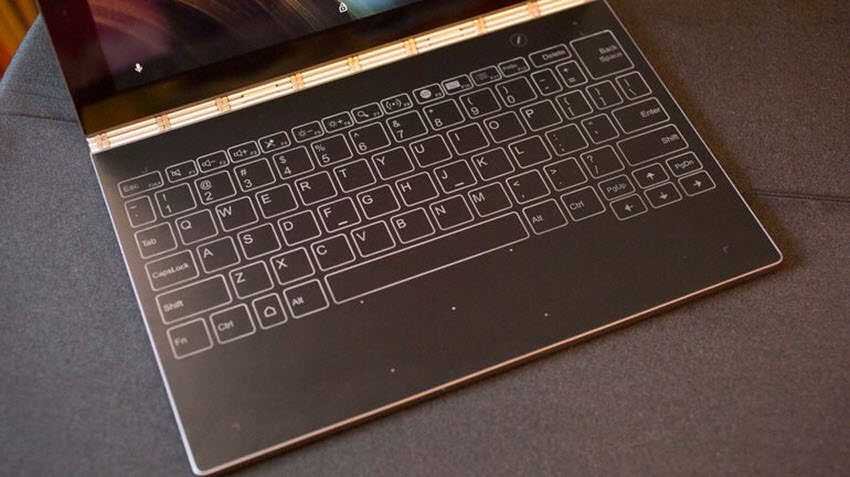
Particularly thin and lightweight
With two panels that open like a very thin notebook, the Yoga Book It is incomparably thinner and lighter than any tablet you are used to using on the go or at home. As the thinnest 2-in-1 tablet in the world, the dimensions of the Yoga Book are 9.6mm when closed, with a thickness of only 4,05mm and as the lightest 2-in-1 tablet in the world, it weighs 690g. The Yoga Book has smartphone portability, so you can easily hold and carry it like a book. Yoga Book users who have it with them all day, have the opportunity to work everywhere. In public transport, in a crowded waiting room, whenever they want, thanks to its slim and lightweight design, its 15-hour battery and the watchband hinge that allows it to fold 360 degrees. And when users are not in the mood to work, then they have in their hands a top entertainment tablet to keep them company, with a 10.1-inch IPS FHD screen, high quality sound, enhanced with Dolby Atmos® and 64GB of memory.
Instant Halo Keyboard
The first productivity feature of the Yoga Book is also what makes its sleek and lightweight design possible: the halo keyboard, a full touch screen keyboard with hidden lighting that combines software and hardware on an interactive touch surface. The touch screen is made of glass which has been very carefully selected to give a hard, matte aesthetic effect, along with a coating that prevents reflection, in order to offer the best possible typing experience. The keyboard has no normal keys at all. When needed, a white border appears in the second panel. The halo keyboard is constantly "learning and adapting" to the user's typing habits, with built-in prediction and artificial learning software. In fact, this software is constantly evolving, with the course of use. With built-in touch-sensitive technology that allows touch to guide typing and reduce errors, the halo keyboard goes far beyond the typing experience and speed of a common tablet and can be compared to that of a physical keyboard.
Real-Pen accessory writing - Dual Use Stylus penny
The smooth surface of the keyboard halo also allows some extra uses when using the real-pen, dual-use stylus pen of the Yoga Book. Inspired by the elegance and simplicity of the notebook, Yoga Book knows that we still love to write and paint on paper. Users can use the real-pen pen, which has real ink, to mark on paper or use it as a stylus pen to point directly to the notepad notepad. Whatever you create from sketches and paintings to artistic scraps and notes is instantly digitized and saved with the Lenovo note-saving application[2]. About the size of a regular pen with ink, the real-pen is powered by Wacom feel ™ IT technology and works with state-of-the-Article (EMR), which is embedded in the multi-purpose keyboard, allowing this digitization in real-time.
The multi-purpose keyboard and real-pen give a natural feel, like when you paint on paper rather than directly on the computer screen, without having to hide pieces of paint by hand or pen. Alternatively, you can paint directly on the screen. Real-pen can accurately design a pencil or brush with 2,048 pressure levels and 100 gradient detection. In addition, you will never have to charge or replace it, since it does not require batteries and its ink is replaced with regular ink, just like a conventional pen.
Book UI and Hinge
As a 2-in-1 device that combines hardware and software, the Yoga Book truly combines work and fun in a tablet, through Book UI, the Yoga Book's custom Android 6.0 operating system, which features the best UI features of laptops and tablets. Book UI allows various applications to automatically "run" through multiple windows that can be docked, maximized, or minimized, as well as a taskbar that keeps track of your applications, Windows keyboard shortcuts, and action keys. The additional burden work can easily be managed, through the Yoga Book's powerful Intel® Atom™ X5 processor and 4GB memory. Windows users also have the option to work on this platform, since the Yoga Book is available on Windows 10.
With a magnesium and aluminum alloy construction, the Yoga Book is durable and promises to attract attention. Like all Yoga products, this has the watchband-hinge feature. This time the hinge is smaller and has three axes, with 130 different mechanical strains, which come from 5 different materials. Having passed 25.000 lab tests, the Yoga Book form offers an easy and smooth change between the four modes Browse, Watch, Create and Type. The Yoga Book with Android is available in Gold or Gunmetal color and the Yoga Book with Windows in Carbon Black.
More information at www.lenovo.com/lenovolaunch and www.lenovo.com/ifa
______________________________________
[2] Available only for Android. Similar to OneNote in Yoga Book with Windows.





