LicenseCrawler: Want to configure your computer from the beginning but do not have the licenses and serial numbers of the applications you use?
Looking for the key product των Windows ή άλλους σειριακούς αριθμούς για εφαρμογές όπως το Nero, το Office, το VMWare και σχεδόν κάθε πρόγραμμα που έχετε εγκαταστήσει;
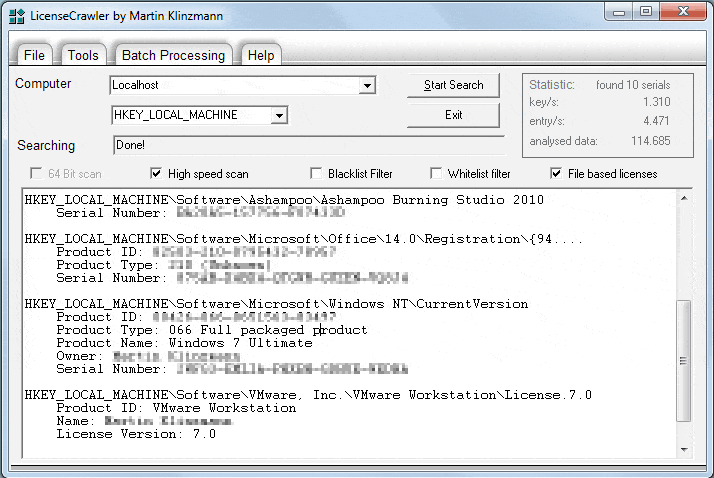
Instead of searching for the keys in your emails, manuals or behind your computer, you can use the LicenseCrawler app. It is a small application that scans product keys stored in the Windows Registry for Windows and other serial numbers and licenses.
LicenseCrawler can quickly detect product keys and other serial numbers and supports all versions of Windows from Windows 95 onwards to Windows Server & Hosting 2008 R2 (64Bit).
The portable version can run from any location even from a USB stick. The software is ideal for creating backups of your system, and to gather all the information you need to proceed with a clean install of Windows.
It's safe: Yes! LicenseCrawler has been tested by many software distribution groups for viruses, spyware, adware, trojans, backdoors and found to be 100% clean.
Download the application (portable)
www.klinzmann.name/files/licensecrawler.zip
Instructions for using LicenseCrawler
Run LicenseCrawler as administrator
Find the LicenseCrawler.exe in the folder that contains the zip
Right click and open your administrator. If User Account Control appears, accept to continue.
The language files (*.lc) contained in the folder are optional. You can delete what you don't need to save space.
________________________
- Tonido: a private cloud server on your computer
- Find the registry key that corresponds to a UI option in Windows
- Microsoft released the first preview of Power Toys
- EPEL Repository on RHEL 8 - CentOS 8 Linux distributions
- Back up Windows 10
- Windows 10 official ISO: Build 18970-20H1 & 18363.327-19H2





