The home folder is the directory used by Unix operating systems and serves as a repository for a user's personal files, folders, and programs. It is also the folder to which the user is directed immediately after logging in to the system.
The user folder is automatically created for each regular user in the / home folder, a standard subfolder of /. The home has the sole purpose of containing users' folders. The root on the other hand, which is defined by a slash (/), is the folder that contains all the other directories and subdirectories, as well as all the files in the system.
A user's folder name is by default the same as the user's. So, for example, a user with the username iguru will typically have a user folder called iguru. So the path will be /home/iguru. The name of the route is location of the folder or file relative to the root and always starts with /. crown the path like Windows C:/Users/iguru.
User folders under / home are a kind of personal space (Workspace) for all system users except root.
The only user who has his original folder in a different location by default is root (that is, the administrator), whose original folder is in / root. / Root is another typical subfolder of / (root) and should not be confused with the / root folder (sometimes confused by new users). For security reasons, even system administrators should have regular accounts with / home folders. This way they will be able to log in as regular users and use their root account only when absolutely necessary.
Use
The main operating system I use is Linux with Debian, CentOS and Arch distributions.
But for testing reasons due to iGuRu.gr my main PC has many operating systems.
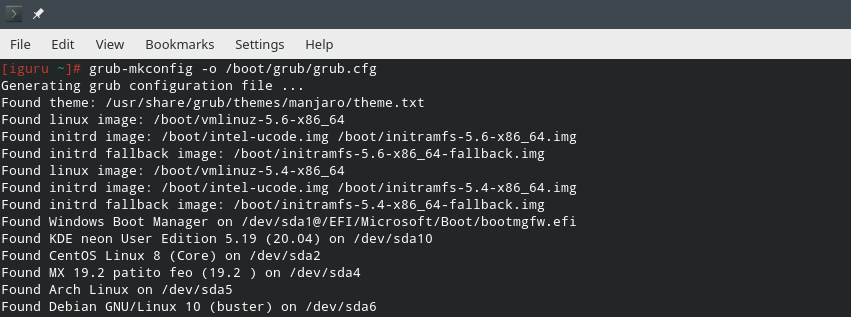
I use the Manjaro distribution for example only for the after boot screen (Grub Menu), because it displays the system from which I requested the reboot.
However, installing and configuring so many distributions would be a daunting task without the home directory.
Sure you can share the folder (or partition) / home in different linux distributions.
But you should keep in mind:
- The UID and GID must be the same in each distribution for the specific users.
otherwise the programs could behave unexpectedly because the configuration files will be confused. - If you install as many distributions as you have in the same folder (or partition) / home, make sure that the bootloader manages the different distributions correctly.
Alternatively
Not to start explaining all of the above and the ways it can be done, when you install a new distro open your home folder, click on your name and allow hidden files.
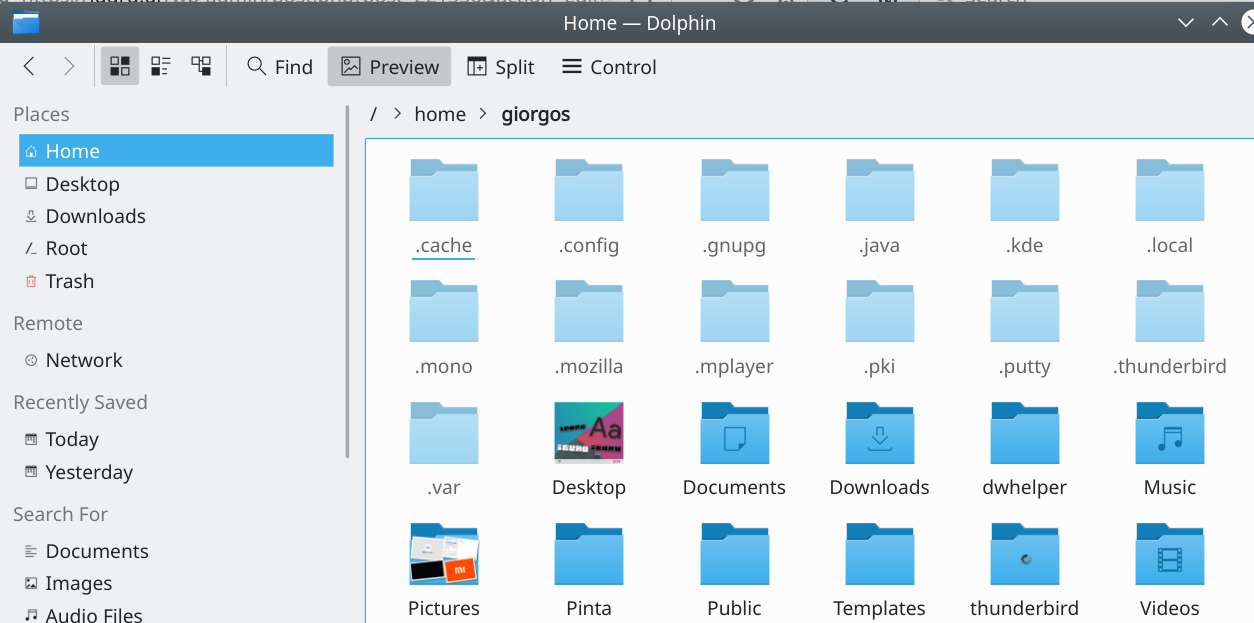
On the other hand, open the same folder of the other distribution that is installed on your computer or another computer (the user must be the same).
Select from the old system the folders Desktop (if you have desktop files) Music (if you have music) Documents (if you have) and so on. After selection paste the folders on your new system. The hidden folder.Mozilla contains Firefox with all its settings, even the connections you made and did not exit when you closed the browser.
Then open the hidden .config folder on the old system and select the application folders you want to install in the new distribution.
I always select his folder filezilla, google-chrome, qbittorrent, slack and if I have files the virtualbox folder.
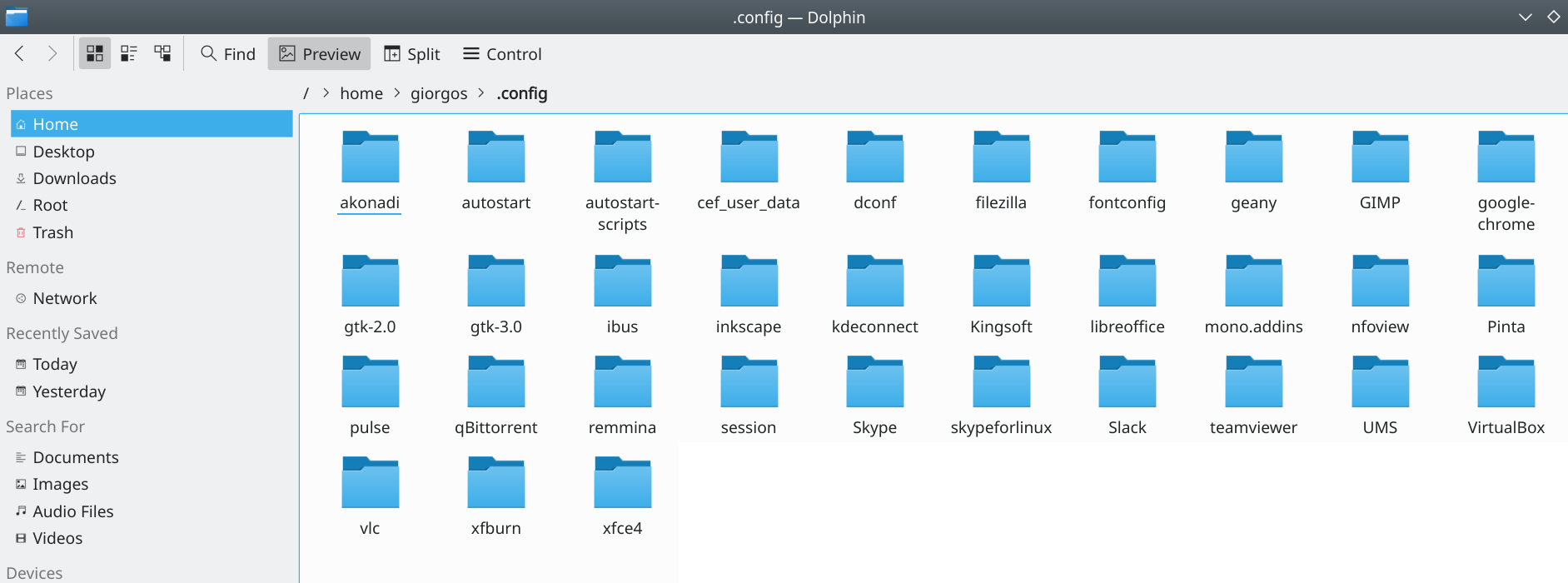
Then paste the files into the .config folder of the new system.
Finally open the hidden .local / share / folder on your old system.
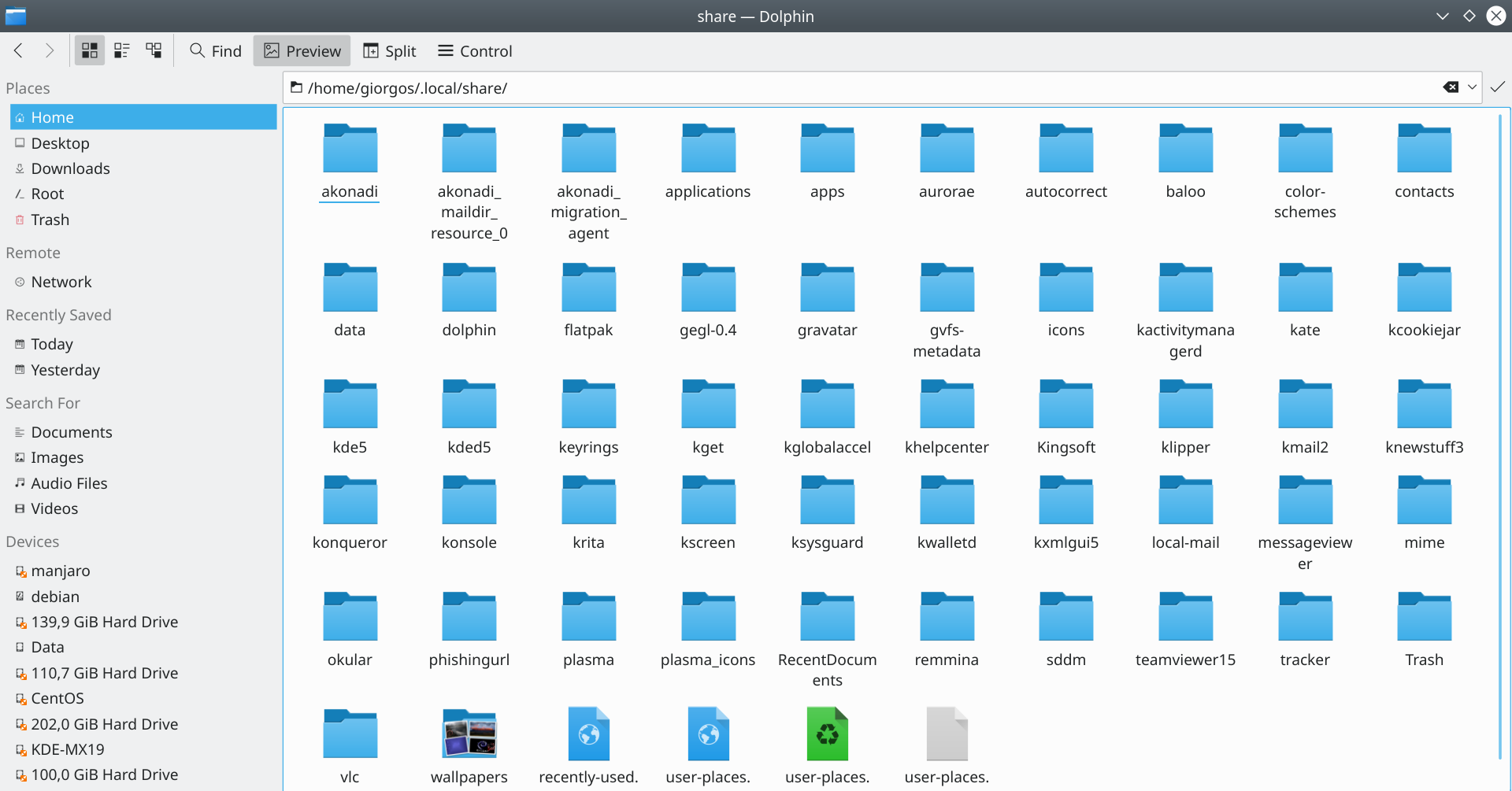
From here you will need 2-3 folders depending on your needs. I always copy the Data folder because it contains the qbittorrent files and the Wallpapers folder so that I do not look for the wallpapers I use on the internet again.
If you are using a distribution program to pass your contacts, it is a good idea to look for the folder that contains its settings.
These few, paste the latest folders into your new system and you're ready to go.
Your new system has the settings you used in the old distribution. Just install the applications.





