The Specter vulnerabilities and Meltdown affect, as you may know, Linux systems as well. The development teams of the distributions are reportedly preparing updated kernels, and everyone should update the programs as well browsing that they use.
Below you will find a script that can check if the Linux distribution you are using is vulnerable to Specter 1 and 2 vulnerabilities or Meltdown attacks.
You can find the script on its official page project on GitHub. But let's see how you can run it without parameters to control the current kernel.
Of course you can also run it with various options to control a kernel that you are not using.
Open the Terminal in the distribution you want to control.
Once opened it is in the user / home
Type the following command to download the script:
wget https://raw.githubusercontent.com/speed47/spectre-meltdown-checker/master/spectre-meltdown-checker.sh
When it comes down give the following command to run it on your computer:
sudo sh spectre-meltdown-checker.sh
Enter the password access and wait to see the results.
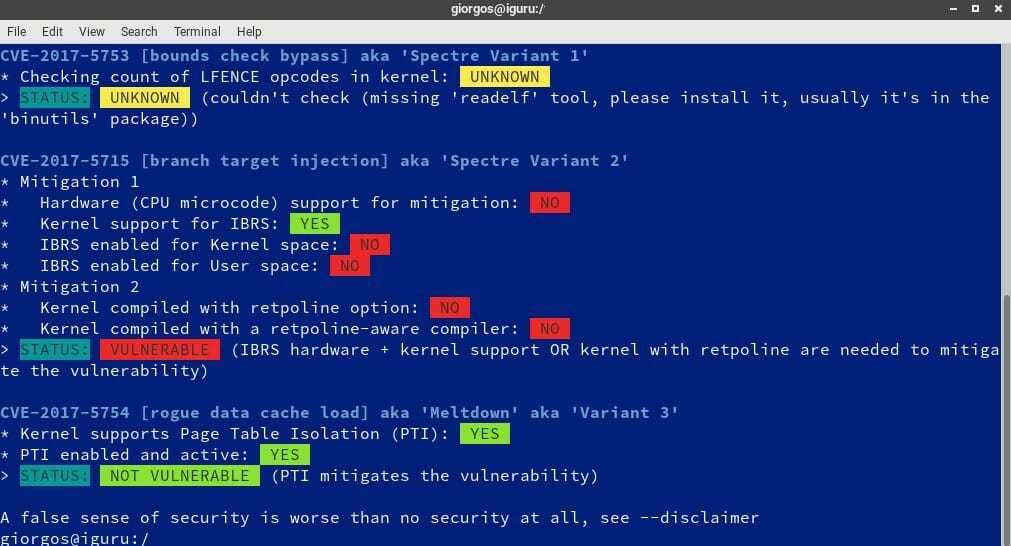
The script checks each variation individually and displays the results. If it shows “STATUS: VULNERABLE” the system is vulnerable and needs a Kernel upgrade. So it will be good to monitor and install them immediately updates issued by your distribution.





