If something goes wrong Windows, after some small or big update or after each BSOD, the problem is logged in your log files. The log files will show you the error code your system created.
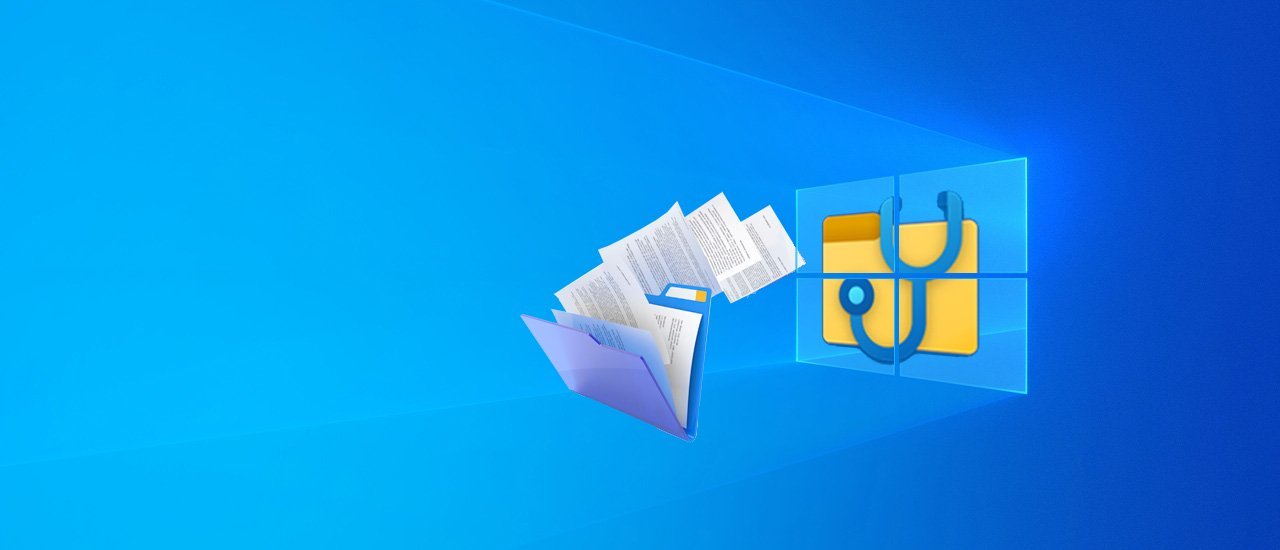
So if you're trying to find out what's blame and malfunctioning your computer, logs can show you valuable information. Once you know him error code you can simply run a search on the search engine you are using to find out possible solutions.
Below we will see how to find and read Windows error logs.
First of all, there are many different types of bugs in Windows. So the log files for each of these log files are sorted differently.
For example, if you are trying to install a new version of Windows 10 and the installation is not proceeding, you should look at the following path on your disk: (or via the command prompt during installation).
$ windows. ~ bt \ Sources \ Panther
If you want to go back to an earlier version for Windows, (Windows 10 or Windows 7), the log will be located in the following path:
$ windows. ~ bt \ Sources \ Rollback
If you tried to install a plug and play device, such as a speaker or a wired handset, and you can not do it, the error log will be on the following path (use Run or directly File Explorer.)
% WINDIR% \ Inf \ Setupapi * .log
To see her errors μνήμηs enter the following path in the RUN dialog or in the location bar of File Explorer.
%WINDIR%\Memory. Dmp
The error logs from the Sysprep command are located on the following path
% WINDIR% \ System32 \ Sysprep \ Panther
How can you read the logs
Error files are saved with the .log or .dmp file extension.
.Dmp files are memory dump files and can be read easily with a free Nirosoft tool called BlueScreenView. Alternatively, you can use it WinDbg.
.Log files can be opened with Notepad. But if you try to read it in Notepad you will have a lot of difficulty because of its size. You might want to turn off word wrapping. Each error is accompanied by a date, and an error code with the corresponding description.
Η Google will give you the answers you need.





