Manjaro distribution is based on Arch Linux and its goal is to make things easier for novice Linux users.
Manjaro's installation is simple and can be done with two different graphical applications but also traditional via the terminal.
The distribution will install everything for you, from drivers to graphics cards. Allows you to change the kernel version at the touch of a button.
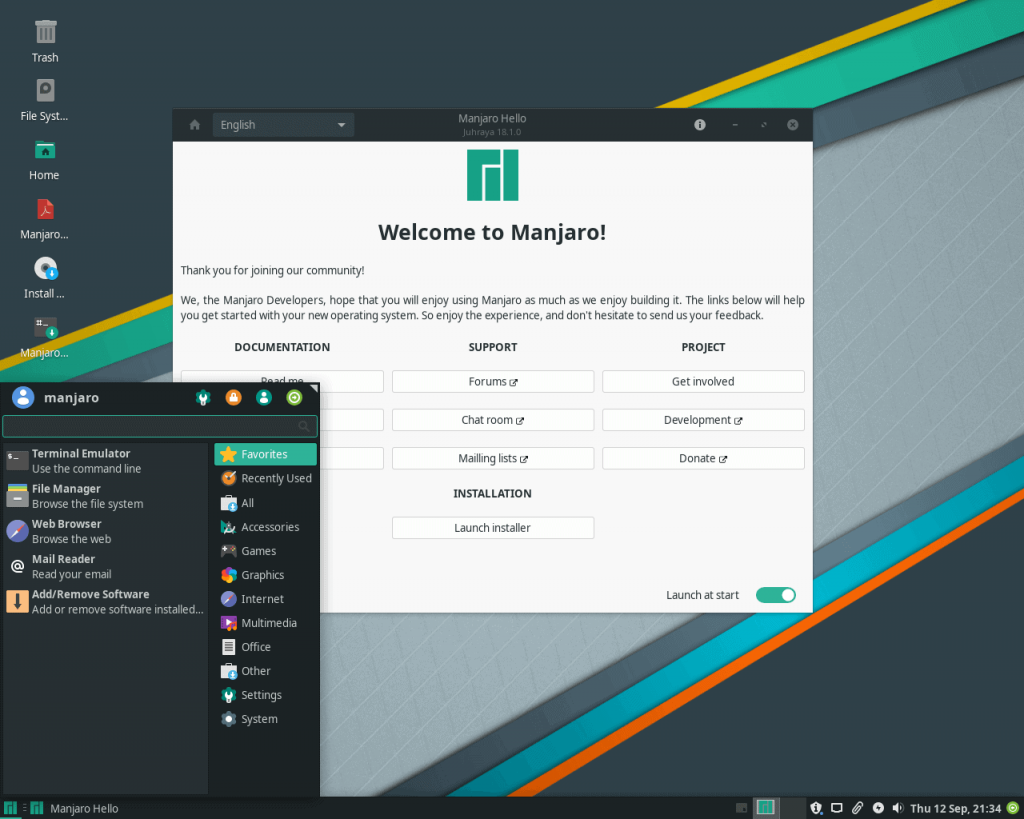
In general, Manjaro Linux deserves your attention and leaves a lot of promise for the future.
The myth we found working with the distribution, is that the rolling releases (rolling distributions) can be stable and provide reliability.
So today the Manjaro Linux team announces the release of Manjaro Linux 18.1.0. The new version includes a graphical front-end for managing Snap and Flatpak packages through a tool called "buah".
This version also brings a choice installation of LibreOffice or FreeOffice.
“After six months of development, Manjaro Linux version 18.1 is available. Juhraya (codenamed version 18.1) brings many improvements, especially to its productivity apps Office but also package management. Now only LibreOffice is pre-installed. The latest version of Manjaro gives you the latest stable version 18.1 of the operating system, and you can choose free σουίτα Office FreeOffice 2018 από τον γερμανό προγραμματιστή λογισμικού SoftMaker. Μπορείτε φυσικά να συνεχίσετε να χρησιμοποιείτε το LibreOffice ή ακόμα και να εγκαταλείψετε οποιαδήποτε εφαρμογή του Office Suite. Η σουίτα FreeOffice στοχεύει σε χρήστες που εκτιμούν την απρόσκοπτη συμβατότητα με το Microsoft Office. It uses the current Microsoft DOCX, XLSX and PPTX file formats natively.”
More information at announcement of the new version.
Download the ISO you are interested in:
- xfce-18.1.0-stable-x86_64.iso (2,261MB), SHA1, signature, torrent sites),
- where-18.1.0-stable-x86_64.iso (2,423MB, SHA1, signature, torrent sites),
- gnome-18.1.0-stable-x86_64.iso (2,232MB, SHA1, signature, torrent sites).
______________
- Windows vs Linux you like does not like it
- Linux; realistic browser distribution tests
- Linux from Windows; where to start from;






We would also like an 32 bit version of XFCE for older machines that do not support 64 bit architecture. Just like the mint.