There is an easy way to enter a friend's name in the new Gmail. It works almost like on other social media. Let's see how.

First, you need to make sure you upgrade to new version of Gmail. If you have already done so try the following:
1. Open the Gmail app in a program tours.
2. Start writing a new email.
3. When composing your message, type @ followed by the first ones letterthose of a person's name. A list of those matching those letters will appear.
4. Select the name of the person you want to report.
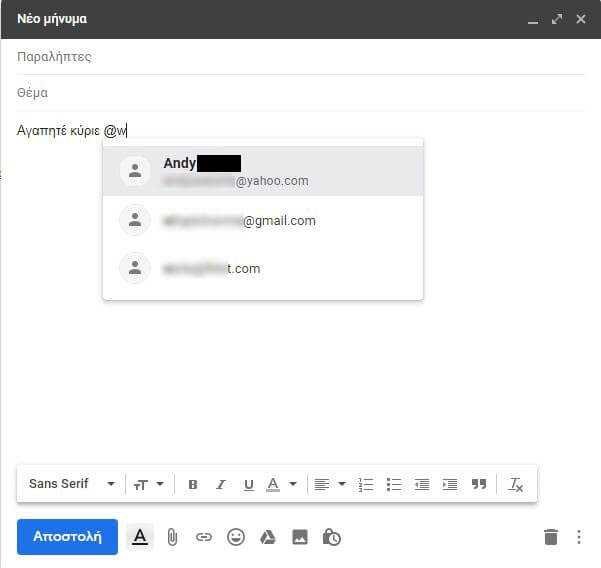
Η address His email will be added to the recipient list and the person will be part of the email.
Note: Unlike the new one jogging function, there is no way to turn off the name reporting feature.
And remember, to remove him from the list of users who will receive future replies to your email, you must remove him from the "To" (CC) field of the address box, otherwise the person will be permanently updated throughout the future correspondence.





