URLgApp is a free online tool for converting any website to an Android application. You give it the url of a website, along with some other details about the application, and then it creates an APK file.
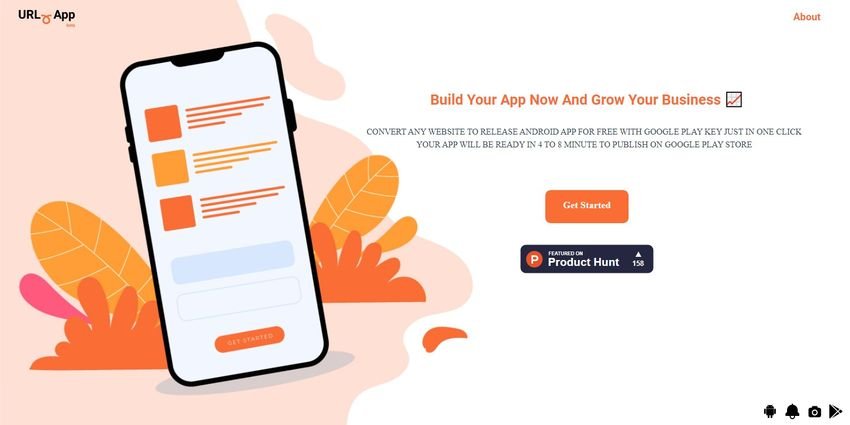
Το URLgApp δεν φτιάχνει μόνο την Android εφαρμογή, αλλά αν σκοπεύετε να την αναπτύξετε στο Google Play Store, τότε σας βοηθάει να το κάνετε. Μπορείτε να καθορίσετε το κλειδί Google Play, το λογότυπο της εφαρμογής και το name of the package and then your app will be ready to publish on play store!.
This is a completely free tool that you can use to convert any website to an Android application. There is no registration process. All you have to do is fill in the required information and wait for the Android app to launch.
The process takes a few minutes, around 8 as the site states, but if there are many people using it at the same time, then you will have to wait your turn to launch your APK version.
How to convert a website to an Android application with URLgApp
Go on the URLgApp homepage and click the “Get Started” button. In the news σελίδα you will see some fields that you need to fill in to get the corresponding APK file. The main user interface looks like this.
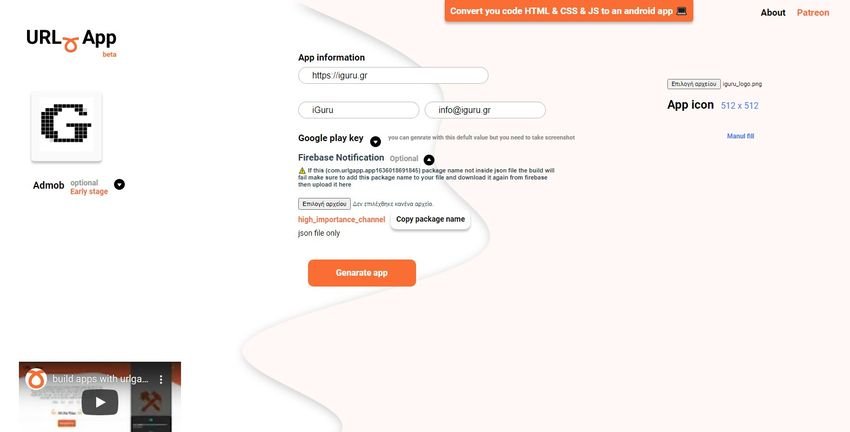
Now, you need to enter everything it asks for there. Specify the link of the site for which you want to get the corresponding Android application. Along with the URL, you specify an application logo and some other information.
Click the "Genarate App" button, then let it do the rest. If you are the number 1 in the queue, then it will start building your app in minutes.
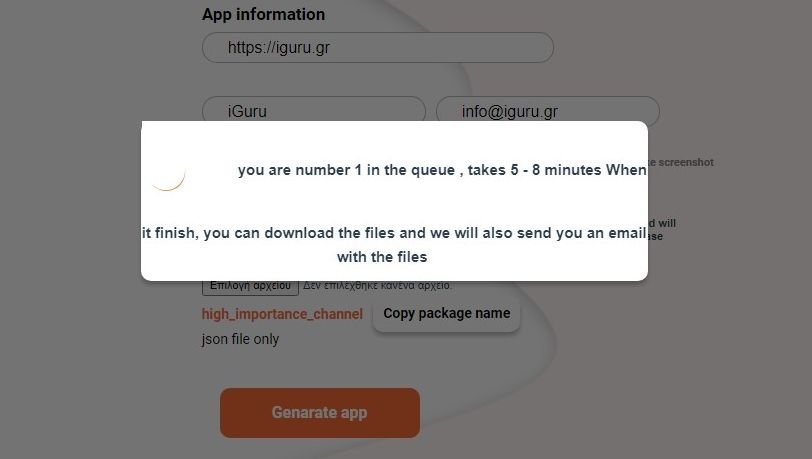
Once done, it will give you 3 files that you will need to deploy your app to the Google Play Store. If you are running Windows 11, then you can install the APK file on the computer you.
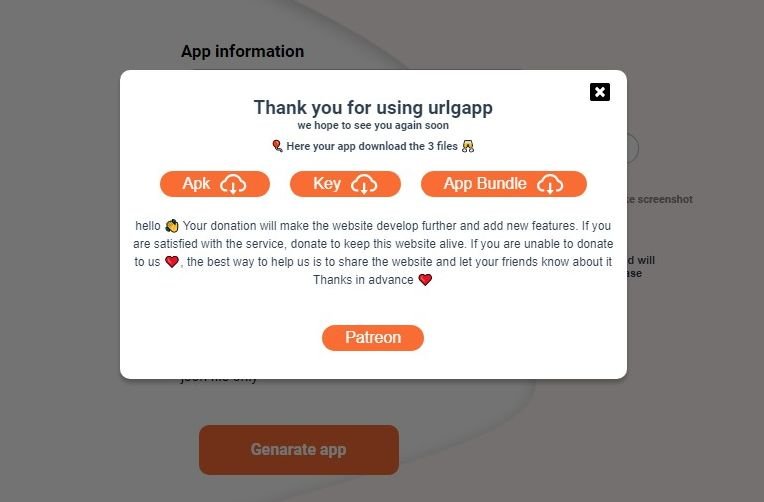
This way, you can use this simple and useful web tool to create APKs for any website. You are free to use it as many times as you want and it will work just fine.





