As revealed by Microsoft, only users who clicked “Check for updates” experienced the error deletionof files during upgrade in Windows 10 October 2018 Update.
By clicking Check for Updates, Microsoft provides you with early updates, bypassing much of the testing process.
Here is how Microsoft defended himself deleting files during information on Windows 10 October 2018:
Initially, we start each feature update installation slowly, carefully monitoring the comments before making the update more widely available. In this case, the update was only available to those who were updating manually by clicking "check for updates" in the Windows settings.
In other words, Microsoft is deliberately slowing down major updates by checking for problems. However, if you go to Settings - Windows Update and click on "Check for Updates", Microsoft bypasses this careful process and installs the latest update on your computer without further testing.
See how it works he said Microsoft when it released April 2018 Update:
Although we recommend that you wait until the update is offered to your device, if you are experienced user on an active, serviced version of Windows 10, and you want to install the Windows 10 Update April 2018 Update now, you can do so manually by the updates.
Did you catch it?
Microsoft essentially states that "We encourage you not to click on "Check for updates" unless you are an experienced user who wants to update earlier. "
Clicking the "Check for Updates" button automatically makes you one of the company's testers.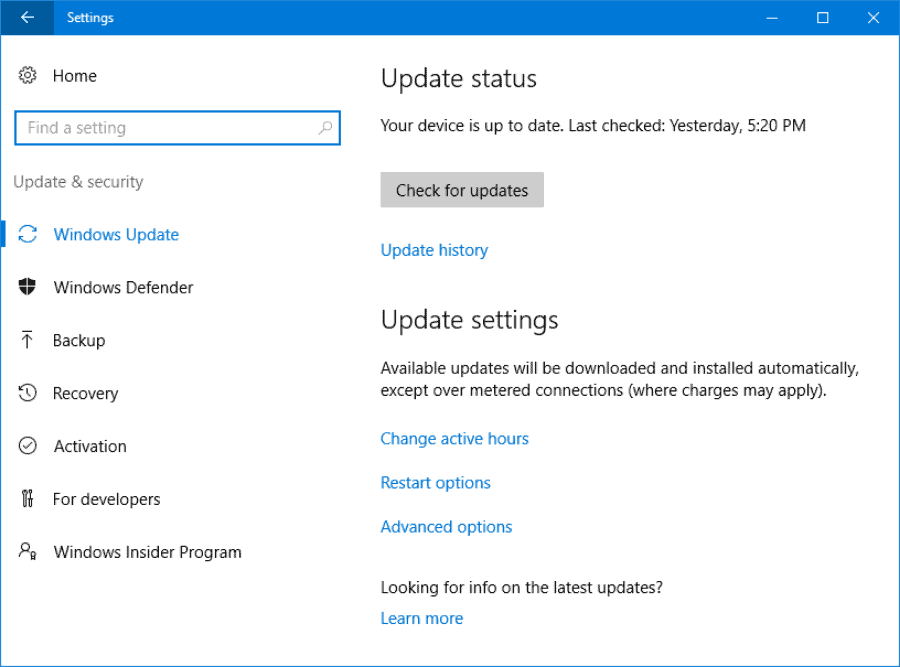
Normally, the Windows 10 testing process follows the steps below:
It first goes through the "Fast" and "Slow" rings of the Windows Insider testing process, where willing beta users test the operating system throughout the development process and provide advice to Microsoft on what is wrong.
The update then goes through the final "Release Preview" test ring before being available as a fixed version. (Microsoft reportedly bypassed this step for Windows 10 October 2018 to be announced with the new Surface.
Later, once the update is fixed, only people who choose it manually can install it. Microsoft makes these updates available to repair the system by using Windows 10 telemetry.
When all of the above steps are completed, the company has the update to all Windows users, ensuring that it is compatible with its hardware and software systems.
For more security, businesses get the latest updates.
All this sounds great, but does it work?
They seem to work except for the “Check for updates” part since that process skips the proper and safe process control. Until the release of Windows 10 October 2018, most Windows 10 users did not consider this a problem.
The change in behavior of the "Check for Updates" button was first made in Windows 10 April 2018 Update and continued with the Update October 2018. Before you had to download the Update Assistant tool if you wanted to upgrade early. Now the "Check for Updates" button does exactly the same thing.
Note that for now, this weird "Check for Updates" button only happens once every six months when a major new update for Windows 10 is released.
_______________________
- Windows 10 Note Disk Cleanup also deletes the downloads
- Windows 10 October 2018 fix the sound
- How to View the Weather in Outlook Calendar





